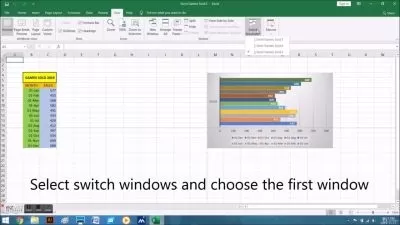Advanced Excel-From Beginner to Expert in 5 hours
Sejal Sharma
4:51:37
Description
Advanced Excel, Excel Formulas, Pivot Tables , VLOOKUP&HLOOKUP, Business analytics
What You'll Learn?
- Master Microsoft Excel from Beginner to Advanced
- Understanding of data analysis techniques such as sorting, filtering, pivot tables, charts and graphs.
- Wow your boss by unlocking dynamic formulas with IF, VLOOKUP, INDEX, MATCH functions and many more
- Most Important formulae and tricks needed for analysis of data
Who is this for?
What You Need to Know?
More details
Description40+ MOST IMPORTANTÂ FUNCTIONSÂ FORÂ ANALYSISÂ OFÂ DATA!
! ASSIGNMENTSÂ Â &Â QUIZZES FORÂ PRACTICALÂ EXPOSURE !
Course Overview: Dive into the world of data with our comprehensive course designed to transform you into an Excel analytics wizard! Whether you’re a beginner looking to understand the basics or a seasoned professional aiming to refine your skills, this course offers a tailored learning experience to meet your needs.
What You’ll Learn:
Data Manipulation Mastery: Discover how to clean, sort, and organize data efficiently.
Formulas & Functions: Gain proficiency in complex formulas and functions that drive insightful analysis.
PivotTables: Learn to summarize vast datasets with PivotTables
Data Visualization: Create compelling charts and graphs that tell a story and make an impact.
Advanced Analytics Techniques: Explore conditional formatting, What-If analysis, and other advanced tools to uncover hidden trends.
Course Features:
Hands-On Projects: Apply your skills to real-world scenarios with guided projects.
Flexible Learning: Access course materials anytime, anywhere, at your own pace.
Certification: Earn a certificate of completion to showcase your expertise.
Who Should Enroll:
Anyone curious about harnessing the power of Excel for personal or professional growth.
Marketers, finance experts, and managers seeking data-driven decision-making skills.
Students and researchers looking to enhance their data handling capabilities.
Aspiring Business Analysts
Enroll now and start your journey to "Excel Beyond Expectations".
Who this course is for:
- Beginner Microsoft Excel learners
- Passionate for Advanced Excel
- Aspiring data analysts
40+ MOST IMPORTANTÂ FUNCTIONSÂ FORÂ ANALYSISÂ OFÂ DATA!
! ASSIGNMENTSÂ Â &Â QUIZZES FORÂ PRACTICALÂ EXPOSURE !
Course Overview: Dive into the world of data with our comprehensive course designed to transform you into an Excel analytics wizard! Whether you’re a beginner looking to understand the basics or a seasoned professional aiming to refine your skills, this course offers a tailored learning experience to meet your needs.
What You’ll Learn:
Data Manipulation Mastery: Discover how to clean, sort, and organize data efficiently.
Formulas & Functions: Gain proficiency in complex formulas and functions that drive insightful analysis.
PivotTables: Learn to summarize vast datasets with PivotTables
Data Visualization: Create compelling charts and graphs that tell a story and make an impact.
Advanced Analytics Techniques: Explore conditional formatting, What-If analysis, and other advanced tools to uncover hidden trends.
Course Features:
Hands-On Projects: Apply your skills to real-world scenarios with guided projects.
Flexible Learning: Access course materials anytime, anywhere, at your own pace.
Certification: Earn a certificate of completion to showcase your expertise.
Who Should Enroll:
Anyone curious about harnessing the power of Excel for personal or professional growth.
Marketers, finance experts, and managers seeking data-driven decision-making skills.
Students and researchers looking to enhance their data handling capabilities.
Aspiring Business Analysts
Enroll now and start your journey to "Excel Beyond Expectations".
Who this course is for:
- Beginner Microsoft Excel learners
- Passionate for Advanced Excel
- Aspiring data analysts
User Reviews
Rating
Sejal Sharma
Instructor's Courses
Udemy
View courses Udemy- language english
- Training sessions 33
- duration 4:51:37
- Release Date 2024/07/25