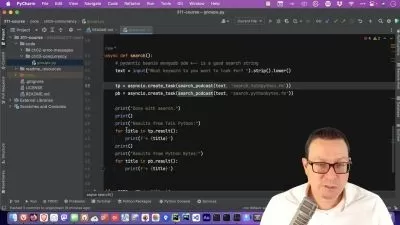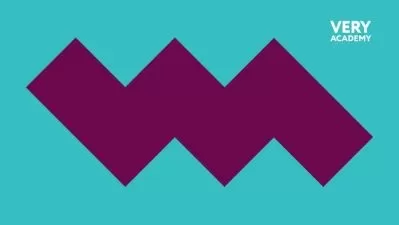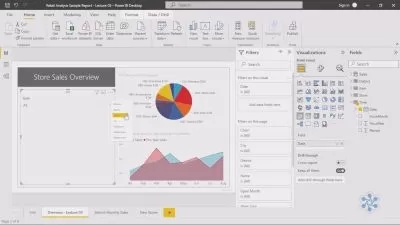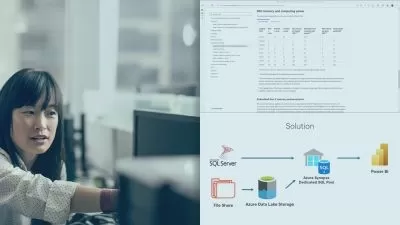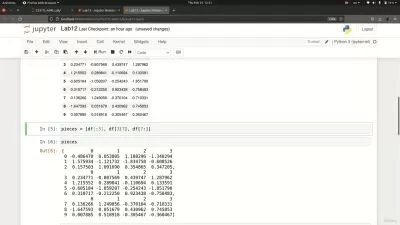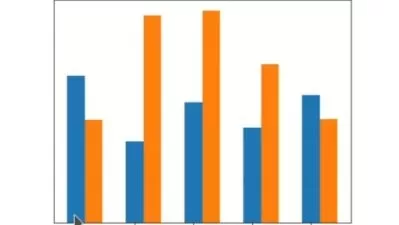Advanced Data Analysis & Wrangling with Python Pandas
Richard Wang
15:29:43
Description
Learn Advanced Data Wrangling, Analytics & Manipulation with pandas
What You'll Learn?
- Learn Python pandas package for advanced data analysis and wrangling
- Data Frames & Series
- Input and Output into Pandas
- Data selection and filtering
- Sort, count, unique, duplicated values
- Handling missing values
- Data Aggregation
- Data Transformation
- apply, map
- Complex Groupby (Split-Apply-Combine)
- Vectorized string manipulation
- Vectorized date/time manipulation
- reshape and pivot
- Joins/Merge
- Rolling Windows Operations
- Data Visualization
- Stock Market Case Study
Who is this for?
What You Need to Know?
More details
DescriptionThis course of the Fantastic Python Series is an advanced course on data manipulation and wrangling with the pandas package in Python. Pandas is one of the most important packages in the Python eco-system and it is where most data scientists spend 80% of their time on. It is essential to have a deep and complete understanding of how pandas work to conduct analysis more effectively and efficiently.
This course offers a complete guide on all areas of Pandas functionalities, from the foundamentals, all the way to highly advanced and complex skills such as rolling windows and time series resampling. It will teach data scientists from all fields, including IT, business, finance, etc, how data manipulation and wrangling is done effectively in pandas and how to avoid potential pitfalls ("Gotchas").
The advanced parts of this course is particularly helpful for those analysts/scientists who work with time series data (and panel data) as the pandas offers an extensive array of features for time series calculations. So finance professionals and physists will find it especially relevant to their field of work.
This course is proceeds from the foundations of data series and data frame, and then proceeds to intermediate level data manipulations, and eventually dive deep into advanced data wrangling topics such as complex groupby operations, sophisticated joins/merges and reshaping from wide format to long and vice versa.
Finally, a stock market case study is offered as a capstone for this entire course. This case study will draw together most, if not all, areas of knowledge of pandas and analyze real-world financial data.
Who this course is for:
- Data Analysts & Data Scientists
- Anyone who is interested in series data manipulation and wrangling in Python
- Researchers in all fields
- Business analysts and marketing researchers
This course of the Fantastic Python Series is an advanced course on data manipulation and wrangling with the pandas package in Python. Pandas is one of the most important packages in the Python eco-system and it is where most data scientists spend 80% of their time on. It is essential to have a deep and complete understanding of how pandas work to conduct analysis more effectively and efficiently.
This course offers a complete guide on all areas of Pandas functionalities, from the foundamentals, all the way to highly advanced and complex skills such as rolling windows and time series resampling. It will teach data scientists from all fields, including IT, business, finance, etc, how data manipulation and wrangling is done effectively in pandas and how to avoid potential pitfalls ("Gotchas").
The advanced parts of this course is particularly helpful for those analysts/scientists who work with time series data (and panel data) as the pandas offers an extensive array of features for time series calculations. So finance professionals and physists will find it especially relevant to their field of work.
This course is proceeds from the foundations of data series and data frame, and then proceeds to intermediate level data manipulations, and eventually dive deep into advanced data wrangling topics such as complex groupby operations, sophisticated joins/merges and reshaping from wide format to long and vice versa.
Finally, a stock market case study is offered as a capstone for this entire course. This case study will draw together most, if not all, areas of knowledge of pandas and analyze real-world financial data.
Who this course is for:
- Data Analysts & Data Scientists
- Anyone who is interested in series data manipulation and wrangling in Python
- Researchers in all fields
- Business analysts and marketing researchers
User Reviews
Rating
Richard Wang
Instructor's Courses
Udemy
View courses Udemy- language english
- Training sessions 121
- duration 15:29:43
- Release Date 2023/12/05