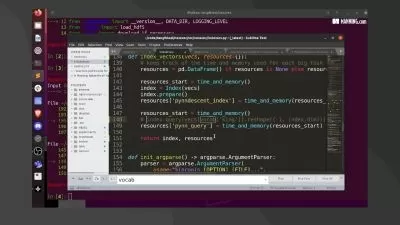Advanced Arduino and Python Programming: Interface Apps
Yılmaz Alaca
3:43:04
Description
Learn to Develop Interfaces for Arduino and Embedded Systems!
What You'll Learn?
- Creation of Interfaces,
- Using varios sensors and components with Arduino,
- Controlling port of computers,
- Serial communication between Python and Arduino and
- Data transfer to interfaces,
Who is this for?
More details
DescriptionHello,
With the "Advanced Arduino and Python Programming: Interface Apps" course, we will learn how to develop our own interfaces, how to control the port of our computer, how to communicate embedded systems and Arduino with the interfaces we have created. The course content was created step by step, without boring the student. First, we will learn our basic information, and then we will communicate the Arduino and Python programming language. Afterwards, we will control the components connected to the Arduino together with the Python programming language and display the sensor data in the Python programming language. Moreover, we will create our own interfaces and control the components connected to the Arduino board with the interfaces we have created. In addition, we will create both Arduino codes and Python codes of 2 different advanced projects together in the course. Let's learn about the projects.
Advanced Project 1: Relay Control Interface
Description
Together with you, we will learn to connect a relay to the Arduino board and develop a project where we can turn our relay on and off with the interface we have created. Thus, we will learn to assign various tasks to the button in the interface we have created.
Advanced Project 2: Sensor Information Interface
Explanation
Together with you, we will learn the use of DHT-11 and Rain sensors and display the data on these sensors in the interface we have created. We will instantly display the temperature, humidity and rain data in the sensor on our interface.
Welcome to our way of developing ourselves and writing code on the technologies of the future.
"Continuity in work conquers all difficulties." -Anthony Trollope
Learn by coding!
Regards,
Yılmaz ALACA
Who this course is for:
- Those who want to develop gui with Python,
- Those who want to develop interface with Python,
- Those who want to learn serial communication between Python and Arduino,
- Those who want to control Arduino with Python,
- Those who want to control port of computers,
- Those who want to transfer data to interfaces and
- Engineering students (CE, IE, EEE and etc.)
Hello,
With the "Advanced Arduino and Python Programming: Interface Apps" course, we will learn how to develop our own interfaces, how to control the port of our computer, how to communicate embedded systems and Arduino with the interfaces we have created. The course content was created step by step, without boring the student. First, we will learn our basic information, and then we will communicate the Arduino and Python programming language. Afterwards, we will control the components connected to the Arduino together with the Python programming language and display the sensor data in the Python programming language. Moreover, we will create our own interfaces and control the components connected to the Arduino board with the interfaces we have created. In addition, we will create both Arduino codes and Python codes of 2 different advanced projects together in the course. Let's learn about the projects.
Advanced Project 1: Relay Control Interface
Description
Together with you, we will learn to connect a relay to the Arduino board and develop a project where we can turn our relay on and off with the interface we have created. Thus, we will learn to assign various tasks to the button in the interface we have created.
Advanced Project 2: Sensor Information Interface
Explanation
Together with you, we will learn the use of DHT-11 and Rain sensors and display the data on these sensors in the interface we have created. We will instantly display the temperature, humidity and rain data in the sensor on our interface.
Welcome to our way of developing ourselves and writing code on the technologies of the future.
"Continuity in work conquers all difficulties." -Anthony Trollope
Learn by coding!
Regards,
Yılmaz ALACA
Who this course is for:
- Those who want to develop gui with Python,
- Those who want to develop interface with Python,
- Those who want to learn serial communication between Python and Arduino,
- Those who want to control Arduino with Python,
- Those who want to control port of computers,
- Those who want to transfer data to interfaces and
- Engineering students (CE, IE, EEE and etc.)
User Reviews
Rating
Yılmaz Alaca
Instructor's Courses
Udemy
View courses Udemy- language english
- Training sessions 57
- duration 3:43:04
- Release Date 2023/04/25