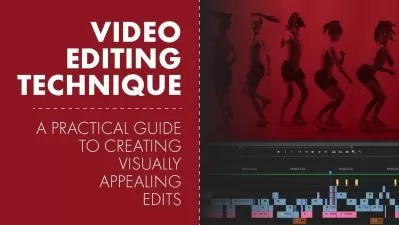Adobe Premiere to Davinchi Resolve - Video Editing in 30 min
30:14
Description
From Adobe Premiere to DaVinci Resolve: Mastering the Transition for Professional Video Editing
What You'll Learn?
- Confidently switch from Adobe Premiere Pro to DaVinci Resolve, mastering the interface and understanding key differences between both platforms.
- Build foundational skills in DaVinci Resolve, from importing media to managing timelines and editing both video and audio
- earn to use DaVinci Resolve’s powerful tools, including color grading and effects, to enhance your projects beyond what Premiere Pro offers.
- Gain the ability to export high-quality videos for platforms like YouTube and social media using DaVinci Resolve’s streamlined delivery options.
Who is this for?
What You Need to Know?
More details
DescriptionLooking to learn the basics of DaVinci Resolve and make a seamless transition from Adobe Premiere Pro? This course is designed specifically for video editors and content creators who are ready to explore the power of DaVinci Resolve with confidence. Whether you're a seasoned Premiere Pro user or a complete beginner to Resolve, this course offers a comprehensive introduction to help you make the switch without the hassle. You'll learn how to navigate DaVinci Resolve’s interface, mastering essential tools and basic editing techniques that will have you editing your first project in no time. From importing media and managing timelines to making precise cuts and adjustments, we’ll cover the foundation you need to get comfortable with the platform. We’ll also explore key differences between Premiere Pro and Resolve, so you can make the transition efficiently and understand how to integrate Resolve into your workflow. This course is perfect for those who want to elevate their editing skills, tap into DaVinci Resolve’s advanced color grading capabilities, and take advantage of its professional editing tools. Whether you’re creating content for YouTube, clients, or personal projects, this course will guide you step by step, ensuring you make a smooth switch while enhancing your skills. No prior experience with DaVinci Resolve is needed! By the end, you’ll feel ready to use Resolve like a pro.
Who this course is for:
- This course is ideal for video editors and content creators experienced with Adobe Premiere Pro who want to transition to DaVinci Resolve for advanced features, cost-efficiency, and an all-in-one post-production workflow.
Looking to learn the basics of DaVinci Resolve and make a seamless transition from Adobe Premiere Pro? This course is designed specifically for video editors and content creators who are ready to explore the power of DaVinci Resolve with confidence. Whether you're a seasoned Premiere Pro user or a complete beginner to Resolve, this course offers a comprehensive introduction to help you make the switch without the hassle. You'll learn how to navigate DaVinci Resolve’s interface, mastering essential tools and basic editing techniques that will have you editing your first project in no time. From importing media and managing timelines to making precise cuts and adjustments, we’ll cover the foundation you need to get comfortable with the platform. We’ll also explore key differences between Premiere Pro and Resolve, so you can make the transition efficiently and understand how to integrate Resolve into your workflow. This course is perfect for those who want to elevate their editing skills, tap into DaVinci Resolve’s advanced color grading capabilities, and take advantage of its professional editing tools. Whether you’re creating content for YouTube, clients, or personal projects, this course will guide you step by step, ensuring you make a smooth switch while enhancing your skills. No prior experience with DaVinci Resolve is needed! By the end, you’ll feel ready to use Resolve like a pro.
Who this course is for:
- This course is ideal for video editors and content creators experienced with Adobe Premiere Pro who want to transition to DaVinci Resolve for advanced features, cost-efficiency, and an all-in-one post-production workflow.
User Reviews
Rating

Udemy
View courses Udemy- language english
- Training sessions 10
- duration 30:14
- Release Date 2025/01/14