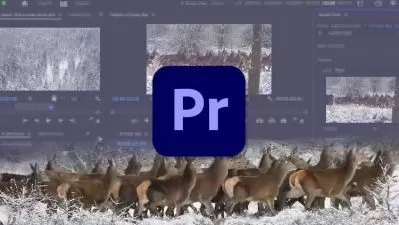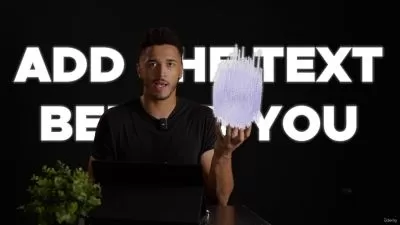Adobe Premiere Pro CC For Video Editing - Novice to Expert
Ben Kemp
1:58:37
Description
Learn Video Editing for DSLR, Social Media, Movie
What You'll Learn?
- Setting Your Project and Import Video Clips
- Transitions, Remove Green Screen
- Color Adjustment, Essential Graphics
- Audio Levelling, Noise Reduction
Who is this for?
More details
DescriptionAre you looking to learn video editing with adobe premiere pro? If you want to learn video editing than you are in right place. If you are absolute beginner or if you never open Adobe Premiere pro cc before than this is a perfect class for you. This is a beginner level class so so together me you we will learn Adobe Premiere pro from basic to advance. This is a project base class so you will be able to apply your learned skill in real time class project. You will learn from this class about every basic lesson of video editing in Adobe Premiere Pro CC:
Setting Your Project and Import Video Clips
Multiple Video Placement
Color Adjustment
Transitions
Noise Reduction
Audio Levelling
Add Text
Unlink And Nest
Speed Of Video
End Credit
Text Animation
Remove Green Screen
Cinematic Effect
Video Blur
Video Inside Text
Multiple Video Same Time
and many more....
I have given an exercise file along with this class so you can practice along with me during learning. In this class during learning if you face any problem than you don't need to worry because I am always there for you to help you out you just have to ask me questions, so lets start learning video editing in Adobe Premiere Pro CC together.
Who this course is for:
- Beginners who want to learn video editing
Are you looking to learn video editing with adobe premiere pro? If you want to learn video editing than you are in right place. If you are absolute beginner or if you never open Adobe Premiere pro cc before than this is a perfect class for you. This is a beginner level class so so together me you we will learn Adobe Premiere pro from basic to advance. This is a project base class so you will be able to apply your learned skill in real time class project. You will learn from this class about every basic lesson of video editing in Adobe Premiere Pro CC:
Setting Your Project and Import Video Clips
Multiple Video Placement
Color Adjustment
Transitions
Noise Reduction
Audio Levelling
Add Text
Unlink And Nest
Speed Of Video
End Credit
Text Animation
Remove Green Screen
Cinematic Effect
Video Blur
Video Inside Text
Multiple Video Same Time
and many more....
I have given an exercise file along with this class so you can practice along with me during learning. In this class during learning if you face any problem than you don't need to worry because I am always there for you to help you out you just have to ask me questions, so lets start learning video editing in Adobe Premiere Pro CC together.
Who this course is for:
- Beginners who want to learn video editing
User Reviews
Rating
Ben Kemp
Instructor's Courses
Udemy
View courses Udemy- language english
- Training sessions 11
- duration 1:58:37
- Release Date 2023/06/06