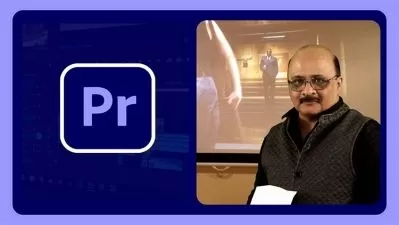Adobe Premiere Pro CC – Essentials Training Course
Daniel Scott
15:31:47
Description
Hi there, my name is Daniel Walter Scott and I am an Adobe Certified Instructor.
I am here to help you learn Adobe Premiere Pro and to show you the tools you need to become a successful video editor.
"Amazing course, worth the 16 hours in every way possible. Great introduction to the land of video editing." - Razeen Ali
Premiere Pro is the industry standard used by professional designers to create stunning, high class videos and, after completing this course, you too can become a confident, skillful and efficient creator of stunning videos.
"Dan, you are an excellent teacher. Love the way you organized the course is really amazing." - Farhan
This course is aimed at people who are completely new to Premiere Pro.
If you are self taught using Premiere, this course will show you techniques you never dreamed were necessary or possible and will show you efficiencies to help speed up your workflow.
The course covers many topics - all of them on a step-by-step basis. We will use real world video editing examples to work through:
- An interview
- A wedding video
- A short documentary
- Social media advertising videos
- YouTube ‘how to’ videos
- Talking head footage mixed with screencasts and voiceovers
We will work with text, animation, motion gfx, special effects and we will add music to our video. We will learn how to do colour correction, colour balancing and also how to create amazing video transitions within our movie. Technical ‘guru’ topics such as HD v 4K, frames per second, exporting work, fixing up bad audio, balancing and synching audio will all become manageable tasks for you. Best of all...I will show you amazing shortcuts and techniques to speed up your workflow.
"When Daniel released this tutorial, It felt like seeing a notification for a long-awaited season premiere of my favourite show! Thank you for your amazing tutorials!" - Deanna Wong
Throughout the course we will work on mini projects and I will be suggesting assignments which will add value to your portfolio.
Start your Premiere Pro training now and fast track your career as a video editor.
What You'll Learn?
- Film & Video
- Video Production
- Cinematography
- Video Advertising
- Visual Communication
- Video Editing
- Creative
More details
User Reviews
Rating
Daniel Scott
Instructor's CoursesI'm a Digital Designer & teacher at BYOL international. Sharing is who I am, and teaching is where I am at my best, because I've been on both sides of that equation, and getting to deliver useful training is my meaningful way to be a part of the creative community.
I've spent a long time watching others learn, and teach, to refine how I work with you to be efficient, useful and, most importantly, memorable. I want you to carry what I've shown you into a bright future.
I have a wife (a lovely Irish girl) and kids. I have lived and worked in many places (as Kiwis tend to do) - but most of my 14+ years of creating and teaching has had one overriding theme: bringing others along for the ride as we all try to change the world with our stories, our labours of love and our art.
I'm a certified Adobe instructor (ACI) in Ireland. I'm also an Adobe Certified Expert (ACE) and have completed the Adobe Certified Associate training (ACA). And I don't just do Adobe. Remember, media is a very broad term - digital blew out the borders, so we are all constantly learning.
I've been teaching for 14+ years. I come from being a media designer and content creator - so I understand exactly where you're at now. I've been there. I love this stuff. Print, digital publishing, web and video. I can see how it all connects. And I can see how we can share those connections.
I built Bring Your Own Laptop in Ireland, New Zealand, Australia & online. I have a great team working with me to keep BYOL at the top of Adobe and digital media training. I understand business, I have one - so I know how important it is to get it right and make it work for you.
Daniel Walter Scott

SkillShare
View courses SkillShare- language english
- Training sessions 138
- duration 15:31:47
- Release Date 2023/12/31