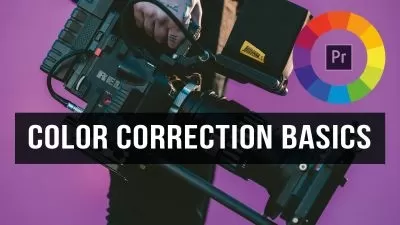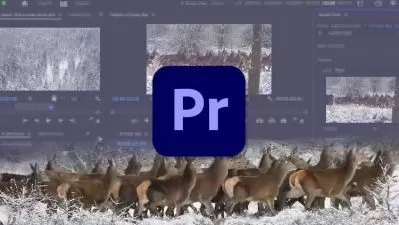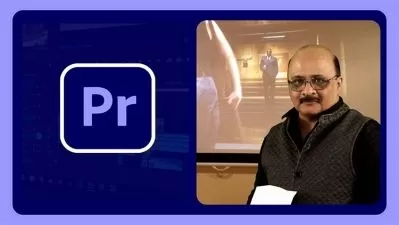Adobe Premiere Pro Advanced Video Editing Course
Marcus Menti
6:24:55
Description
Learn Advance Video Editing and Motiongraphy
What You'll Learn?
- Tools, Panel, Function
- Effects, Transitions, Audio
- Advance Combination of Clips
- Advanced Project of combination of all tools
Who is this for?
What You Need to Know?
More details
DescriptionWelcome to the Adobe Premiere Pro Advanced Video Editing course! In this comprehensive and hands-on course, you will dive deeper into the powerful features and tools of Adobe Premiere Pro, one of the industry-leading video editing software.
Whether you're a beginner looking to enhance your editing skills or an experienced editor seeking to expand your proficiency, this course is designed to take your video editing capabilities to the next level. Through a combination of theoretical explanations, practical demonstrations, and engaging exercises, you'll gain the expertise needed to create professional-quality videos with finesse and efficiency.
Key Learning Objectives:
Mastering Advanced Editing Techniques: Explore advanced editing techniques, including multi-camera editing, color correction, advanced audio editing, time remapping, and more. Learn how to create smooth transitions, apply complex effects, and enhance the visual appeal of your videos.
Advanced Video Effects and Motion Graphics: Discover how to use Adobe Premiere Pro to create stunning visual effects, motion graphics, and titles. Learn advanced techniques for keyframing, masking, tracking, and compositing to add professional-level visual elements to your videos.
Advanced Audio Editing and Mixing: Delve into the world of audio editing and mixing, and learn how to enhance your videos with high-quality audio. Understand advanced audio manipulation techniques, such as noise reduction, equalization, audio keyframing, and working with multiple audio tracks.
Color Correction and Grading: Develop your skills in color correction and color grading to enhance the overall look and mood of your videos. Learn how to balance colors, correct exposure and white balance, and apply creative color grading techniques to achieve the desired visual aesthetics.
Advanced Exporting and Delivery: Explore various export settings and formats to optimize your videos for different platforms and devices. Learn how to create custom export presets, work with multiple sequences, and efficiently deliver your final projects.
By the end of this course, you will have the knowledge and confidence to tackle complex video editing projects with Adobe Premiere Pro. You'll be able to implement advanced editing techniques, add impressive visual effects and graphics, fine-tune audio elements, and create visually stunning videos that captivate your audience.
So, if you're ready to take your video editing skills to new heights, enroll now and join us on this exciting journey of mastering Adobe Premiere Pro Advanced Video Editing!
Who this course is for:
- Beginner who want to learn advanced premiere pro
Welcome to the Adobe Premiere Pro Advanced Video Editing course! In this comprehensive and hands-on course, you will dive deeper into the powerful features and tools of Adobe Premiere Pro, one of the industry-leading video editing software.
Whether you're a beginner looking to enhance your editing skills or an experienced editor seeking to expand your proficiency, this course is designed to take your video editing capabilities to the next level. Through a combination of theoretical explanations, practical demonstrations, and engaging exercises, you'll gain the expertise needed to create professional-quality videos with finesse and efficiency.
Key Learning Objectives:
Mastering Advanced Editing Techniques: Explore advanced editing techniques, including multi-camera editing, color correction, advanced audio editing, time remapping, and more. Learn how to create smooth transitions, apply complex effects, and enhance the visual appeal of your videos.
Advanced Video Effects and Motion Graphics: Discover how to use Adobe Premiere Pro to create stunning visual effects, motion graphics, and titles. Learn advanced techniques for keyframing, masking, tracking, and compositing to add professional-level visual elements to your videos.
Advanced Audio Editing and Mixing: Delve into the world of audio editing and mixing, and learn how to enhance your videos with high-quality audio. Understand advanced audio manipulation techniques, such as noise reduction, equalization, audio keyframing, and working with multiple audio tracks.
Color Correction and Grading: Develop your skills in color correction and color grading to enhance the overall look and mood of your videos. Learn how to balance colors, correct exposure and white balance, and apply creative color grading techniques to achieve the desired visual aesthetics.
Advanced Exporting and Delivery: Explore various export settings and formats to optimize your videos for different platforms and devices. Learn how to create custom export presets, work with multiple sequences, and efficiently deliver your final projects.
By the end of this course, you will have the knowledge and confidence to tackle complex video editing projects with Adobe Premiere Pro. You'll be able to implement advanced editing techniques, add impressive visual effects and graphics, fine-tune audio elements, and create visually stunning videos that captivate your audience.
So, if you're ready to take your video editing skills to new heights, enroll now and join us on this exciting journey of mastering Adobe Premiere Pro Advanced Video Editing!
Who this course is for:
- Beginner who want to learn advanced premiere pro
User Reviews
Rating
Marcus Menti
Instructor's Courses
Udemy
View courses Udemy- language english
- Training sessions 16
- duration 6:24:55
- Release Date 2023/07/24