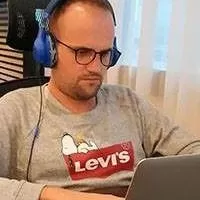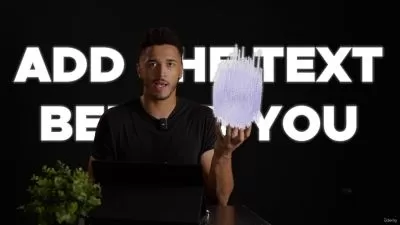Adobe Premiere CC 2023 PLUS Final Cut Pro X Video Editing
Greg Hung,Dignis Smits
8:21:47
Description
A Fun Way for Beginners to learn to Video Edit in Adobe Premiere and Final Cut Pro X - Youtube to Corporate Clients
What You'll Learn?
- Video Editing with Adobe Premiere 2023
- How to Tell a Story with Video
- How to Publish a Video on Youtube and the process behind it
- An Introduction to the Stock Footage Business of licensing footage on Adobe Stock
- An introduction to editing video on your smartphone using Adobe Clip
Who is this for?
What You Need to Know?
More details
DescriptionOur Adobe Premiere CCÂ Video editing course is designed for beginners, Youtubers, Travel vloggers, Online Course instructors, Corporate video editors that seek the essential knowledge to edit things like a Youtube Travel Music Video or a A multi-camera interview event with professional audio sound. We're going to cover a full workflow from importing our footage to publishing a finished video to our Youtube Channel Chicvoyage.
We will feature new Adobe Premiere 2023 content like Auto-reframe that uses the AI technology to adapt your videos for social media platforms, Audio gain, and time re-mapping.
I have almost 12 years of experience filming and video editing for corporate clients, Youtube vlogs and travel music videos, stock footage, and online courses. I have 14 published courses on Udemy and have honed my craft of teaching, filming, and video editing to come together on this course.
This course is designed in a logical way where I will supply you with exciting International Travel Footage so that you may follow along and practice the course. The footage is shot in the exotic locations like Kuala Lumpur's Rooftop bars and Chinatown nightlife, to the Maldives where you have access to 120 Super slow motion frames per second, 4K drone footage, gopro underwater footage, and 4K footage from a high powered Mirrorless camera's like the Panasonic GH5 camera.
We are going to start with a tour of the program and workspaces and advance to importing footage, organizing your assets, working with the time-line, apply advanced transitions and effects, and end by exporting the finished video file. As a bonus I’m going to let you see my workflow for publishing your finished video to a youtube channel.
We are also going to analyze a finished multi-camera finished client project and teach you how to take such an edit in Adobe Premiere. We’re going to cover advanced topics like multi-camera video editing to give you the skills to handle professional clients.
BONUSÂ TIME
As a bonus we are including the Final Cut Pro X Survival Guide which includes very practical lessons from being in the trenches as an editor for clients and running my own Youtube Channel. You can expect behind the scene video edits for clients full workflow and super practical lessons like synching video and audio, blurring out license plates, and using green screen. This is aimed at intermediates that already have a grasp of the basics.
Who this course is for:
- Beginner Video Editing Students
Our Adobe Premiere CCÂ Video editing course is designed for beginners, Youtubers, Travel vloggers, Online Course instructors, Corporate video editors that seek the essential knowledge to edit things like a Youtube Travel Music Video or a A multi-camera interview event with professional audio sound. We're going to cover a full workflow from importing our footage to publishing a finished video to our Youtube Channel Chicvoyage.
We will feature new Adobe Premiere 2023 content like Auto-reframe that uses the AI technology to adapt your videos for social media platforms, Audio gain, and time re-mapping.
I have almost 12 years of experience filming and video editing for corporate clients, Youtube vlogs and travel music videos, stock footage, and online courses. I have 14 published courses on Udemy and have honed my craft of teaching, filming, and video editing to come together on this course.
This course is designed in a logical way where I will supply you with exciting International Travel Footage so that you may follow along and practice the course. The footage is shot in the exotic locations like Kuala Lumpur's Rooftop bars and Chinatown nightlife, to the Maldives where you have access to 120 Super slow motion frames per second, 4K drone footage, gopro underwater footage, and 4K footage from a high powered Mirrorless camera's like the Panasonic GH5 camera.
We are going to start with a tour of the program and workspaces and advance to importing footage, organizing your assets, working with the time-line, apply advanced transitions and effects, and end by exporting the finished video file. As a bonus I’m going to let you see my workflow for publishing your finished video to a youtube channel.
We are also going to analyze a finished multi-camera finished client project and teach you how to take such an edit in Adobe Premiere. We’re going to cover advanced topics like multi-camera video editing to give you the skills to handle professional clients.
BONUSÂ TIME
As a bonus we are including the Final Cut Pro X Survival Guide which includes very practical lessons from being in the trenches as an editor for clients and running my own Youtube Channel. You can expect behind the scene video edits for clients full workflow and super practical lessons like synching video and audio, blurring out license plates, and using green screen. This is aimed at intermediates that already have a grasp of the basics.
Who this course is for:
- Beginner Video Editing Students
User Reviews
Rating
Greg Hung
Instructor's CoursesDignis Smits
Instructor's Courses
Udemy
View courses Udemy- language english
- Training sessions 73
- duration 8:21:47
- English subtitles has
- Release Date 2023/09/06