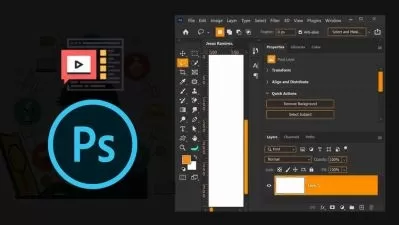Adobe Photoshop: High-End Skin Retouching
Tom Kai
44:19
Description
Learn how to do High-End Skin Retouching in this Photoshop course, where you can learn from a pro! At the end of this course, you will have created your own high-end skin retouching edit and have the know-how to create many more!
I am Tom Kai, A professional photographer and graphic designer with an incredible passion for creating. I've been working in the creative field for the past 10 years and in that time I've learned a lot of useful information that I want to share with YOU! I am excited to have you in my course "Adobe Photoshop: High-End Skin Retouching" If you want to see more of my work, I encourage you to check out my website HERE or feel free to follow me over on instagram @therealtomkai or you can just click HERE
This class is designed for those starting out using photoshop or those who may already be familiar with the program and want to learn how to make professional high-end skin retouching on models in a simple and easy way! Being able to do high-end skin retouching in photoshop is a fantastic skill to have for both photographers and graphic designers because today, many companies are looking for skilled editors who can create these ultra high quality and clean edits that can be used in magazines, advertising, and all kinds of other marketing material. This course is designed to give you just that skill and the edge you need to land some great clients! This course is in depth enough for those familiar with Photoshop, but also beginner friendly as I walk through my whole process, I am sure you will be able to follow along. I will be walking you through some shortcuts and tricks that I've learned over the years that have helped me improve my own workflow and the quality of my edits.
This course is made using the most up-to-date version of Photoshop as of October 2020, however the principles and skills taught in this course can and will apply to other versions as well. You can also download a free trial of Adobe Photoshop from adobe.com
In this course you will learn:
- How to import a RAW photo to Photoshop
- How to remove all blemishes on the skin
- Frequency Separation
- How to sculpt the face and skin with color
- How to properly dodge and burn in a non-destructive manner
- How to use Liquify tool to alter your photo
- How to do quick and easy color grading
- Tips about Photoshop that you may not have known before!
- Shortcuts that can save you hours!
If you liked this course, I encourage you to check out this other photoshop course that I made!
Also head over to my website to get your own presets that I made! They're cheaper than a cup of coffee! So head over and check it out HERE
What You'll Learn?
- Photography
- Adobe Photoshop
- Photo Retouching
- Editing
- Retouching
- Creative
- Photo Editing
More details
User Reviews
Rating
Tom Kai
Instructor's CoursesHello there! My name is Tom and I have been in the creative field for the past 10 years! Over that time I have come to be very well versed in the whole adobe suite but especially photoshop and lightroom!
I work mainly as a graphic designer and photographer but I also spend a lot of time helping clients and companies revamp their branding, create stunning advertisement material and provide them with a fresh set of creative eyes to solve their creative problems.
Here on skillshare I will be teaching you what I wish I was taught a decade ago when starting out, from the basics of tools and their hidden features, to the more complex aspects of various content creation both for yourself and for potential clients.
I encourage you to take a look at my social links to both my instagram and my personal website where you can see an array of work that i've completed for clients, businesses, and for myself.
I look forward to teaching you!

SkillShare
View courses SkillShare- language english
- Training sessions 9
- duration 44:19
- English subtitles has
- Release Date 2024/02/23