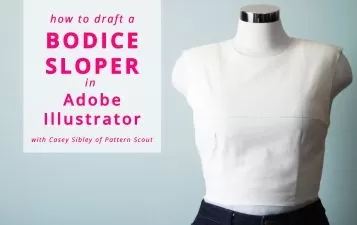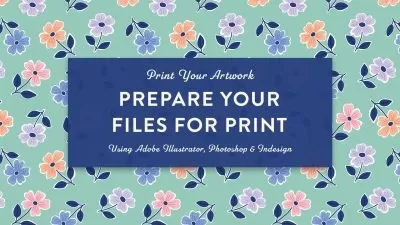Adobe pack the basics Photoshop + Illustrator + InDesign
Nicolas Forgue
12:45:44
Description
Pack graphics design three software, learn the basics of Photoshop, Illustrator and InDesign
What You'll Learn?
- Use Adobe Photoshop software
- Master the main tools of Photoshop
- Use the tools and practice on projects with Photoshop
- Use Adobe Illustrator software
- Master the main tools of Illustrator
- Use the tools and practice on projects with Illustrator
- Use Adobe InDesign software
- Master the main tools of InDesign
- Use the tools and practice on projects with InDesign
Who is this for?
What You Need to Know?
More details
DescriptionLearn three software in one course ! In this training we will see the graphics software of the Adobe series. Namely Adobe Photoshop, Adobe Illustrator and Adobe InDesign. These three software have a number of similarities but also many differences. Their uses vary depending on the graphic projects you want to do. They can be also very complementary on many graphic projects. With this training you will have the opportunity to master the basics of the three software. Each time we will see the software in three parts: The start with the understanding of the workspace, the mastery of the main tools, and the training on two basic graphic projects.
This course offers the basics of each software. If you want to deepen each software in detail with additional elements and additional training projects, I invite you to see the extensive training on each software that I propose.
Photoshop is the graphics software par excellence. Photoshop is a bitmap editing software, your project will be an accumulation of pixels on which you will intervene with new pixels. The strength of Photoshop is to be able to generate any image. Although we often think of Photoshop for photo editing and rightly so, this tool will also allow you to create a poster, to give life to an illustration, to create a mock-up of the Internet site and many others. Photoshop is not a very intuitive and easy-to-use tool, that's why it is important at first to learn how to work and how to use the tools.
Illustrator is an illustration software that allows you to create vector images. It can be used totally independently of Photoshop, as it can be in addition to Photoshop. This software is both suitable for creating documents for printing such as brochures, flyers, brochures, logos ... but also for documents for the web. The strength of the vector image lies in the fact that it does not suffer loss of quality when it is enlarged. The zoom can be used to infinity, it will not affect the quality of the image. This method therefore adapts to all formats. The other advantage is the sharpness of the lines obtained. It is on this point that Illustrator is essential. And it is very important for files related to printing.
InDesign is more than a layout software. It's really the functionality that is not found on the other 2 tools. Indeed, the software allows the layout of documents in more complex and creative ways than Photoshop and Illustrator. Everything is done to optimize professional layouts. You can do creative word processing and combine text with design. However, the tool does not allow visual editing or even image creation. Very useful for creating book layouts, brochures, flyers ...
Who this course is for:
- Students in design graphics
- Individuals who wish to learn this software
- The designers
- Graphic Design Professionals
Learn three software in one course ! In this training we will see the graphics software of the Adobe series. Namely Adobe Photoshop, Adobe Illustrator and Adobe InDesign. These three software have a number of similarities but also many differences. Their uses vary depending on the graphic projects you want to do. They can be also very complementary on many graphic projects. With this training you will have the opportunity to master the basics of the three software. Each time we will see the software in three parts: The start with the understanding of the workspace, the mastery of the main tools, and the training on two basic graphic projects.
This course offers the basics of each software. If you want to deepen each software in detail with additional elements and additional training projects, I invite you to see the extensive training on each software that I propose.
Photoshop is the graphics software par excellence. Photoshop is a bitmap editing software, your project will be an accumulation of pixels on which you will intervene with new pixels. The strength of Photoshop is to be able to generate any image. Although we often think of Photoshop for photo editing and rightly so, this tool will also allow you to create a poster, to give life to an illustration, to create a mock-up of the Internet site and many others. Photoshop is not a very intuitive and easy-to-use tool, that's why it is important at first to learn how to work and how to use the tools.
Illustrator is an illustration software that allows you to create vector images. It can be used totally independently of Photoshop, as it can be in addition to Photoshop. This software is both suitable for creating documents for printing such as brochures, flyers, brochures, logos ... but also for documents for the web. The strength of the vector image lies in the fact that it does not suffer loss of quality when it is enlarged. The zoom can be used to infinity, it will not affect the quality of the image. This method therefore adapts to all formats. The other advantage is the sharpness of the lines obtained. It is on this point that Illustrator is essential. And it is very important for files related to printing.
InDesign is more than a layout software. It's really the functionality that is not found on the other 2 tools. Indeed, the software allows the layout of documents in more complex and creative ways than Photoshop and Illustrator. Everything is done to optimize professional layouts. You can do creative word processing and combine text with design. However, the tool does not allow visual editing or even image creation. Very useful for creating book layouts, brochures, flyers ...
Who this course is for:
- Students in design graphics
- Individuals who wish to learn this software
- The designers
- Graphic Design Professionals
User Reviews
Rating
Nicolas Forgue
Instructor's Courses
Udemy
View courses Udemy- language english
- Training sessions 90
- duration 12:45:44
- Release Date 2024/05/03