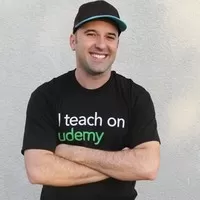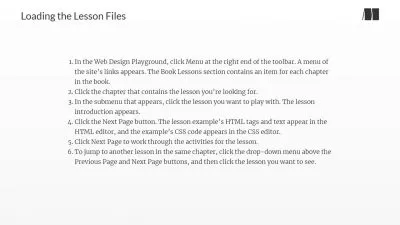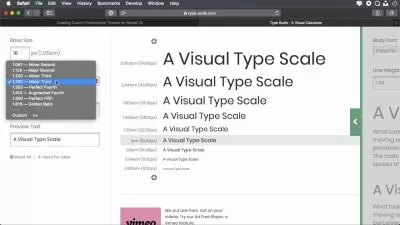Adobe Muse CC Course - Design and Launch Websites
Chad Neuman, Ph.D.
3:47:10
Description
Design and build responsive websites without having to know code. Learn web design with Adobe Muse Creative Cloud.
What You'll Learn?
- Design and launch aesthetically pleasing websites without having to know any code!
- Use effective color, type, master pages, navigation, and HTML interactivity in websites, using Adobe Muse.
- Design and launch websites that feature responsive design, using Adobe Muse.
- Build web pages and websites without having to know code!
Who is this for?
What You Need to Know?
More details
DescriptionLearn how to design and launch websites in Adobe Muse, the premiere software program for easily designing responsive websites, without having to know any code! Use the amazing power of Adobe's Creative Cloud to apply effective color and responsive design. Design your own portfolio website for design websites for clients. Support files included in this course!
In this course, you'll learn about
- formatting and optimizing images
- color themes in website design
- using consistent paragraph styles
- adding interactivity
- creating responsive navigation bars
- and much more!
Learn from Chad Neuman, Ph.D., who has worked as internet development director at an advertising design firm, webmaster at a regional newspaper and library system, and managing editor of two graphic design magazines. He has also designed and coded websites for clients, including photographers, non-profit organizations, and businesses such as a surf and skate shop and a golf course. He has also taught classes such as Web Page Design for the last nine years at the university level.
Enroll now and let's get started having fun designing websites!
Who this course is for:
- Students who are new to Adobe Muse or want to learn more about it.
- People who want to design and launch websites without having to learn code.
Learn how to design and launch websites in Adobe Muse, the premiere software program for easily designing responsive websites, without having to know any code! Use the amazing power of Adobe's Creative Cloud to apply effective color and responsive design. Design your own portfolio website for design websites for clients. Support files included in this course!
In this course, you'll learn about
- formatting and optimizing images
- color themes in website design
- using consistent paragraph styles
- adding interactivity
- creating responsive navigation bars
- and much more!
Learn from Chad Neuman, Ph.D., who has worked as internet development director at an advertising design firm, webmaster at a regional newspaper and library system, and managing editor of two graphic design magazines. He has also designed and coded websites for clients, including photographers, non-profit organizations, and businesses such as a surf and skate shop and a golf course. He has also taught classes such as Web Page Design for the last nine years at the university level.
Enroll now and let's get started having fun designing websites!
Who this course is for:
- Students who are new to Adobe Muse or want to learn more about it.
- People who want to design and launch websites without having to learn code.
User Reviews
Rating
Chad Neuman, Ph.D.
Instructor's Courses
Udemy
View courses Udemy- language english
- Training sessions 42
- duration 3:47:10
- English subtitles has
- Release Date 2024/03/21