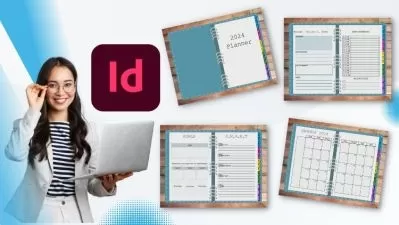Adobe InDesign Projects
Learn Tech Plus
1:05:23
Description
Projects Guide on Adobe InDesign
What You'll Learn?
- Creative Cloud
- Plans
- Account
- Web App
- Desktop App
- InDesign
- Install
- Welcome Page
- Main Menu
- Workspaces
- Panels
- Preferences
- Tools
Who is this for?
What You Need to Know?
More details
DescriptionHave you always wanted to learn how to Design but don't know where to start?
Would you like to make amazing Designs and bring your ideas to life?
Then Adobe InDesign Projects is for you!
Hi, I’m your instructor Josh Werner and I’ll be leading you through this course.
Design is an in-demand skill in 2023.
The course begins with the basics.Â
I'll take you through everything you need to know to start building designs like an expert with Adobe InDesign.
You'll learn all the fundamentals of Adobe InDesign.
This is great for students starting or for Designers that need a refresher course on Adobe InDesign.
There are no requirements necessary to enroll I only ask that you come open minded and ready to learn
Feel Free to look through the course description and checkout some of my preview videos
The course is packed with over 3 hours of hands-on tutorials
Here is what you will Learn:
01. Introduction
  01. Welcome
02. Creative Cloud
  02. Overview
  03. Plans
  04. Account
  05. Web App
  06. Desktop App
03. InDesign
  07. Overview
  08. Install
  09. Welcome Page
  10. Main Menu
  11. Workspaces
  12. Panels
  13. Preferences
  14. Tools
04. Conclusion
  15. Thank You
So what are you waiting for? I look forward to going through course with you I’ll see you inside!
Who this course is for:
- Beginner to Advanced Students
Have you always wanted to learn how to Design but don't know where to start?
Would you like to make amazing Designs and bring your ideas to life?
Then Adobe InDesign Projects is for you!
Hi, I’m your instructor Josh Werner and I’ll be leading you through this course.
Design is an in-demand skill in 2023.
The course begins with the basics.Â
I'll take you through everything you need to know to start building designs like an expert with Adobe InDesign.
You'll learn all the fundamentals of Adobe InDesign.
This is great for students starting or for Designers that need a refresher course on Adobe InDesign.
There are no requirements necessary to enroll I only ask that you come open minded and ready to learn
Feel Free to look through the course description and checkout some of my preview videos
The course is packed with over 3 hours of hands-on tutorials
Here is what you will Learn:
01. Introduction
  01. Welcome
02. Creative Cloud
  02. Overview
  03. Plans
  04. Account
  05. Web App
  06. Desktop App
03. InDesign
  07. Overview
  08. Install
  09. Welcome Page
  10. Main Menu
  11. Workspaces
  12. Panels
  13. Preferences
  14. Tools
04. Conclusion
  15. Thank You
So what are you waiting for? I look forward to going through course with you I’ll see you inside!
Who this course is for:
- Beginner to Advanced Students
User Reviews
Rating
Learn Tech Plus
Instructor's Courses
Udemy
View courses Udemy- language english
- Training sessions 15
- duration 1:05:23
- Release Date 2023/10/12