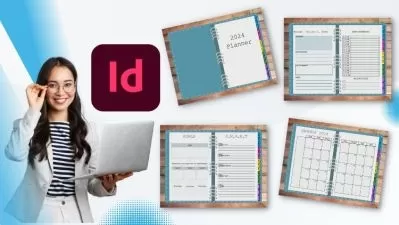Adobe InDesign CC Intermediate: Beyond the Basics
ERICA GAMET
5:41:29
Description
Advance Your Design Skills
Adobe® InDesign CC® enables you to create rich documents and layouts that combine graphic elements, images, and text. Advance your design skills with Adobe InDesign Creative Cloud Intermediate: Beyond the Basics with Erica Gamet.
In this class, Erica will help you tackle complex design projects and share best practice techniques in Adobe InDesign Creative Cloud.
You’ll learn how to:
- Manage multi-page documents and use master pages
- Automate your workflow and save time
- Select character and paragraph styles
- You’ll learn about advanced exporting options and she’ll offer tips on taking advantage of the extensive selection of assets in the Creative Cloud® Libraries.
If you’ve mastered the basics are ready to advance your design skills, don’t miss Adobe InDesign Creative Cloud Intermediate: Beyond the Basics with Erica Gamet.
Level: Intermediate/Advanced. Recommended prerequisite: Adobe InDesign Creative Cloud for Beginners
Don't have Adobe Creative Cloud yet? Get it now and save 20% so you can follow along with the course!
SOFTWARE USED:
Adobe InDesign CC 2018
More details
User Reviews
Rating
ERICA GAMET
Instructor's Courses
CreativeLive
View courses CreativeLive- language english
- Training sessions 28
- duration 5:41:29
- English subtitles has
- Release Date 2024/04/14