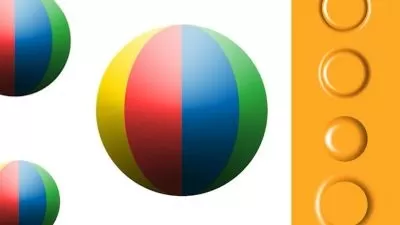Adobe InDesign CC - Essentials Training Course
Daniel Scott
6:40:27
Description
Overview
Hi there, my name is Dan. I am a graphic designer and Adobe Certified Instructor (ACI) for InDesign. We will work with colour, picking your own and also using corporate colours. You will explore how to choose & use fonts like a professional. We will find, resize & crop images for your documents.
There are projects for you to complete, so you can practise your skills & use these for your creative portfolio.
In this course I supply exercise files so you can play along. I will also save my files as I go through each video so that you can compare yours to mine - handy if something goes wrong.
Know that I will be around to help - if you get lost you can drop a post on the video 'Questions and Answers' below each video and I'll be sure to get back to you.
I will share every design trick I have learnt in the last 15 years of designing. My goal is for you to finish this course with all the necessary skills to start making beautiful documents using InDesign.
NOTE: Adobe InDesign CC 2018 or above recommended.
Exercise files: Download here
Completed files: Download here
What You'll Learn?
- Information Design
- Data Visualization
- Publishing
- Editorial Design
- Adobe InDesign
- Graphic Design
- Creative
More details
User Reviews
Rating
Daniel Scott
Instructor's CoursesI'm a Digital Designer & teacher at BYOL international. Sharing is who I am, and teaching is where I am at my best, because I've been on both sides of that equation, and getting to deliver useful training is my meaningful way to be a part of the creative community.
I've spent a long time watching others learn, and teach, to refine how I work with you to be efficient, useful and, most importantly, memorable. I want you to carry what I've shown you into a bright future.
I have a wife (a lovely Irish girl) and kids. I have lived and worked in many places (as Kiwis tend to do) - but most of my 14+ years of creating and teaching has had one overriding theme: bringing others along for the ride as we all try to change the world with our stories, our labours of love and our art.
I'm a certified Adobe instructor (ACI) in Ireland. I'm also an Adobe Certified Expert (ACE) and have completed the Adobe Certified Associate training (ACA). And I don't just do Adobe. Remember, media is a very broad term - digital blew out the borders, so we are all constantly learning.
I've been teaching for 14+ years. I come from being a media designer and content creator - so I understand exactly where you're at now. I've been there. I love this stuff. Print, digital publishing, web and video. I can see how it all connects. And I can see how we can share those connections.
I built Bring Your Own Laptop in Ireland, New Zealand, Australia & online. I have a great team working with me to keep BYOL at the top of Adobe and digital media training. I understand business, I have one - so I know how important it is to get it right and make it work for you.
Daniel Walter Scott

SkillShare
View courses SkillShare- language english
- Training sessions 78
- duration 6:40:27
- English subtitles has
- Release Date 2024/01/05