Adobe Illustrator Vector Brush Workshop
Von Glitschka
4:12:37
Description
Looking to take your design skills to the next level, but not sure what to focus on next? Unlock the secret tool of Adobe Illustrator and expand your creativity with the vector brush. In this course, instructor Von Glitschka shows you how to use vector brushes to enhance image quality, create repeating patterns, add calligraphic lettering, and customize organic linework. Explore the full range of options for each type of brush with practical design tips for different illustrations. From layering and grainy shading to detailing, artifacting, resurfacing, and beyond, Von teaches you how to customize your brushes accordingly so you can put them to use on your next creative project.
More details
User Reviews
Rating
Von Glitschka
Instructor's Courses
Linkedin Learning
View courses Linkedin Learning- language english
- Training sessions 22
- duration 4:12:37
- Release Date 2023/03/04






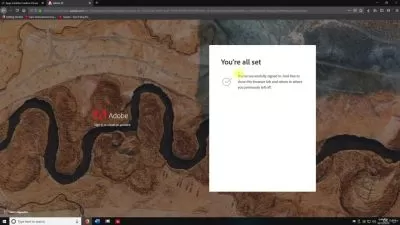
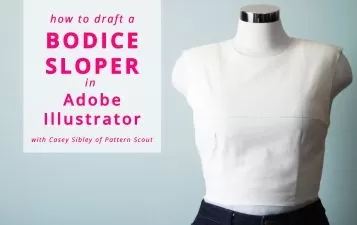

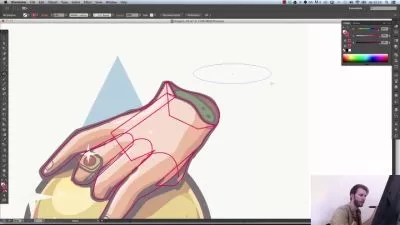


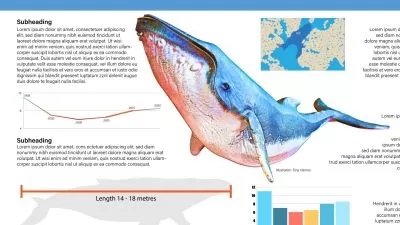

![Creating Icons and Logos with Illustrator [Design Beginners Bootcamp 1/12]](https://traininghub.ir/image/course_pic/12419-x225.webp)
