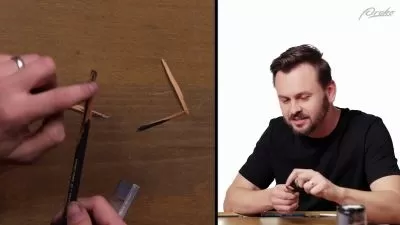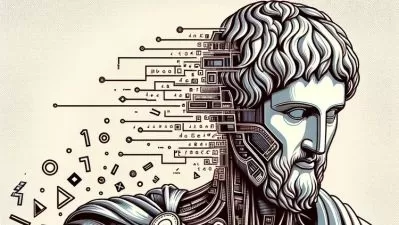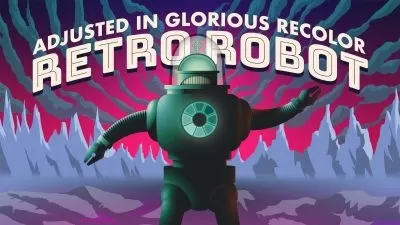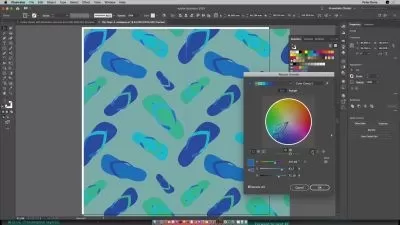Adobe Illustrator MegaCourse From Basic to Advanced - NOV 23
Salwa Novira
1:08:07
Description
The Updated and Comprehensive Adobe Illustrator CC - Designed To Make You an Expert Illustrator
What You'll Learn?
- How to create a Project and Navigate In Adobe Illustrator
- Master Adobe Illustrator
- Everything About Appearance of The Objects
- Everything About Working With Object
- Everything About Brushes
- Everything About Drawing In Illustrator
- You Will Master Masking And Its Types
- Everything About Type Tools and Typography
- Blend Tool For 3D Strokes And Hair Effect
- Symmetrical Drawing
- Pattern Making
- Data Visulazation
- Isometric Drawing
- Geometric Grids and Artworks
- Drawing From Images
- Preparing Artwork For Animation And Animation In After Effects
Who is this for?
What You Need to Know?
More details
DescriptionComplete Adobe Illustrator MegaCourse From Basic to Advanced is a comprehensive introduction to digital design. This course introduces you to Adobe Illustrator, the industry-standard vector graphics editor for creating captivating illustrations, logos, icons, typography, and more.
In this course, you will build a robust foundation in vector-based design, understanding how to craft and manipulate scalable shapes, paths, and objects for precise and superior results. You will navigate the Illustrator workspace, master various tools, and learn the efficiency of keyboard shortcuts. This course provides a hands-on experience to transform your creative ideas into tangible artwork using tools like Pen, Pencil, and Direct Selection.
We'll explore Illustrator's typography capabilities, helping you create unique text effects and outlines. Beyond that, you will learn to harness advanced techniques like placing text on a path or within shapes.
We'll also introduce you to creative tools like Symbols and graphic styles, enabling you to produce efficient and attractive output. Furthermore, you will comprehend the critical aspects of file formats, resolution, and color modes for different results.
By the end of the course, you'll be exporting your designs for various digital platforms, ensuring optimal quality and compatibility. This course is a stepping stone to unlock your potential, giving you a competitive edge in this visually-driven world.
By the end of this course, students will be able to:
Understand the principles of vector graphics for high-quality designs.
Learn to create and manipulate scalable shapes, paths, and objects.
Become familiar with Illustrator's workspace for efficient navigation.
Master the use of Illustrator's tools and keyboard shortcuts.
Customize the workspace for improved productivity.
Apply creative ideas into action using tools like Pen and Pencil.
Discover how to manipulate typefaces in Illustrator.
Learn to create unique text effects and outlines.
Explore advanced techniques such as text on a path.
Utilize creative tools like Symbols and graphic styles for output.
Understand the importance of file formats, resolution, and color modes.
Learn to export designs for different platforms with optimal quality.
See you in the class
Who this course is for:
- Beginners and Advanced, who want to take their design and illustrator skills to a next level
Complete Adobe Illustrator MegaCourse From Basic to Advanced is a comprehensive introduction to digital design. This course introduces you to Adobe Illustrator, the industry-standard vector graphics editor for creating captivating illustrations, logos, icons, typography, and more.
In this course, you will build a robust foundation in vector-based design, understanding how to craft and manipulate scalable shapes, paths, and objects for precise and superior results. You will navigate the Illustrator workspace, master various tools, and learn the efficiency of keyboard shortcuts. This course provides a hands-on experience to transform your creative ideas into tangible artwork using tools like Pen, Pencil, and Direct Selection.
We'll explore Illustrator's typography capabilities, helping you create unique text effects and outlines. Beyond that, you will learn to harness advanced techniques like placing text on a path or within shapes.
We'll also introduce you to creative tools like Symbols and graphic styles, enabling you to produce efficient and attractive output. Furthermore, you will comprehend the critical aspects of file formats, resolution, and color modes for different results.
By the end of the course, you'll be exporting your designs for various digital platforms, ensuring optimal quality and compatibility. This course is a stepping stone to unlock your potential, giving you a competitive edge in this visually-driven world.
By the end of this course, students will be able to:
Understand the principles of vector graphics for high-quality designs.
Learn to create and manipulate scalable shapes, paths, and objects.
Become familiar with Illustrator's workspace for efficient navigation.
Master the use of Illustrator's tools and keyboard shortcuts.
Customize the workspace for improved productivity.
Apply creative ideas into action using tools like Pen and Pencil.
Discover how to manipulate typefaces in Illustrator.
Learn to create unique text effects and outlines.
Explore advanced techniques such as text on a path.
Utilize creative tools like Symbols and graphic styles for output.
Understand the importance of file formats, resolution, and color modes.
Learn to export designs for different platforms with optimal quality.
See you in the class
Who this course is for:
- Beginners and Advanced, who want to take their design and illustrator skills to a next level
User Reviews
Rating
Salwa Novira
Instructor's Courses
Udemy
View courses Udemy- language english
- Training sessions 9
- duration 1:08:07
- Release Date 2023/12/13