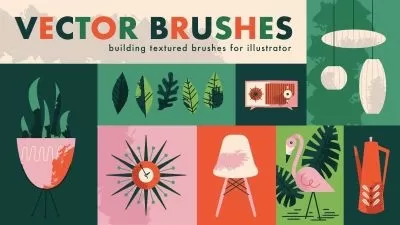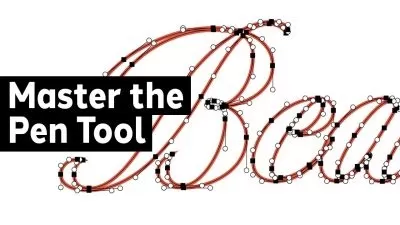Adobe Illustrator for Photoshop Users Make The Switch
Focused View
1:31:58
42 View
01 - Introduction.mp4
01:44
02 - Setup - Document.mp4
03:26
03 - Setup - Guides.mp4
04:05
04 - Setup - Import Images.mp4
03:54
05 - Setup - Import Vectors.mp4
03:10
06 - TIPS about setup & artboards.mp4
04:44
07 - Basic Shapes - Make em.mp4
02:47
08 - Basic Shapes - Alter em.mp4
05:41
09 - TIPS on basic shapes.mp4
06:37
10 - Text.mp4
03:48
11 - Alignment & Distribution.mp4
02:54
12 - Layers.mp4
04:13
13 - Groups.mp4
02:08
14 - TIPS about layers.mp4
03:53
15 - Color and Fill.mp4
03:07
16 - Gradients.mp4
02:16
17 - Stroke.mp4
03:19
18 - Brushes.mp4
05:56
19 - TIPS about strokes and colors.mp4
05:45
20 - Appearance Panel.mp4
03:09
21 - Blends - They Do More Than You Think!.mp4
01:38
22 - Expanding.mp4
01:58
23 - Clipping.mp4
02:00
24 - Finishing Up - Exporting Files.mp4
04:15
25 - Final TIPS about the Adobe world.mp4
05:31
More details
User Reviews
Rating
average 0
Focused display
Category

SkillShare
View courses SkillShareSkillshare is an online learning community based in the United States for people who want to learn from educational videos. The courses, which are not accredited, are only available through paid subscription.
- language english
- Training sessions 25
- duration 1:31:58
- English subtitles has
- Release Date 2023/10/03