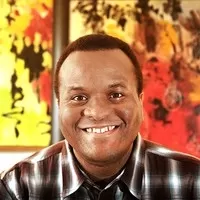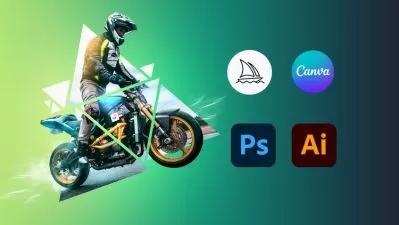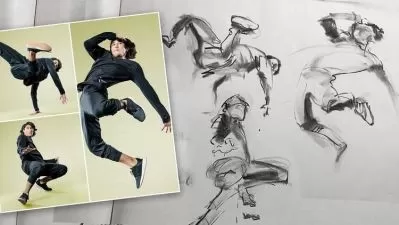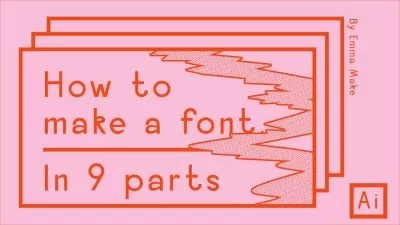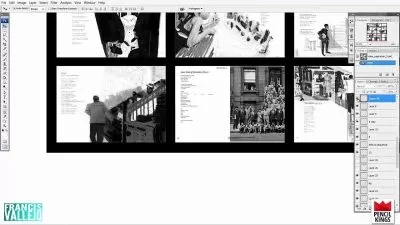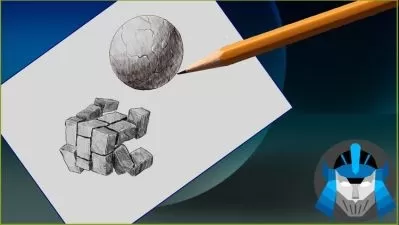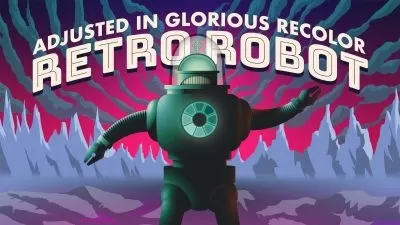Adobe Illustrator for Illustration and Design (CC 2022)
Aaron Porter
10:48:47
Description
A beginner to intermediate course on using Adobe Illustrator to create illustrations, logos, icons and design
What You'll Learn?
- Learn how to use Adobe Illustrator for creating illustrations simple illustration with shapes.
- Learn how to use Adobe Illustrator for creating more advanced illustrations with the pen tool..
- Learn how to use Adobe Illustrator for typography and creating simple page design.
- Learn how to use Adobe Illustrator for creating custom colors and color libraries.
Who is this for?
What You Need to Know?
More details
DescriptionLearn to use Illustrator (CC 2022) This course was actually created in 2023 for use in my real world course but the school required me to use the 2022 version (since thats what they had installed on their computers) rather than v. 2023. If there are any important updates to the software, I will be making updates to the course in the coming months.
Adobe Illustrator is a popular software application used by artist and graphic designers to create vector graphics. This is a subscription based software but you can try it out using their 7 day free trial.
No previous experience with Illustrator is necessary: but previous computer experience required. This course is created on a Mac but this course can be used to learn in the Windows environment. There are very few differences between the platforms. The most obvious difference being key commands.
This is a project based course. Rather than focus on technical aspects of the software, I demonstrate how to use the software in practical situations. There are more than 5 projects and more than 10 hours of instruction.
If you are not comfortable drawing, you can still use this software as a basic page design tool for creating flyers or even book covers. In this course you will learn how to create simple illustrations that do not require drawing skills, You will create simple stylized illustrations using simple shapes. This course will also cover how to create more complex illustrations using the pen tool and the curvature tool.
I have worked professionally as a graphic artist and illustrator for decades and I also teach digital art a pair of junior colleges and I also do some work at the high school level as well.
My goal is for you to complete this course with several portfolio worthy pieces and a strong confidene with using Adobe Illustrator.
Course Topics:
· Overview of Software, Vector vs Raster
· Workspace
· Tools
· Layers
· Working with Color, Stroke and Fill
· Drawing Shapes, Combining Shapes
· Transform, Arrange, Align, Group Objects
· Type
· Artboards
· Effects and Filters
· Pen Tool, Curvature Tool
• Project: Low Poly Art
· Project: Create a Flyer
• Project: Pixel Art Project
• Project: Paper Cutout Effect
• Project: Logo Design
Who this course is for:
- This course is for beginners who wants to learn Adobe Illustrator for illustration or design.
Learn to use Illustrator (CC 2022) This course was actually created in 2023 for use in my real world course but the school required me to use the 2022 version (since thats what they had installed on their computers) rather than v. 2023. If there are any important updates to the software, I will be making updates to the course in the coming months.
Adobe Illustrator is a popular software application used by artist and graphic designers to create vector graphics. This is a subscription based software but you can try it out using their 7 day free trial.
No previous experience with Illustrator is necessary: but previous computer experience required. This course is created on a Mac but this course can be used to learn in the Windows environment. There are very few differences between the platforms. The most obvious difference being key commands.
This is a project based course. Rather than focus on technical aspects of the software, I demonstrate how to use the software in practical situations. There are more than 5 projects and more than 10 hours of instruction.
If you are not comfortable drawing, you can still use this software as a basic page design tool for creating flyers or even book covers. In this course you will learn how to create simple illustrations that do not require drawing skills, You will create simple stylized illustrations using simple shapes. This course will also cover how to create more complex illustrations using the pen tool and the curvature tool.
I have worked professionally as a graphic artist and illustrator for decades and I also teach digital art a pair of junior colleges and I also do some work at the high school level as well.
My goal is for you to complete this course with several portfolio worthy pieces and a strong confidene with using Adobe Illustrator.
Course Topics:
· Overview of Software, Vector vs Raster
· Workspace
· Tools
· Layers
· Working with Color, Stroke and Fill
· Drawing Shapes, Combining Shapes
· Transform, Arrange, Align, Group Objects
· Type
· Artboards
· Effects and Filters
· Pen Tool, Curvature Tool
• Project: Low Poly Art
· Project: Create a Flyer
• Project: Pixel Art Project
• Project: Paper Cutout Effect
• Project: Logo Design
Who this course is for:
- This course is for beginners who wants to learn Adobe Illustrator for illustration or design.
User Reviews
Rating
Aaron Porter
Instructor's Courses
Udemy
View courses Udemy- language english
- Training sessions 113
- duration 10:48:47
- English subtitles has
- Release Date 2023/08/14