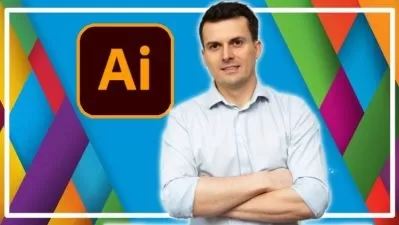Adobe Illustrator: Design with Gradients
Hayden Aube
1:35:58
Description
Gradients are one of Adobe Illustrator's most powerful tools. When applied correctly, it's possible to take very simple shapes and turn them into realistic, stunning illustrations. After many years of experimentation applying gradients to illustrations, I have prepared this class to share my start-to-finish workflow for using them. If you are looking for a way to add more dimension and impact to your flat illustrations, this is the class for you.
We'll be covering:
- Sketching a spaceship design for use in a real game
- Setting up Illustrator for working efficiently
- Using simple shapes and tricks to build your design
- Choosing colors that will make your design stand out
- Applying gradients and effects that imitate real lighting
- A workflow that allows you to make big changes at any point in the design process
I hope you enjoy the class!
What You'll Learn?
- Illustration
- Digital Illustration
- Adobe Illustrator
- Graphic Design
- Video Games
- Creative
- Vector Art
More details
User Reviews
Rating
Hayden Aube
Instructor's CoursesHayden here and I am an illustrator, designer and most importantly to you, teacher!
I am constantly hunting for the actions that will have me producing my best work possible--I assure you it's no easy feat. That's why my primary goal in all of these classes isn't to give you just any information, but only the information that's going to make the biggest difference in your work. Think of it as optimizing your artistic development ;)
So if you're looking to level up your skills in design and illustration, consider checking out my classes. I've gone to great lengths to keep them short and to the point so you can get the information quickly and jump to creating.

SkillShare
View courses SkillShare- language english
- Training sessions 9
- duration 1:35:58
- English subtitles has
- Release Date 2023/12/31