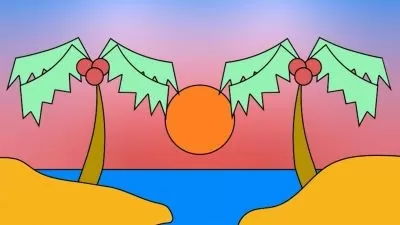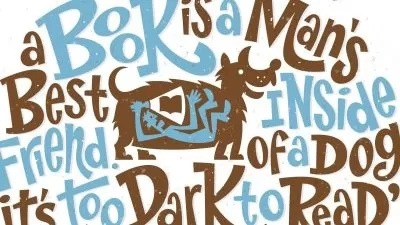Adobe Illustrator CC | Intermediate | Workshop | Essentials
Kate Silver
3:50:29
Description
Improve Skills: Pen Tool, Patterns, Flyers, Icons, Logos, 3D, Graphs & Brushes
What You'll Learn?
- Advanced Pen Tool
- Typography
- Symmetrical Illustrations
- 3D Objects
- Special Effects
- Custom Brushes
- Patterns
- Graphic Styles
- Blending
- Drawing techniques
- Gradients
- Warping
- Envelope Distort
- Live paint
- Creating Graphs
- The Shape Builder Tool
- Paragraph Styles
- More Shortcuts
Who is this for?
More details
DescriptionAdobe Illustrator CC Course for Advanced & Intermediate. Improve skills: Pen Tool, Patterns, Gradients, 3D, Typography, Brushes, Shortcuts, create Flyers/Posters. Blending, Graphs.
Welcome back for more tips and tricks for Adobe Illustrator in this Intermediate course
This Adobe Illustrator CC course is the same course as I teach at the UK's leading Adobe Training Centre in London.
I highly recommend before starting this More Advanced level to begin with the introduction course I teach to develop a basic understanding of the software.
We will create many small projects:
1. Symmetrical Icons
2. Typography Projects
3. Posters / Flyers
3. Illustrations
4. Digital Painting
5. Presentation with Graphs
We will cover:
Best Practice to become a Pen Tool PRO
More Advanced Drawing Techniques
Really Cool Typography Tips
Working with 3D
Even More Shortcuts!
Creating Patterns!
Creating Graphs
Painting with Brushes
Special Effects
Files:
You will see a downloadable series of Zip files - If you double click on each of these, they will expand into folders and you can access the files inside.
Each exercise has its own zip folder with:
Images
Illustrator files (AI)
Additional useful files :
Free Templates
Free Images
Free fonts
Illustrator versions:
We will be using Adobe Illustrator CC 2021. But Suitable to older versions too (CS4 - CC 2020)
Time to give your ideas an edge!
Are you ready to level up your Adobe Illustrator skills?
So let’s get started
Note: To download the course files please go to Lesson 1 and Download the Zip File.
Who this course is for:
- Students with basic Adobe Illustrator skills who want to Level Up
Adobe Illustrator CC Course for Advanced & Intermediate. Improve skills: Pen Tool, Patterns, Gradients, 3D, Typography, Brushes, Shortcuts, create Flyers/Posters. Blending, Graphs.
Welcome back for more tips and tricks for Adobe Illustrator in this Intermediate course
This Adobe Illustrator CC course is the same course as I teach at the UK's leading Adobe Training Centre in London.
I highly recommend before starting this More Advanced level to begin with the introduction course I teach to develop a basic understanding of the software.
We will create many small projects:
1. Symmetrical Icons
2. Typography Projects
3. Posters / Flyers
3. Illustrations
4. Digital Painting
5. Presentation with Graphs
We will cover:
Best Practice to become a Pen Tool PRO
More Advanced Drawing Techniques
Really Cool Typography Tips
Working with 3D
Even More Shortcuts!
Creating Patterns!
Creating Graphs
Painting with Brushes
Special Effects
Files:
You will see a downloadable series of Zip files - If you double click on each of these, they will expand into folders and you can access the files inside.
Each exercise has its own zip folder with:
Images
Illustrator files (AI)
Additional useful files :
Free Templates
Free Images
Free fonts
Illustrator versions:
We will be using Adobe Illustrator CC 2021. But Suitable to older versions too (CS4 - CC 2020)
Time to give your ideas an edge!
Are you ready to level up your Adobe Illustrator skills?
So let’s get started
Note: To download the course files please go to Lesson 1 and Download the Zip File.
Who this course is for:
- Students with basic Adobe Illustrator skills who want to Level Up
User Reviews
Rating
Kate Silver
Instructor's Courses
Udemy
View courses Udemy- language english
- Training sessions 49
- duration 3:50:29
- Release Date 2022/12/13