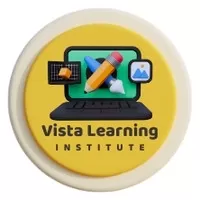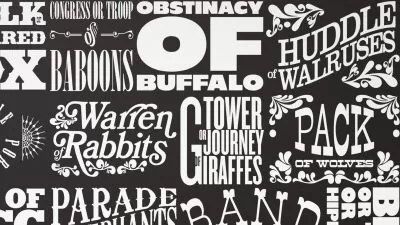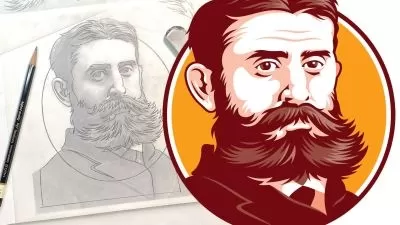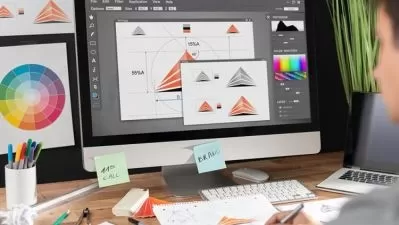Adobe Illustrator CC - Beginners to Advanced Training Course
Vista Learning Institute
4:51:45
Description
Learn Adobe Illustrator CC For Graphic Design, logo design, Banner Design & More, So Easy-To-Follow This Course!
What You'll Learn?
- Illustrator Interface Explained
- Create and Use Template Layers
- Rulers, Grids, Guides and the Measure Tool
- Clipping Mask
- Artboards Tool
- Rounded Rectangle Tool
- Magic Wand Tool
- Drop Shadow Effect
- Calligraphy Brush
Who is this for?
What You Need to Know?
More details
DescriptionThis comprehensive Adobe Illustrator CC course is designed to take students from beginners to advanced users, providing them with a solid foundation in using the software for creating stunning vector graphics, illustrations, and designs. Through a series of hands-on exercises and projects, students will learn essential tools, techniques, and workflows to unleash their creativity and proficiency in Adobe Illustrator CC.
Course Duration:
The course is structured into modules, with each module consisting of multiple lessons. The total duration of the course is estimated to be 4+ hours.
Course Objectives:
To familiarize students with the Adobe Illustrator CC interface and essential tools.
To teach fundamental concepts of vector graphics and their applications.
To enable students to create various types of illustrations, logos, icons, and designs.
To introduce advanced techniques such as gradient mesh, blending modes, and perspective drawing.
To equip students with the skills to work efficiently and effectively with Adobe Illustrator CC.
Course Outline:
Interface Explained
Duplicat & Blend
Create Basic Shapes
Anchor Point, Path, Handle
Working With Layers
Layers Group and Ungroup
Create and Use Template Layers
Pen Tool
Anchor Point Tool
Align Panel
Rulers, Grids, Guides and the Measure Tool
Smart Guides
Clipping Mask
Strokes
Pencil Tool
Artboards Tool
Selection Tool
Direct Selection Tool
Eyedropper Tool
Rounded Rectangle Tool
Pathfinder Panel
Shape Builder Tool
Shape Builder Tool
Typography
Type Tool
Area Type Tool
Create Outlines
Character Panel
Paragraph Panel
CMYK (Color Panel)
RGB (Color Panel)
Swatches Panel
Gradients
Edit Colors & Gradients Globally
Magic Wand Tool
Appearance Panel
Transparency Panel - Opacity Mask
Blending Modes
Transparency Panel - Options
Drop Shadow Effect
Expand and Expand Appearance
Inner Glow and Outer Glow
Transform Effect
Pucker & Bloat Effect
Scribble Text Effect
Artistic Effects
Paintbrush Tool
Brushes Panel
Caligraphic Brush
Scatter Brush
Art Brush
Bristle Brush
Pattern Brush
Stickers
Stickers with fonts
Graphs templates
Column Graph Tool
Stacked Column Graph Tool
Bar Graph Tool
Stacked Bar Graph Tool
Line Graph Tool
Area Graph Tool
Logo Design
ID card design
visiting card design
Make Letterhead Design
In this course, students will have gained a comprehensive understanding of Adobe Illustrator CC, from basic drawing techniques to advanced design concepts. By completing this course, students will have developed a portfolio of work showcasing their skills and creativity in vector graphics and illustration. They will be well-equipped to apply their knowledge to various design projects and pursue further specialization in Adobe Illustrator CC.
Who this course is for:
- This course is also perfect for anyone who want to learn Illustrator CC
- This course is designed for the beginning to advanced Illustrator student
This comprehensive Adobe Illustrator CC course is designed to take students from beginners to advanced users, providing them with a solid foundation in using the software for creating stunning vector graphics, illustrations, and designs. Through a series of hands-on exercises and projects, students will learn essential tools, techniques, and workflows to unleash their creativity and proficiency in Adobe Illustrator CC.
Course Duration:
The course is structured into modules, with each module consisting of multiple lessons. The total duration of the course is estimated to be 4+ hours.
Course Objectives:
To familiarize students with the Adobe Illustrator CC interface and essential tools.
To teach fundamental concepts of vector graphics and their applications.
To enable students to create various types of illustrations, logos, icons, and designs.
To introduce advanced techniques such as gradient mesh, blending modes, and perspective drawing.
To equip students with the skills to work efficiently and effectively with Adobe Illustrator CC.
Course Outline:
Interface Explained
Duplicat & Blend
Create Basic Shapes
Anchor Point, Path, Handle
Working With Layers
Layers Group and Ungroup
Create and Use Template Layers
Pen Tool
Anchor Point Tool
Align Panel
Rulers, Grids, Guides and the Measure Tool
Smart Guides
Clipping Mask
Strokes
Pencil Tool
Artboards Tool
Selection Tool
Direct Selection Tool
Eyedropper Tool
Rounded Rectangle Tool
Pathfinder Panel
Shape Builder Tool
Shape Builder Tool
Typography
Type Tool
Area Type Tool
Create Outlines
Character Panel
Paragraph Panel
CMYK (Color Panel)
RGB (Color Panel)
Swatches Panel
Gradients
Edit Colors & Gradients Globally
Magic Wand Tool
Appearance Panel
Transparency Panel - Opacity Mask
Blending Modes
Transparency Panel - Options
Drop Shadow Effect
Expand and Expand Appearance
Inner Glow and Outer Glow
Transform Effect
Pucker & Bloat Effect
Scribble Text Effect
Artistic Effects
Paintbrush Tool
Brushes Panel
Caligraphic Brush
Scatter Brush
Art Brush
Bristle Brush
Pattern Brush
Stickers
Stickers with fonts
Graphs templates
Column Graph Tool
Stacked Column Graph Tool
Bar Graph Tool
Stacked Bar Graph Tool
Line Graph Tool
Area Graph Tool
Logo Design
ID card design
visiting card design
Make Letterhead Design
In this course, students will have gained a comprehensive understanding of Adobe Illustrator CC, from basic drawing techniques to advanced design concepts. By completing this course, students will have developed a portfolio of work showcasing their skills and creativity in vector graphics and illustration. They will be well-equipped to apply their knowledge to various design projects and pursue further specialization in Adobe Illustrator CC.
Who this course is for:
- This course is also perfect for anyone who want to learn Illustrator CC
- This course is designed for the beginning to advanced Illustrator student
User Reviews
Rating
Vista Learning Institute
Instructor's Courses
Udemy
View courses Udemy- language english
- Training sessions 55
- duration 4:51:45
- Release Date 2024/06/21