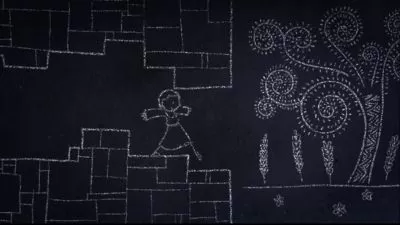Adobe Fresco: Designing Characters and Sets for Animation
Chad Troftgruben
5:34:34
Description
Design characters and backgrounds inside of Fresco to seamlessly import into an animation app of your choice!
What You'll Learn?
- How to use the tools and features of Fresco
- How to design a character with proper layer structure to be imported into Animate, After Effects, Character Animator or Moho
- How to set up a 2-point perspective grid to sketch, ink and color a background that can be imported into your animation
- How to export in a variety of formats, including images, .pds, videos for time-lapse capture and image sequences for your frame by frame animations
Who is this for?
What You Need to Know?
More details
DescriptionAdobe Fresco is a free design application available for Windows, macOS, iOS and Android. It's best used with a stylus and touch controls. And it's a fantastic app for designing characters and backgrounds for your animated cartoons. With the ability to export .psds, you can take your assets to most animation software and rig without issue, just as long as you have proper layer structuring. And that's one of the key points you will learn in this course. In addition, you will learn how to:
Use common Fresco shortcuts and gestures
Use Pixel, Live and Vector brushes
Import custom brushes
Select and Transform artwork with various tools
Sketch a character for animation
Ink a character with clean lines
Color, shade and texture the character
Add animatable groups like blinks, hand poses and mouth phonemes
Organize layer structure for easier animation workflow
Use grids to sketch out proper perspective
Ink, color and polish a background
Test Fresco assets in four different animation apps
Export time-lapse videos of your work
Animate frame by frame with a Motion Layer
By the time you're done you will have an understanding of how you can design your assets in Fresco and bring them into your animation software of choice.
Who this course is for:
- Seasoned or beginner animators looking to design their assets in Adobe Fresco
Adobe Fresco is a free design application available for Windows, macOS, iOS and Android. It's best used with a stylus and touch controls. And it's a fantastic app for designing characters and backgrounds for your animated cartoons. With the ability to export .psds, you can take your assets to most animation software and rig without issue, just as long as you have proper layer structuring. And that's one of the key points you will learn in this course. In addition, you will learn how to:
Use common Fresco shortcuts and gestures
Use Pixel, Live and Vector brushes
Import custom brushes
Select and Transform artwork with various tools
Sketch a character for animation
Ink a character with clean lines
Color, shade and texture the character
Add animatable groups like blinks, hand poses and mouth phonemes
Organize layer structure for easier animation workflow
Use grids to sketch out proper perspective
Ink, color and polish a background
Test Fresco assets in four different animation apps
Export time-lapse videos of your work
Animate frame by frame with a Motion Layer
By the time you're done you will have an understanding of how you can design your assets in Fresco and bring them into your animation software of choice.
Who this course is for:
- Seasoned or beginner animators looking to design their assets in Adobe Fresco
User Reviews
Rating
Chad Troftgruben
Instructor's Courses
Udemy
View courses Udemy- language english
- Training sessions 52
- duration 5:34:34
- Release Date 2024/06/21