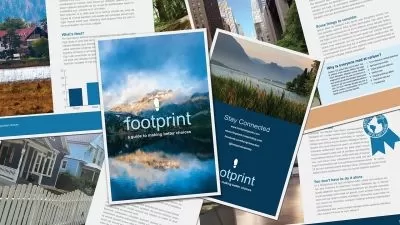Adobe Firefly Essential Training
Bart Van de Wiele
3:36:19
Description
Generative AI is taking the world by storm. And Adobe’s answer to the artificial intelligence revolution is the introduction of Adobe Firefly, a brand new family of generative AI models. Equipped with the potential to revolutionize your design skills and elevate your creative projects to unprecedented heights, Firefly will impress you with its ease of use and spectacular results. In this course, Bart Van de Wiele teaches you the skills you need to learn to be successful as a designer or marketer. Gain an understanding of Adobe Firefly’s role in the greater Creative Cloud ecosystem. Learn how to write effective Firefly text prompts for generating high quality images and vector art, create and recolor your artwork using Firefly and Illustrator, and create image magic using Generative Fill in Photoshop. Bart also shows you some mind-blowing text effects and templates with Firefly and Adobe Express, and explains the role of content credentials and why they matter to generative AI.
More details
User Reviews
Rating
Bart Van de Wiele
Instructor's Courses
Linkedin Learning
View courses Linkedin Learning- language english
- Training sessions 51
- duration 3:36:19
- English subtitles has
- Release Date 2024/02/10