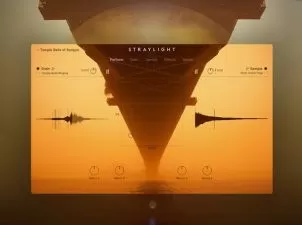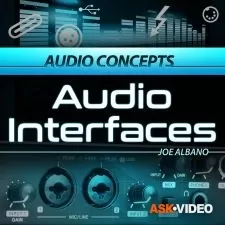ADOBE AUDITION CC 101 Absolute Beginner's Guide
Hollin Jones
1:10:45
Description
Audition CC is Adobe's audio pro-level audio editing and restoration software. Get a jump-start on this very capable DAW in this Absolute Beginner's guide!
More details
Adobe Audition CC is specially designed for recording and mixing audio for TV, film, radio productions, and podcasts. With its spectral editing features, it's also a very powerful audio restoration tool. Let audio expert Hollin Jones be your guide, and see what Adobe Audition CC can do for you!
The course starts with an explanation of Audition's user interface, where you learn how to customize it, how to work with the different views and panes, and how to set up the preferences. Next, you discover how to use the browser to import audio, and how to set up the software for multitrack audio recording.
Hollin then dives into audio editing, and explains how to apply fades, change the gain, crop, chop, slip, and repair your audio. He continues by looking at the effect rack, where you learn how to work with clip and track effects. You get a tour of Adobe's built-in audio effects, and you learn how to use 3rd-party VST and AU too. And once you know all the basics, Hollins shows you more advanced techniques such as spectral editing, audio looping, time-stretching, mixing, clip envelopes, and more.
So get ready to learn Adobe's Audition CC with expert trainer, Hollin Jones! This course will give you all the knowledge you need to begin editing your own projects!
User Reviews
Rating
Hollin Jones
Instructor's CoursesFormerly a lecturer in soundtrack composition, videographics and music production, Hollin is now a widely read and respected freelance writer focusing on music technology, multimedia and everything Mac. He is also a renowned Reason expert and has published several highly regarded books on how to use this innovative DAW.
When he can find the time, Hollin produces his own music and performs with his band. He also writes scores for film and TV. And, if you ask him kindly, he'll even play keyboards on a session or two!

AskVideo
View courses AskVideo- language english
- Training sessions 19
- duration 1:10:45
- Release Date 2023/09/15