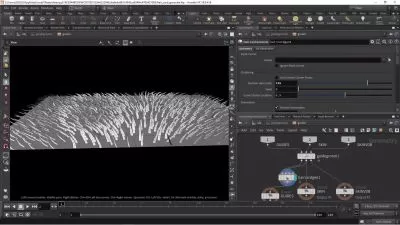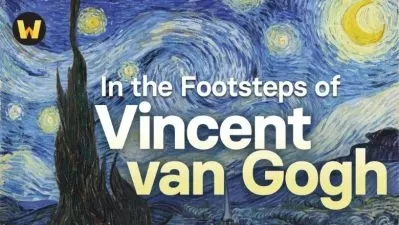Adobe After Effects CC - Motion Graphics Design & VFX
Daniel Walter Scott
5:12:43
Description
Learn the techniques to start your career as a Motion Graphic artist.
What You'll Learn?
- Create beautiful motion graphics
- Animate compelling infographics
- Choose the correct video settings.
- You’ll learn how to exporting your video easily.
- You’ll be able to create slick type animations.
- Rendering your video for Youtube & Vimeo.
- Create titles for interviews.
- Add music to your motion graphics.
- Trim & editing video.
- Add watermarking your video.
- Fixing shaky footage.
- Color correct & fix any bad footage.
- Add a vignette to your video.
- Learn how to use your skills from Illustrator & Photoshop
- How to use green screen footage
- How to mask like a pro.
- How to animate infographics like bar graphs, line graphs & pie charts.
- How to use camera to make 3D type.
- Animating static images using parallax
- Plus basic character animation.
- + More…
Who is this for?
What You Need to Know?
More details
DescriptionIn this course you’ll learn how to create motion graphics in Adobe After Effects. This motion graphics course is everything you need to start creating beautiful animation & infographics. Â
As part of this course you’ll get downloadable exercise files so you can work along exactly with the trainer. You’ll also get completed files with every video so you can download and check your files against the trainers.
Your trainer is an Adobe After Effects Certified Expert and Certified Instructor. Daniel has been creating immersive infographics and motion graphics for more than 12 years.Â
The course is approximately 3 hours long. Each step broken into individual videos to make it easily digestible.Â
In this course we'll cover:Â
- Motion Graphics
- Infographics
- Correct video settings.Â
- Exporting your video easily.Â
- Type animation.Â
- Easing and motion blur.Â
- Rendering your video for Youtube & Vimeo.Â
- Titles for interviews.Â
- Adding music.Â
- Trimming & editing video.
- Watermarking your video.Â
- Fixing shaky footage.Â
- Color correcting footage.Â
- Add a vignette to your video.Â
- Matrix effect.Â
- Working with Illustrator
- Working with Photoshop
- Green Screen
- Masking.Â
- Animating bar, line & pie charts.Â
- 3D type.Â
- Animating static images using parallax
- Character animation
In this course you’ll create over 15 smaller projects so you can gain experience with the software. You can also use the exercises we create in your own portfolio.
You’ll need Adobe After Effects installed on your computer. A 30 day free trial can be downloaded directly from Adobe.
If you’ve been excited by the world of motion graphics but still haven’t started. This beginner course is perfect for you.
Dan (Adobe Certified Instructor)
Who this course is for:
- This course is for people who want to start earning money as a motion graphics designer.
- This course is for beginners wanting to learn to use After Effects for motion graphics and infographics.
- No previous After Effects or animation skills are necessary.
- This course is for absolute beginners.
- From Zero to Hero.
- This course is NOT for people who have a good understanding of After Effects already. This is for new people only.
In this course you’ll learn how to create motion graphics in Adobe After Effects. This motion graphics course is everything you need to start creating beautiful animation & infographics. Â
As part of this course you’ll get downloadable exercise files so you can work along exactly with the trainer. You’ll also get completed files with every video so you can download and check your files against the trainers.
Your trainer is an Adobe After Effects Certified Expert and Certified Instructor. Daniel has been creating immersive infographics and motion graphics for more than 12 years.Â
The course is approximately 3 hours long. Each step broken into individual videos to make it easily digestible.Â
In this course we'll cover:Â
- Motion Graphics
- Infographics
- Correct video settings.Â
- Exporting your video easily.Â
- Type animation.Â
- Easing and motion blur.Â
- Rendering your video for Youtube & Vimeo.Â
- Titles for interviews.Â
- Adding music.Â
- Trimming & editing video.
- Watermarking your video.Â
- Fixing shaky footage.Â
- Color correcting footage.Â
- Add a vignette to your video.Â
- Matrix effect.Â
- Working with Illustrator
- Working with Photoshop
- Green Screen
- Masking.Â
- Animating bar, line & pie charts.Â
- 3D type.Â
- Animating static images using parallax
- Character animation
In this course you’ll create over 15 smaller projects so you can gain experience with the software. You can also use the exercises we create in your own portfolio.
You’ll need Adobe After Effects installed on your computer. A 30 day free trial can be downloaded directly from Adobe.
If you’ve been excited by the world of motion graphics but still haven’t started. This beginner course is perfect for you.
Dan (Adobe Certified Instructor)
Who this course is for:
- This course is for people who want to start earning money as a motion graphics designer.
- This course is for beginners wanting to learn to use After Effects for motion graphics and infographics.
- No previous After Effects or animation skills are necessary.
- This course is for absolute beginners.
- From Zero to Hero.
- This course is NOT for people who have a good understanding of After Effects already. This is for new people only.
User Reviews
Rating
Daniel Walter Scott
Instructor's Courses
Udemy
View courses Udemy- language english
- Training sessions 51
- duration 5:12:43
- English subtitles has
- Release Date 2024/03/21