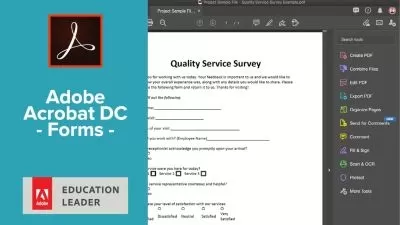Adobe Acrobat DC Pro Introduction
Intellezy Trainers
3:13:05
Description
Learn the basics of creating PDF documents and modifying PDFs within Adobe Acrobat DC Pro.
What You'll Learn?
- Access information in a PDF document
- Create and save PDF Documents
- Navigate content in a PDF document
- Modify PDF documents
- Review PDF documents
- Convert PDF documents
- Protect PDF documents
Who is this for?
What You Need to Know?
More details
DescriptionIn this course, students will learn the basics of creating PDF documents and modifying PDFs within Adobe Acrobat DC Pro. Students will access PDF documents and learn to navigate the interface, use tools, menus, navigation bars, and change preferences. Students will create PDFs by various methods and learn to combine PDFs. In addition, students will learn to navigate PDFs, search, create bookmarks and links, comment in a PDF, send for review, modify text and images, and work with pages. Students will learn to optimize PDFs by reducing size, create and use actions, export PDFs to Word, Excel or RTF formats, redact content, and protect PDFs. Adobe Acrobat Pro DC puts the power of the Portable Document Format, literally, at your fingertips. By taking advantage of the functionality & features available in Acrobat, you will ensure the integrity of your documents regards of who views them.
This course aligns with the CAP Body of Knowledge and should be approved for 2.75 recertification points under the Technology and Information Distribution content area. Email [email protected] with proof of completion of the course to obtain your certificate.
With nearly 10,000 training videos available for desktop applications, technical concepts, and business skills that comprise hundreds of courses, Intellezy has many of the videos and courses you and your workforce needs to stay relevant and take your skills to the next level. Our video content is engaging and offers assessments that can be used to test knowledge levels pre and/or post course. Our training content is also frequently refreshed to keep current with changes in the software. This ensures you and your employees get the most up-to-date information and techniques for success. And, because our video development is in-house, we can adapt quickly and create custom content for a more exclusive approach to software and computer system roll-outs.
Who this course is for:
- Students who wish to understand the basics of how to create and edit PDFs in Acrobat Pro DC.
In this course, students will learn the basics of creating PDF documents and modifying PDFs within Adobe Acrobat DC Pro. Students will access PDF documents and learn to navigate the interface, use tools, menus, navigation bars, and change preferences. Students will create PDFs by various methods and learn to combine PDFs. In addition, students will learn to navigate PDFs, search, create bookmarks and links, comment in a PDF, send for review, modify text and images, and work with pages. Students will learn to optimize PDFs by reducing size, create and use actions, export PDFs to Word, Excel or RTF formats, redact content, and protect PDFs. Adobe Acrobat Pro DC puts the power of the Portable Document Format, literally, at your fingertips. By taking advantage of the functionality & features available in Acrobat, you will ensure the integrity of your documents regards of who views them.
This course aligns with the CAP Body of Knowledge and should be approved for 2.75 recertification points under the Technology and Information Distribution content area. Email [email protected] with proof of completion of the course to obtain your certificate.
With nearly 10,000 training videos available for desktop applications, technical concepts, and business skills that comprise hundreds of courses, Intellezy has many of the videos and courses you and your workforce needs to stay relevant and take your skills to the next level. Our video content is engaging and offers assessments that can be used to test knowledge levels pre and/or post course. Our training content is also frequently refreshed to keep current with changes in the software. This ensures you and your employees get the most up-to-date information and techniques for success. And, because our video development is in-house, we can adapt quickly and create custom content for a more exclusive approach to software and computer system roll-outs.
Who this course is for:
- Students who wish to understand the basics of how to create and edit PDFs in Acrobat Pro DC.
User Reviews
Rating
Intellezy Trainers
Instructor's Courses
Udemy
View courses Udemy- language english
- Training sessions 32
- duration 3:13:05
- English subtitles has
- Release Date 2024/02/25