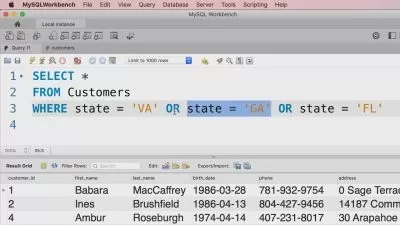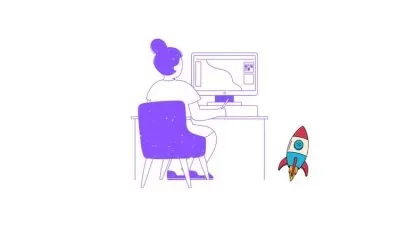Administering SSRS 2017
Thomas LeBlanc
1:41:56
Description
The course will teach an administrator how to use the features of SQL Server Reporting Services (SSRS) to manage a service and portal for deployment of reports through security, caching, and scheduled jobs.
What You'll Learn?
Administrating SQL Server Report Services or SSRS involves many aspects in the reporting portal as well as on the service level. In this course, Administering SSRS 2017, you will learn how to use SSRS portal for creating, maintaining, and monitoring user’s permissions for deploying and viewing reports. First, you will discover the portal which will assist you in creating and managing the scheduled jobs to execute reports for end users. Next, you will learn how to create triggers based on data-driven reports. Finally, you will see the steps needed for customizing the portal with branding, extensions, and adding Power BI reports to dazzle the end users and business. When you are finished with this course, you will have the skills to efficiently manage and lock down a SQL Server Reporting Services system.
More details
User Reviews
Rating
Thomas LeBlanc
Instructor's Courses
Pluralsight
View courses Pluralsight- language english
- Training sessions 35
- duration 1:41:56
- level advanced
- Release Date 2023/12/09