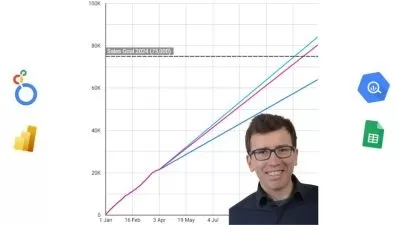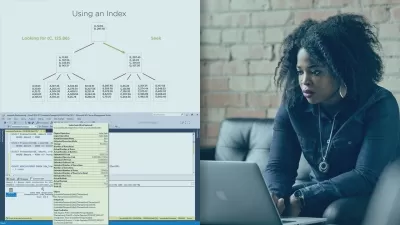Administering Microsoft SQL Server Availability Groups
Russ Thomas
3:51:33
Description
In this course, you'll learn the critical skills to install, administer, support, and troubleshoot SQL Server Availability Groups. You will cover a variety of environments including Windows, Linux, and Always On, with or without a domain.
What You'll Learn?
An Availability Group is the most advanced and feature-rich approach to both high availability and disaster recovery in SQL Server. In this course, Administering Microsoft SQL Server Availability Groups, you will learn foundational knowledge and the ability to install, support, administer and troubleshoot Availability Groups. First, you will learn to establish an Always On foundation for this feature. Next, you will discover how easy it is to install Availability Groups. Finally, you will explore how to customize your installation, address specific needs, and troubleshoot unexpected issues. When you’re finished with this course, you will have the skills and knowledge of SQL Server Availability Groups needed to comfortably consider this feature for your most critical SQL Server databases and applications.
More details
User Reviews
Rating
Russ Thomas
Instructor's Courses
Pluralsight
View courses Pluralsight- language english
- Training sessions 51
- duration 3:51:33
- level average
- Release Date 2023/12/05