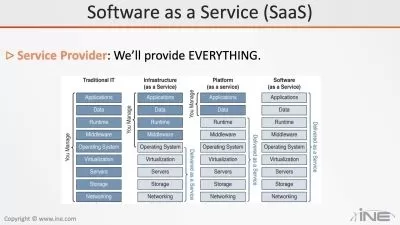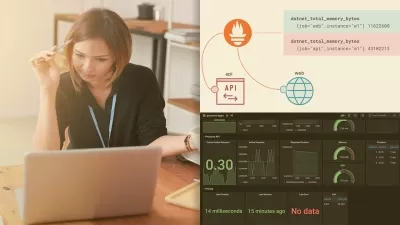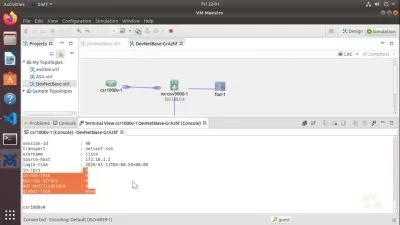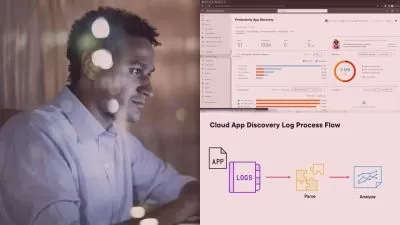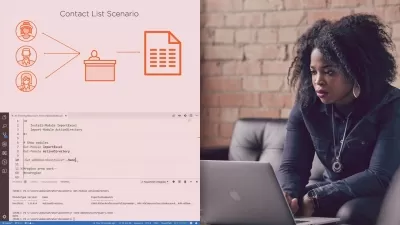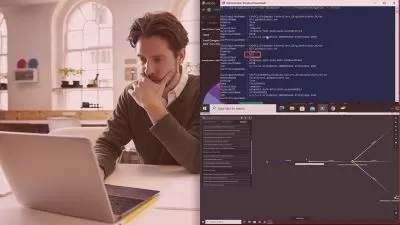Administering Active Directory and Entra ID
Chris Behrens
3:08:22
Description
With your Active Directory and Entra ID hybrid environment configured, you need to maintain and administer the objects in your directories. Learn how to manage users and groups, delegate administration, and configure self-service password management.
What You'll Learn?
An organization is a dynamically evolving entity and managing the directory of users and objects is an ongoing responsibility. In this course, Administering Active Directory and Entra ID, you’ll learn to manage the lifecycle of user accounts and directory objects. First, you’ll explore provisioning users, computer objects, and service accounts. Next, you’ll discover simplified administration using groups and organizational units, as well as configuring privileged access for administrators. Finally, you’ll learn how to configure self-service password reset for users. When you’re finished with this course, you’ll have the skills and knowledge of administration needed to manage Active Directory and Entra ID in a hybrid environment.
More details
User Reviews
Rating
Chris Behrens
Instructor's Courses
Pluralsight
View courses Pluralsight- language english
- Training sessions 42
- duration 3:08:22
- level average
- English subtitles has
- Release Date 2023/12/13