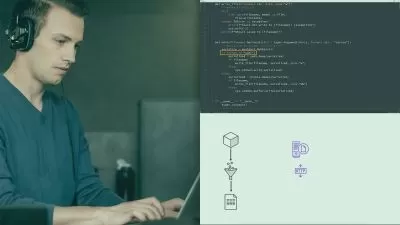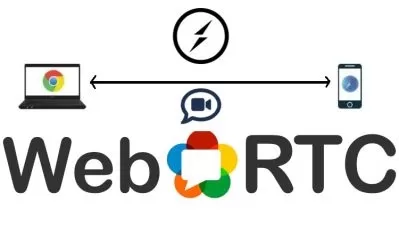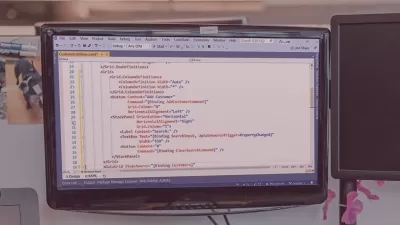Administering a Sitecore Website
Shelley Benhoff
2:13:40
Description
This course provides ASP.NET web developers with an in-depth guide to Sitecore administration. You will learn to administer a complete Sitecore website using the security tools that are available out of the box.
What You'll Learn?
Disclaimer: Not official Sitecore training. Are you an ASP.NET web developer who is starting out in Sitecore Development? In this course, Administering a Sitecore Website, you will learn how to create and manage users, roles, and domains using the User Manager, Role Manager, and Domain Manager. First, you will view Sitecore Security access rights in the Access Viewer and assign access in the Security Editor in order to secure the Sitecore interfaces, templates, content items, and workflows. Next, you will understand how to transfer users, roles, domains, and security settings between environments using packages and serialization. And finally, you will learn how to create custom workflows and workflow actions. By the end of this course, you will be able to administer a complete Sitecore website using the security access tools that are available out of the box.
More details
User Reviews
Rating
Shelley Benhoff
Instructor's Courses
Pluralsight
View courses Pluralsight- language english
- Training sessions 33
- duration 2:13:40
- level average
- Release Date 2023/12/09