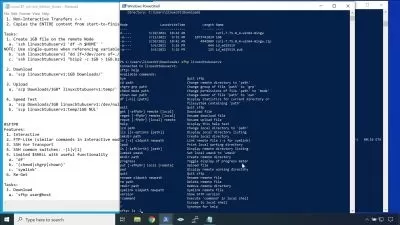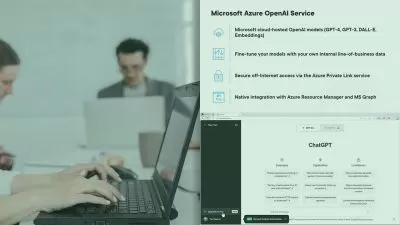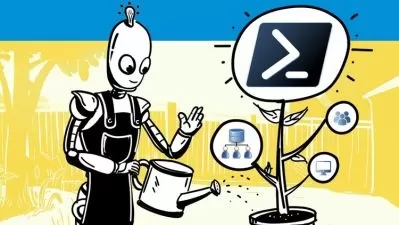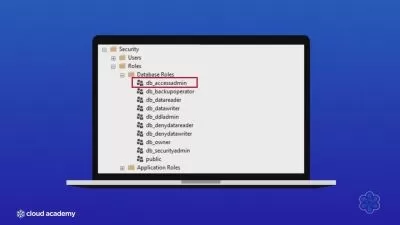Active Directory and Group Policy, GPO (with labs), 2022
Vitalii Shumylo
5:01:24
Description
Implementing and administering Group Policy, GPOs, Scopes and Infrastructure. Group Policy and GPOs Processing
What You'll Learn?
- Implementing and administering GPOs
- Group Policy scope and Group Policy processing
- Implementing a Group Policy infrastructure
- Troubleshooting the application of GPOs
- GPOs are processing order
- Explain how to link GPOs
- Explain how to configure GPO inheritance and precedence
- Managing user settings with Group Policy
- Item-level targeting with Group Policy (GPOs)
Who is this for?
What You Need to Know?
More details
DescriptionThis course is aimed to IT Pros and is supposed to give the viewer the information they need to know to get started with Powershell and how to manage Windows Server 2016: Active Directory and Group Policy, GPOs. The goal is to provide coverage of Group Policy tasks including topics likeÂ
Introducing Group Policy
Implementing and administering GPOs
Group Policy scope and Group Policy processing
Implementing a Group Policy infrastructure
Creating and Configuring GPOs
GPOs are processing orderÂ
Explain what are domain-based GPOs
 Describe GPO storage
 Describe Starter GPOs
 Describe common GPO management tasks
 Explain how to delegate administration of group policies
Describe GPO links
 Explain how to link GPOs
 Describe Group Policy processing order
 Explain how to configure GPO inheritance and precedence
 Explain how to use security filtering to modify Group Policy scope
 Describe WMI filters
Using Powershell for implementing and administering GPOs
Active Directory: Managing user settings with Group Policy
Implement administrative Group Policy (GPOs) templates
Configure Folder Redirection, software installation, and scripts
Configure Group Policy preferences
Item-level targeting with Group Policy (GPOs)
Group Policy Troubleshooting
Group Policy Deployment Strategies
Group Policy Scripting
And more...
The course is targeted to help manage and automate or script daily tasks. There are lots of live demonstrations how to use PowerShell commands and a Server's GUI. I hope it will help to do your job more efficiently.Â
Who this course is for:
- IT Specialists
- System Administrators
- DevOps Technicians
- Scripting and Automation Technicians
This course is aimed to IT Pros and is supposed to give the viewer the information they need to know to get started with Powershell and how to manage Windows Server 2016: Active Directory and Group Policy, GPOs. The goal is to provide coverage of Group Policy tasks including topics likeÂ
Introducing Group Policy
Implementing and administering GPOs
Group Policy scope and Group Policy processing
Implementing a Group Policy infrastructure
Creating and Configuring GPOs
GPOs are processing orderÂ
Explain what are domain-based GPOs
 Describe GPO storage
 Describe Starter GPOs
 Describe common GPO management tasks
 Explain how to delegate administration of group policies
Describe GPO links
 Explain how to link GPOs
 Describe Group Policy processing order
 Explain how to configure GPO inheritance and precedence
 Explain how to use security filtering to modify Group Policy scope
 Describe WMI filters
Using Powershell for implementing and administering GPOs
Active Directory: Managing user settings with Group Policy
Implement administrative Group Policy (GPOs) templates
Configure Folder Redirection, software installation, and scripts
Configure Group Policy preferences
Item-level targeting with Group Policy (GPOs)
Group Policy Troubleshooting
Group Policy Deployment Strategies
Group Policy Scripting
And more...
The course is targeted to help manage and automate or script daily tasks. There are lots of live demonstrations how to use PowerShell commands and a Server's GUI. I hope it will help to do your job more efficiently.Â
Who this course is for:
- IT Specialists
- System Administrators
- DevOps Technicians
- Scripting and Automation Technicians
User Reviews
Rating
Vitalii Shumylo
Instructor's Courses
Udemy
View courses Udemy- language english
- Training sessions 65
- duration 5:01:24
- English subtitles has
- Release Date 2022/11/20