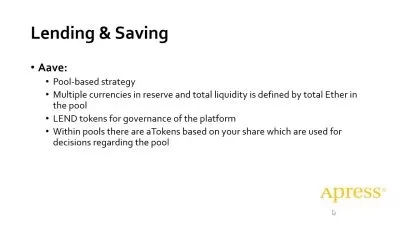Accounting and Finance Business Productivity Bundle
Simon Sez IT
24:58:03
Description
Boost your efficiency with expert-led courses in accounting and business tools with this great-value 7-course bundle.
What You'll Learn?
- Navigate and format data in Excel efficiently and grasp Excel formulas and functions.
- Import and deduplicate files using advanced functions like XLOOKUP.
- Record journal entries for assets, expenses, income, and liabilities.
- Link accounts in QuickBooks Online, ensuring consistently updated records.
- Prepare a trial balance and pass adjusting entries at the end of an accounting period.
- The basics of financial modeling and forecasting using Excel.
- The purpose of financial forecasting and how to build a sound financial model.
- How to go through the three financial statements (balance sheet, income statement, and cash flow statement).
- How to define your forecasting objectives and identifying key variables and drivers.
- Analyzing financial forecasts using ratio analysis and future trends in forecasting.
- Distinguish between risk management and risk measurement.
- Describe risk budgeting and understand its role in risk governance.
- Define, classify, and distinguish between financial risks.
- Distinguish between risk prevention and avoidance.
- Define and apply the concepts of self-insurance, risk shifting, and risk transfer.
- Understand and apply Excel formulas and functions.
- Sort data and apply filters, including advanced filtering techniques.
- Work with Excel charts, including clustered columns, line graphs, and waterfalls.
- Utilize database functions created specifically to work with large datasets.
- Understand and use the What-If Analysis toolkit which includes the Scenario Manager, Goal Seek, and Data Table functions.
- Use the Analysis ToolPak to calculate basic statistical concepts such as correlation and covariance.
- Explain the evolution and impact of AI in finance.
- Design financial statements using Syft Analytics and create polished proposals and presentations using Tome.
- Simplify accounting processes with SaasAnt Transactions.
- Utilize AI for advanced spreadsheet functions and problem-solving.
- Set up and customize chart of accounts using ChatGPT.
- Optimize inventory management with ChatGPT tools and utilize ChatGPT for efficient tax compliance and planning.
- Automate accounts receivable and payable processes with ChatGPT.
- Conduct AI-powered audit planning and risk assessments.
- Integrate ChatGPT to create and project financial statements efficiently.
- Build and analyze common size income statements using AI for better insights.
- Automate financial ratio calculations and improve analysis with ChatGPT.
- Use ChatGPT to perform scenario analysis and sensitivity testing for forecasts.
- Apply AI to advanced financial modelling techniques like Altman’s Z-score and DuPont analysis.
Who is this for?
What You Need to Know?
More details
Description**This bundle includes practice exercises, downloadable files, and LIFETIME access**
Welcome to the Accounting and Finance Business Productivity Bundle, a meticulously curated collection designed to elevate your understanding and application of financial modeling, data analysis, and artificial intelligence integration. This amazing-value seven-course bundle gets you full access to courses on financial forecasting, risk management, Excel data analysis, and AI to help boost your accounting and business productivity.
The only prerequisites to these courses are a basic understanding of finance and accounting, access to the applications used and taught in this bundle, and an eagerness to learn.
What's included?
The Accountants Excel Toolkit
Navigate and format data in Excel efficiently and grasp Excel formulas and functions.
Import and deduplicate files using advanced functions like XLOOKUP.
Understand accounting principles and the accounting cycle.
Understand the fundamentals of assets, expenses, liabilities, and income.
Record journal entries for assets, expenses, income, and liabilities.
Link accounts in QuickBooks Online, ensuring consistently updated records.
Prepare a trial balance and pass adjusting entries at the end of an accounting period.
Develop an insightful overview of financial statements.
Decode a company's financial health through various ratio analyses.
Efficiently reconcile accounts using both Excel and QuickBooks Online.
Financial Forecasting and Modeling
The basics of financial modeling and forecasting using Excel
The purpose of financial forecasting
How to build a sound financial model
The role of forecasting in strategic planning
How to go through the three financial statements (balance sheet, income statement, and cash flow statement)
How to define your forecasting objectives
Identifying key variables and drivers
Analyzing financial forecasts using ratio analysis
Future trends in forecasting.
Financial Risk Management
Distinguish between risk, uncertainty, and randomness
Distinguish between risk management and risk measurement
Understand the importance of risk governance
Describe risk budgeting and understand its role in risk governance
Realize the importance of managing people, processes, technology, and organizational structure for effective risk management
Recognize the difference between idiosyncratic and systematic risks
Define, classify, and distinguish between financial risks
Identify and understand the principles of credit, foreign exchange, interest rate, and operational risk
Recognize probability, standard deviation, Value-at-Risk (VaR), and scenario analysis/stress testing as risk measurement metrics
Distinguish between risk prevention and avoidance
Define and apply the concepts of self-insurance, risk shifting, and risk transfer
Realize insurance as a way to transfer risks
Recognize outsourcing and derivatives as two ways of shifting risk.
Data Analysis with Excel
Describe the fundamentals of Excel spreadsheets, from their layout to the applications
View, enter, and format data types in Excel
Understand and apply Excel formulas and functions
Import file data and remove duplicates
Identify data attributes
Sort data and apply filters, including advanced filtering techniques
Apply Concatenation and Sum-if formulas to analyze data sets
Create problem statements to tackle complicated “or†criteria
Create Pivot tables and charts
Work with Excel charts, including clustered columns, line graphs, and waterfalls
Utilize database functions created specifically to work with large datasets
Apply techniques to recognize and avoid formula errors
Understand and use the What-If Analysis toolkit which includes the Scenario Manager, Goal Seek, and Data Table Functions
Use the Analysis ToolPak to calculate basic statistical concepts such as correlation and covariance
Compute descriptive statistics and moving averages and apply exponential smoothing techniques
Utilize rank and percentile options and generate histograms.
AI in Action: Transforming Financial Operations
Explain the evolution and impact of AI in finance.
Set up accounts and entities in Syft Analytics.
Design financial statements using Syft Analytics.
Create polished proposals and presentations using Tome.
Simplify accounting processes with SaasAnt Transactions.
Utilize AI for advanced spreadsheet functions and problem-solving.
Using ChatGPT to Increase Accounting Productivity
Explain the benefits of ChatGPT in accounting.
Set up and customize chart of accounts using ChatGPT.
Optimize inventory management with ChatGPT tools.
Utilize ChatGPT for efficient tax compliance and planning.
Automate accounts receivable and payable processes with ChatGPT.
Conduct AI-powered audit planning and risk assessments.
Financial Modelling with Generative AI
Understand the fundamentals of financial statements.
Integrate ChatGPT to create and project financial statements efficiently.
Build and analyze common size income statements using AI for better insights.
Automate financial ratio calculations and improve analysis with ChatGPT.
Create real-time financial dashboards for data visualization and reporting.
Use ChatGPT to perform scenario analysis and sensitivity testing for forecasts.
Apply AI to advanced financial modelling techniques like Altman’s Z-score and DuPont analysis.
This course bundle includes:
24+ hours of video tutorials
200+ individual video lectures
Course and exercise files to follow along
Certificate of completion
Who this course is for:
- Professionals seeking to improve their efficiency and decision-making through the integration of AI tools in financial analysis and reporting.
- Individuals who wish to simplify accounting processes.
- Those who want to stay updated with the latest AI tools and techniques.
- Those who want to understand the essentials of risk management.
- Accountants who want to streamline financial reporting, ratio analysis, and scenario testing with generative AI.
- Those looking to use Excel and QuickBooks online for their accounting needs.
- Those who want to utilize Excel for data analysis and explore the Analysis Toolpak.
- This course does NOT serve as a preparation for the FRM exams but is a helpful additional resource.
**This bundle includes practice exercises, downloadable files, and LIFETIME access**
Welcome to the Accounting and Finance Business Productivity Bundle, a meticulously curated collection designed to elevate your understanding and application of financial modeling, data analysis, and artificial intelligence integration. This amazing-value seven-course bundle gets you full access to courses on financial forecasting, risk management, Excel data analysis, and AI to help boost your accounting and business productivity.
The only prerequisites to these courses are a basic understanding of finance and accounting, access to the applications used and taught in this bundle, and an eagerness to learn.
What's included?
The Accountants Excel Toolkit
Navigate and format data in Excel efficiently and grasp Excel formulas and functions.
Import and deduplicate files using advanced functions like XLOOKUP.
Understand accounting principles and the accounting cycle.
Understand the fundamentals of assets, expenses, liabilities, and income.
Record journal entries for assets, expenses, income, and liabilities.
Link accounts in QuickBooks Online, ensuring consistently updated records.
Prepare a trial balance and pass adjusting entries at the end of an accounting period.
Develop an insightful overview of financial statements.
Decode a company's financial health through various ratio analyses.
Efficiently reconcile accounts using both Excel and QuickBooks Online.
Financial Forecasting and Modeling
The basics of financial modeling and forecasting using Excel
The purpose of financial forecasting
How to build a sound financial model
The role of forecasting in strategic planning
How to go through the three financial statements (balance sheet, income statement, and cash flow statement)
How to define your forecasting objectives
Identifying key variables and drivers
Analyzing financial forecasts using ratio analysis
Future trends in forecasting.
Financial Risk Management
Distinguish between risk, uncertainty, and randomness
Distinguish between risk management and risk measurement
Understand the importance of risk governance
Describe risk budgeting and understand its role in risk governance
Realize the importance of managing people, processes, technology, and organizational structure for effective risk management
Recognize the difference between idiosyncratic and systematic risks
Define, classify, and distinguish between financial risks
Identify and understand the principles of credit, foreign exchange, interest rate, and operational risk
Recognize probability, standard deviation, Value-at-Risk (VaR), and scenario analysis/stress testing as risk measurement metrics
Distinguish between risk prevention and avoidance
Define and apply the concepts of self-insurance, risk shifting, and risk transfer
Realize insurance as a way to transfer risks
Recognize outsourcing and derivatives as two ways of shifting risk.
Data Analysis with Excel
Describe the fundamentals of Excel spreadsheets, from their layout to the applications
View, enter, and format data types in Excel
Understand and apply Excel formulas and functions
Import file data and remove duplicates
Identify data attributes
Sort data and apply filters, including advanced filtering techniques
Apply Concatenation and Sum-if formulas to analyze data sets
Create problem statements to tackle complicated “or†criteria
Create Pivot tables and charts
Work with Excel charts, including clustered columns, line graphs, and waterfalls
Utilize database functions created specifically to work with large datasets
Apply techniques to recognize and avoid formula errors
Understand and use the What-If Analysis toolkit which includes the Scenario Manager, Goal Seek, and Data Table Functions
Use the Analysis ToolPak to calculate basic statistical concepts such as correlation and covariance
Compute descriptive statistics and moving averages and apply exponential smoothing techniques
Utilize rank and percentile options and generate histograms.
AI in Action: Transforming Financial Operations
Explain the evolution and impact of AI in finance.
Set up accounts and entities in Syft Analytics.
Design financial statements using Syft Analytics.
Create polished proposals and presentations using Tome.
Simplify accounting processes with SaasAnt Transactions.
Utilize AI for advanced spreadsheet functions and problem-solving.
Using ChatGPT to Increase Accounting Productivity
Explain the benefits of ChatGPT in accounting.
Set up and customize chart of accounts using ChatGPT.
Optimize inventory management with ChatGPT tools.
Utilize ChatGPT for efficient tax compliance and planning.
Automate accounts receivable and payable processes with ChatGPT.
Conduct AI-powered audit planning and risk assessments.
Financial Modelling with Generative AI
Understand the fundamentals of financial statements.
Integrate ChatGPT to create and project financial statements efficiently.
Build and analyze common size income statements using AI for better insights.
Automate financial ratio calculations and improve analysis with ChatGPT.
Create real-time financial dashboards for data visualization and reporting.
Use ChatGPT to perform scenario analysis and sensitivity testing for forecasts.
Apply AI to advanced financial modelling techniques like Altman’s Z-score and DuPont analysis.
This course bundle includes:
24+ hours of video tutorials
200+ individual video lectures
Course and exercise files to follow along
Certificate of completion
Who this course is for:
- Professionals seeking to improve their efficiency and decision-making through the integration of AI tools in financial analysis and reporting.
- Individuals who wish to simplify accounting processes.
- Those who want to stay updated with the latest AI tools and techniques.
- Those who want to understand the essentials of risk management.
- Accountants who want to streamline financial reporting, ratio analysis, and scenario testing with generative AI.
- Those looking to use Excel and QuickBooks online for their accounting needs.
- Those who want to utilize Excel for data analysis and explore the Analysis Toolpak.
- This course does NOT serve as a preparation for the FRM exams but is a helpful additional resource.
User Reviews
Rating
Simon Sez IT
Instructor's Courses
Udemy
View courses Udemy- language english
- Training sessions 212
- duration 24:58:03
- Release Date 2024/11/20