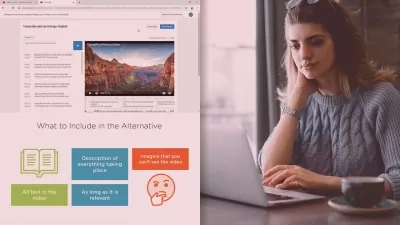Accessibility for Managers and Non-Designers
David Karlins
1:52:13
Description
Creating accessible products requires an informed and sweeping mindset that thinks across the entire digital product workflow and lifecycle. In this course, designed specifically for non-designers and non-developers, learn how you and your colleagues can lead and contribute to UX design projects that are accessible and inclusive to the broadest possible number of people. Find out how to recognize, appreciate, and convey the long-term value, benefits, and ROI of accessible products and experiences. Instructor David Karlins gives you an overview of how non-technical stakeholders at any level, in any organization, can unleash and guide designers and developers to create accessible user experiences. Along the way, he shares tips on testing strategies, with and without outside resources, as well as how to leverage accessibility features to promote your business and develop relationships with customers.
More details
User Reviews
Rating
David Karlins
Instructor's Courses
Linkedin Learning
View courses Linkedin Learning- language english
- Training sessions 29
- duration 1:52:13
- English subtitles has
- Release Date 2023/07/01