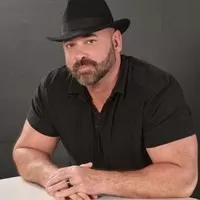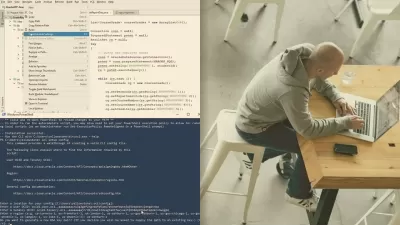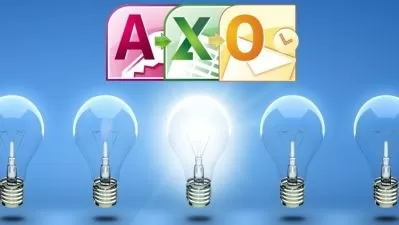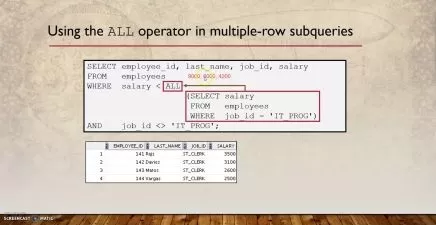Access 365 Foundations: Everything you need to create a DB.
Robin Solonenko
5:48:19
Description
Learn database foundation skills that can be used in learning Mongo, Oracle or even SQL Cloud
What You'll Learn?
- You will learn what Relational Databases are and how to build one from scratch.
- Learn to create tables with various properties and controls.
- Understand how to create relationships between all those tables.
- Learn to create queries to questions those tables and return data sets.
- Learn to create forms for your users to collect all your data.
- Create reports based on those queries or tables and generate PDFs.
Who is this for?
More details
DescriptionIf you are a small organization or self employed and need to move beyond using Excel to hold your data, then you need MS Access 365. Access 365 is a desktop relational database that has been around for 30 years and does the job needed to hold your data. But in fact, it does more than just hold your data - you can execute complex queries to run your reports and get the data analysis you need on your organization.
But it all starts with a good foundation and learning from the beginning on how to create a rock-solid database with proper relationships and referential integrity, so your tables hold correct data and not create windows and orphans.
Microsoft Access 365 is a desktop database application that provides the ability to store large amounts of data and the objects within the database – Queries, Forms, Reports, and Code Modules enable the user to add or extract data easily and present the data in different formats.
The term Relational Database refers to the idea that the data collected in the various tables are related to each other in one fashion or another. The database could hold information about customers and each of the table would have information about those customers like their personal info, all the transactions they have generated and all the products they purchased.
Students will learn to create an entire database with Tables, Forms, Queries and Reports and build a foundation of knowledge of how databases of any kind work. Knowledge of Excel functions and the ability to problem solve will be required assets for this course. Students must also have MS Access 365 version installed on their local computer.
Your Instructor
Robin Solonenko
Who this course is for:
- Anyone who needs to create a database to hold all your data for your business.
- Anyone who has outgrown using Excel to hold and collect your data.
- Anyone who wants a better understanding of Relational Databases
If you are a small organization or self employed and need to move beyond using Excel to hold your data, then you need MS Access 365. Access 365 is a desktop relational database that has been around for 30 years and does the job needed to hold your data. But in fact, it does more than just hold your data - you can execute complex queries to run your reports and get the data analysis you need on your organization.
But it all starts with a good foundation and learning from the beginning on how to create a rock-solid database with proper relationships and referential integrity, so your tables hold correct data and not create windows and orphans.
Microsoft Access 365 is a desktop database application that provides the ability to store large amounts of data and the objects within the database – Queries, Forms, Reports, and Code Modules enable the user to add or extract data easily and present the data in different formats.
The term Relational Database refers to the idea that the data collected in the various tables are related to each other in one fashion or another. The database could hold information about customers and each of the table would have information about those customers like their personal info, all the transactions they have generated and all the products they purchased.
Students will learn to create an entire database with Tables, Forms, Queries and Reports and build a foundation of knowledge of how databases of any kind work. Knowledge of Excel functions and the ability to problem solve will be required assets for this course. Students must also have MS Access 365 version installed on their local computer.
Your Instructor
Robin Solonenko
Who this course is for:
- Anyone who needs to create a database to hold all your data for your business.
- Anyone who has outgrown using Excel to hold and collect your data.
- Anyone who wants a better understanding of Relational Databases
User Reviews
Rating
Robin Solonenko
Instructor's Courses
Udemy
View courses Udemy- language english
- Training sessions 50
- duration 5:48:19
- Release Date 2023/04/25