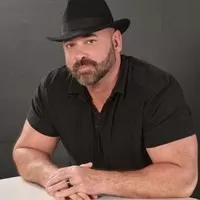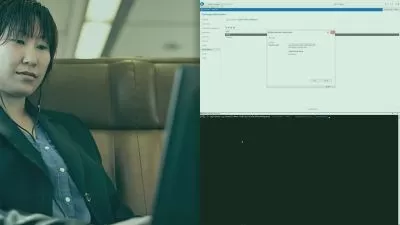Access 365 Expert: The Ultimate Access 365 Database Course
Robin Solonenko
3:37:27
Description
Final touches on your database: auto populate, building macros, executable files and deployment options.
What You'll Learn?
- Students will learn and use the Access Event Model and delve more into Access VBA.
- Students will learn when and how to use Data Access Macros and assign them to the table level.
- Students will learn more about Access Macros to maintain inventory tables.
- Students will use Access Macros to create simple messages to calling multi-action queries.
- Students will learn to password protect database and vba code.
- Students will learn how to build and deploy multi-user applications
Who is this for?
More details
DescriptionThe ultimate Access 365 Expert course is now available for all those students who have taken my Access 365 Foundations and Access 365 Intermediate courses or for those students with Access experience and just want to learn any cool nuggets of information that other courses have left out.
This course will put the final touches on your learning journey with Access Databases to learn how to auto populate combo boxes, creating data access macros as well as regular macros, embedding macros, hack proofing read only objects and deploying multi-user applications.
Students will learn to connect auto populate forms, create Data Access Macros as well as VBA Macros. Then they will finalize their database project by making objects read only, removing access to the tab and ribbon system as well as assigning passwords to their data.
This course will take you to the finish line in your own Access Database projects where you just need to learn all the features to lock your content down and get it ready for use within your organization. Access Expert will take you over that finish line and give you the confidence you need to deploy your final project.
This course is intended for those who want to learn the advanced options that can be applied to any Access database and deploy their hard work for all their fellow employees to use.
Your Instructor
Robin Solonenko
Who this course is for:
- Anyone who wants to take their MS Access knowledge to the highest level.
- Anyone who wants to integrate VBA into their forms, reports and queries.
- Anyone who wans to learn how to deploy their final Access Database project.
The ultimate Access 365 Expert course is now available for all those students who have taken my Access 365 Foundations and Access 365 Intermediate courses or for those students with Access experience and just want to learn any cool nuggets of information that other courses have left out.
This course will put the final touches on your learning journey with Access Databases to learn how to auto populate combo boxes, creating data access macros as well as regular macros, embedding macros, hack proofing read only objects and deploying multi-user applications.
Students will learn to connect auto populate forms, create Data Access Macros as well as VBA Macros. Then they will finalize their database project by making objects read only, removing access to the tab and ribbon system as well as assigning passwords to their data.
This course will take you to the finish line in your own Access Database projects where you just need to learn all the features to lock your content down and get it ready for use within your organization. Access Expert will take you over that finish line and give you the confidence you need to deploy your final project.
This course is intended for those who want to learn the advanced options that can be applied to any Access database and deploy their hard work for all their fellow employees to use.
Your Instructor
Robin Solonenko
Who this course is for:
- Anyone who wants to take their MS Access knowledge to the highest level.
- Anyone who wants to integrate VBA into their forms, reports and queries.
- Anyone who wans to learn how to deploy their final Access Database project.
User Reviews
Rating
Robin Solonenko
Instructor's Courses
Udemy
View courses Udemy- language english
- Training sessions 29
- duration 3:37:27
- Release Date 2023/04/25