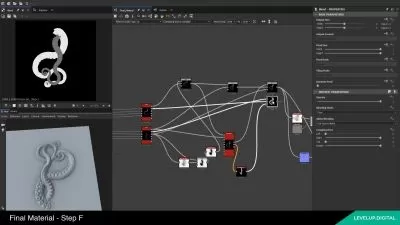AcademyCGBoost - Substance Painter Launch Pad - Kickstart Your PBR Texturing Skills
Focused View
5:12:32
63 View
01 welcome to course.mp4
08:01
05 texture maps.mp4
07:59
06 baked mesh maps.mp4
06:25
07 what is PBR.mp4
11:49
08 register and download.mp4
02:51
Chapter 1 Project Files.zip
NOTE.txt
01 quick uv intro.mp4
03:09
02 three ways to export your model.mp4
03:37
03 single texture set.mp4
04:02
04 multiple texture sets.mp4
05:03
05 ids.mp4
03:26
Chapter 2 Project Files.zip
01 viewport.mp4
03:53
02 tools.mp4
05:58
03 texture set list.mp4
03:28
04 texture set settings.mp4
02:42
05 layers.mp4
04:36
06 shelf.mp4
06:40
07 properties.mp4
02:50
08 display shaders history.mp4
04:01
09 readjusting ui windows.mp4
02:32
Chapter 3 Project Files.zip
01 setting up project.mp4
04:31
02 baking mesh maps.mp4
04:58
03 basic material settings.mp4
03:39
04 editing the project and updating mesh.mp4
01:43
05 adjusting materials and uv projections.mp4
07:59
06 layering materials and blending.mp4
02:47
07 masking.mp4
06:23
08 smart masks.mp4
05:59
09 mask editor.mp4
08:13
10 effects and filters.mp4
05:51
11 custom paint and brush tools.mp4
08:31
12 stencils.mp4
02:56
13 painting tools.mp4
03:10
14 particle brushes.mp4
08:44
15 normal paint.mp4
03:27
16 importing resources.mp4
04:27
Chapter 4 Project Files.zip
01 intro.mp4
00:59
02 starting flybot project.mp4
02:10
03 baking mesh maps.mp4
04:37
04 creating basic iron material.mp4
03:01
05 adding paint to iron material.mp4
05:49
06 adding hand painted detail to masks.mp4
08:38
07 material roughness variation.mp4
02:32
08 adding dirt and rust.mp4
06:02
09 masking out screen adding dirt.mp4
07:23
10 creating smiley screen.mp4
07:56
11 adding noise texture to smiley screen.mp4
03:55
12 adding crack to glass.mp4
04:53
13 adding paneling to bottom of hull.mp4
04:48
14 texturing hands reusing materials.mp4
07:16
15 texturing hands masking edges.mp4
03:23
16 adding glow layer.mp4
03:51
17 making tubes plastic.mp4
02:37
18 adding yellow to tubes.mp4
03:09
19 repurposing materials for others texture set.mp4
08:15
20 adding details and color variation.mp4
03:12
21 changing colors.mp4
01:45
22 changing color of hands adding decals.mp4
04:16
23 adding decals to hull.mp4
05:36
24 adding decals to rest of robot.mp4
03:11
25 emission.mp4
03:19
26 last touches.mp4
06:26
Chapter 5 Project Files.zip
01 environment settings.mp4
03:44
02 camera settings.mp4
05:57
03 viewport settings.mp4
02:50
04 iray rendering.mp4
04:42
Project 6 Project Files.zip
More details
User Reviews
Rating
average 0
Focused display
Category

CGCookie
View courses CGCookieYou'll be amazed at what you can do.
Whether you are a beginner or stuck at an intermediate plateau, our training and community will propel you into becoming a Blender pro.
- language english
- Training sessions 65
- duration 5:12:32
- English subtitles has
- Release Date 2023/12/06