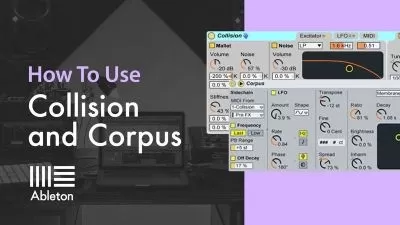Ableton Live Lite & Ableton Live Intro Complete Guide
Jason Allen
3:23:27
Description
Learn to master Ableton Live Lite and Ableton Live Intro in this short, fun, and entertaining course.
What You'll Learn?
- At the end of this course, students will be able to produce music with Ableton Live Lite and Live Intro and be on their way to being a professional producer.
- How to Setup Live Lite and Live Intro
- Recording audio and MIDI in Live Lite and Live Intro
- Saving, Sharing, and Collaborating in Ableton Live Intro and Live Lite
- Producing in Live Intro and Live Lite
- Sound Design in Ableton Live Lite and Ableton Live Intro
- Making music with Ableton Live Intro and Ableton Live Lite
Who is this for?
More details
Description100%Â Answer Rate! Every single question posted to this class is answered within 24 hours by the instructor.
Are you a music maker, aspiring producer, or professional producer looking to up your game? This is the place to start.
Ableton Live can be a little intimidating. It's a powerful program, and it has some oddities that you have to get used to. But don't worry - that's what I'm here for.
Hi - my name is Jason, and I am one of only a handful of Ableton Certified Trainers. That means I've proven myself both as an expert and as an educator to the Ableton corporation, and they have given me their stamp of approval. IÂ am the only Ableton Certified Trainer who also has a Ph.D. in music and a university professor as well.
Years ago IÂ made my first Ableton class - a six-part class focused on Ableton Live 9. IÂ learned from that and improved it in my top-rated Ableton Live 10 class, and a top-rated Ableton Live 11 class. Now I'm bringing that experience to the Live Lite and Live Intro users.
What is this Ableton Live Intro and Lite Course all about?
In this class, we are going to learn Ableton Live Lite and Intro, and every aspect of the program. We will focus on how to do everything possible in Ableton Live, and you will finish this course as an expert in Live Lite and Intro. Whether you have experience in music production already or not, this is the ultimate class to learn how to use the Ableton Live software for any genre of music.
This is a relatively short class - about 3.5 hours, but we are going to cover a lot of content.
The different Live versions (Intro, Lite, Standard, and Suite)
Installation
How Live Works
Preferences
Audio Settings
MIDIÂ Settings
Saving and Collaborating
Producing in Arrangement View
Producing in Session view
Using Effects on the Mixer
Using Audio Clips
Using MIDIÂ Clips
Converting Clips
Using Live's Instruments
Using Live's Audio Effects
Using Live's MIDIÂ Effects
Using Racks - one of the most powerful things in Live!
Warping
Importing Samples
Recording MIDIÂ
Recording Audio
Controlling Live with MIDIÂ Mapping
Controlling Live with Key Mapping
Making Beats:Â We are going to work on a short track together in this class.
And Much, Much, More!
My Promise to You:
IÂ am a full-time Music Producer and Educator. If you have any questions please post them in the class or send me a direct message. IÂ will respond within 24 hours. And if you find this class isn't for you, IÂ am more than happy for you to take advantage of the 30-day money-back guarantee. No questions asked.
What makes me qualified to teach you?
I've already told you that IÂ am one of only a few Ableton Certified Trainers. IÂ also have a Ph.D. in music, I am a university music professor, and have a long list of awards for teaching.
But more importantly:Â IÂ use Ableton Live 11 every day. IÂ produce music professionally, and IÂ stay on top of all the latest producing techniques, workflows, and styles. As you will see in this class, IÂ just love this stuff. And IÂ love teaching it.
Let's get started!Â
See you in lesson 1.
All best,
Jason (but call me Jay...)
Who this course is for:
- Anyone in any country who is ready to start their music production by learning everything they need to know about how the make music with Ableton Live Lite 11.
- Beginners: If you don't know much about music production, this is the best class to start with.
- Intermediate: If you've dabbled with Ableton Live, but are missing the foundational knowledge of the program, start here.
- Anyone who has received a copy of Live Intro or Live Lite through another product promotion: This course is designed to get you up and running with that software quickly.
100%Â Answer Rate! Every single question posted to this class is answered within 24 hours by the instructor.
Are you a music maker, aspiring producer, or professional producer looking to up your game? This is the place to start.
Ableton Live can be a little intimidating. It's a powerful program, and it has some oddities that you have to get used to. But don't worry - that's what I'm here for.
Hi - my name is Jason, and I am one of only a handful of Ableton Certified Trainers. That means I've proven myself both as an expert and as an educator to the Ableton corporation, and they have given me their stamp of approval. IÂ am the only Ableton Certified Trainer who also has a Ph.D. in music and a university professor as well.
Years ago IÂ made my first Ableton class - a six-part class focused on Ableton Live 9. IÂ learned from that and improved it in my top-rated Ableton Live 10 class, and a top-rated Ableton Live 11 class. Now I'm bringing that experience to the Live Lite and Live Intro users.
What is this Ableton Live Intro and Lite Course all about?
In this class, we are going to learn Ableton Live Lite and Intro, and every aspect of the program. We will focus on how to do everything possible in Ableton Live, and you will finish this course as an expert in Live Lite and Intro. Whether you have experience in music production already or not, this is the ultimate class to learn how to use the Ableton Live software for any genre of music.
This is a relatively short class - about 3.5 hours, but we are going to cover a lot of content.
The different Live versions (Intro, Lite, Standard, and Suite)
Installation
How Live Works
Preferences
Audio Settings
MIDIÂ Settings
Saving and Collaborating
Producing in Arrangement View
Producing in Session view
Using Effects on the Mixer
Using Audio Clips
Using MIDIÂ Clips
Converting Clips
Using Live's Instruments
Using Live's Audio Effects
Using Live's MIDIÂ Effects
Using Racks - one of the most powerful things in Live!
Warping
Importing Samples
Recording MIDIÂ
Recording Audio
Controlling Live with MIDIÂ Mapping
Controlling Live with Key Mapping
Making Beats:Â We are going to work on a short track together in this class.
And Much, Much, More!
My Promise to You:
IÂ am a full-time Music Producer and Educator. If you have any questions please post them in the class or send me a direct message. IÂ will respond within 24 hours. And if you find this class isn't for you, IÂ am more than happy for you to take advantage of the 30-day money-back guarantee. No questions asked.
What makes me qualified to teach you?
I've already told you that IÂ am one of only a few Ableton Certified Trainers. IÂ also have a Ph.D. in music, I am a university music professor, and have a long list of awards for teaching.
But more importantly:Â IÂ use Ableton Live 11 every day. IÂ produce music professionally, and IÂ stay on top of all the latest producing techniques, workflows, and styles. As you will see in this class, IÂ just love this stuff. And IÂ love teaching it.
Let's get started!Â
See you in lesson 1.
All best,
Jason (but call me Jay...)
Who this course is for:
- Anyone in any country who is ready to start their music production by learning everything they need to know about how the make music with Ableton Live Lite 11.
- Beginners: If you don't know much about music production, this is the best class to start with.
- Intermediate: If you've dabbled with Ableton Live, but are missing the foundational knowledge of the program, start here.
- Anyone who has received a copy of Live Intro or Live Lite through another product promotion: This course is designed to get you up and running with that software quickly.
User Reviews
Rating
Jason Allen
Instructor's Courses
Udemy
View courses Udemy- language english
- Training sessions 43
- duration 3:23:27
- Release Date 2023/01/22