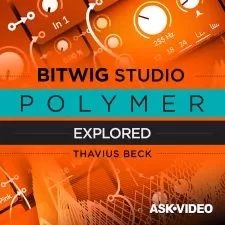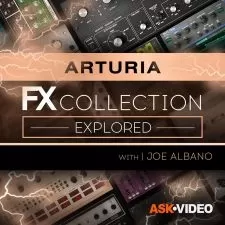Ableton Live: Beginner's Guide to Beat Making
Thomas Cochran
2:46:21
Description
Thomas Cochran shows you how to make your very first beat with Ableton Live! See how to produce your first beat from scratch, using nothing but Ableton Live, including software installation and understanding Live's layout, all the way to exporting your finished beat and more. This series is designed for the absolute newcomer to Ableton Live.
Thomas first starts with the steps to install Ableton Live on your computer, followed by a detailed overview of Ableton Live's layout. Next, you'll see how to set your song's tempo and how to configure your MIDI controller and audio interface with Live, including basic routing practices.
Now on to the fun stuff! Thomas shows you step by step how to add and program your drum sounds to make the backbone of your beat, followed by how to write melodic parts using chords, bass and lead sounds. Then it's on to arranging your song structure, adding transition effects, mixing your tracks, using automation to fine tune your effects, and exporting your first beat to share with the world, and more!
To see what these Ableton Live beat making videos show you and how they'll help you to make your first beat with Ableton Live, see the individual Ableton Live beat making tutorial descriptions on this page. If you're ready to get started on becoming a producer and make your first song, this series of Live beat making videos will get you started on your journey... Watch “Ableton Live: Beginner's Guide to Beat Making" today.
There are many things our users love about Groove3, but a couple always stand out at the top when asked why people choose us as their learning resource.
We meticulously craft professional quality tutorials that are thoughtful, informative and done with attention to detail. We stand behind our products with a 100% satisfaction guarantee and are trusted by 1000s of users every day.
Our library brings over 1700 hours of quality instruction to you fingertips and we release new content every week. Don't waste your valuable time scouring the web for information you may never find or is cumbersome to use and potentially can't be trusted.
This course is a thorough introduction on how to use Ableton and create a track with the software. The instructor covers all the basic components you need to know to get started and complete a full, finished track. You'll learn important concepts/vocabulary for music production and audio engineering and will walk away with a strong foundation and understanding of what's needed to move forward into more advanced courses. As an educator myself (music/language instruction), I appreciate his approach. I'm looking forward to viewing more of his courses and learning from him. This course is well worth the effort. Make sure to take notes btw ;)
Took a step by step approach to creating a song in Ableton - really clear steps that helped fit the process in to place - great course for a beginner..
This video is excellent. It is great at showing things you should do when creating a song. Caution: This is NOT an Ableton Live Tutorial. You still need to study that. This video is primitive compared to what Ableton is capable of. Also, it makes the song in arrangement view, not session view. The version of Ableton is old. Still, if you are new to composing songs in Ableton, this is sound beginner training. Must watch. It is easy to watch. Just be sure to take a more thorough Ableton Live course too.
I am a: Professional, Producer, Ableton Live
This is a great way to get started because it literally walks you step by step through a workflow in order to produce songs.
The instructor is excellent and I learned a lot in this course.
excellent, just what i needed
I am a: Beginner, Hobbyist, Musician, Ableton Live
More details
User Reviews
Rating
Thomas Cochran
Instructor's Courses
Groove 3
View courses Groove 3- language english
- Training sessions 21
- duration 2:46:21
- Release Date 2023/05/30