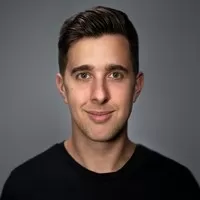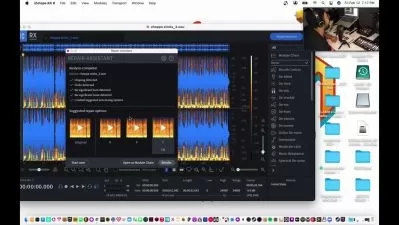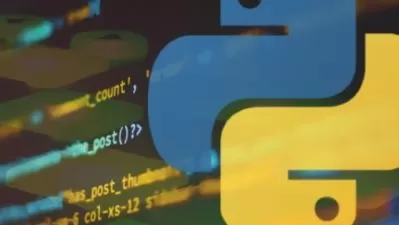Ableton Live 12 - Music Production in Ableton Live
Tomas George,Ian Alexander,Digital Music Masters
20:37:35
Description
Learn Music Production in Ableton Live for Mac and PC. Learn Recording, Editing, Synthesis, Songwriting and Music Theory
What You'll Learn?
- Navigate Around Ableton Live
- Setup your Audio Interface and MIDI Controller
- How to Record and Edit MIDI
- How to Record and Edit Audio
- Avoid common mistakes other Ableton Live users make
- Shortcuts
- How to Work Quickly and Efficiently in Ableton Live 12
- Improve your general Music Production skills
- Build a Track from Nothing
- Learn Music Theory and Songwriting Essentials in Ableton Live
- Learn how to use some of Ableton Live's top Instruments and Synths Such as Meld
- How to work Quickly and Efficiently in Ableton Live 12
- How to Compose using the Session View
- How to Record into the Arrangement View
- The Basics of Mixing
- MIDI Recording Features such as Quantizing
- MIDI Effects such as the Arpeggiator
- The basics of Music Theory
Who is this for?
What You Need to Know?
More details
DescriptionHave you always wanted to make music in Ableton Live, but you don't know where to begin?
Tomas and Ian have created the ultimate beginner's guide to Ableton Live 12, so anyone can learn to produce music!
The course starts off covering essential techniques so that beginners can get to grips with the software in a fun and easy-to-understand way.
Numerous resources are provided throughout the course so that you can follow along with us every step of the process.
Later, intermediate and advanced topics are covered so that you can build upon your Music Production skills as you progress.
We have made this course as concise as possible, focusing on what is important, making sure no time is wasted, and giving you an efficient learning experience.
_____________________________________________
Why Choose Our Course?
Over the past few years, we have analyzed feedback from thousands of our previous Ableton Live students, to make sure that this is our best course yet.
Learning should be fun! With our years of teaching experience, we have carefully constructed a curriculum that is enjoyable, comprehensive and perfectly suited for learning online.
Instead of regurgitating the Ableton Live manual, we have crafted a syllabus that allows students to follow along, creating a song with us, while learning how to master the software.
_____________________________________________
What Makes us Qualified to Teach You?
Tomas and Ian have years of experience teaching various Digital Audio Workstations, including tens of thousands of Ableton Live students, with courses on Live 9, 10 and 11.
Tomas is the No.1 Music Production instructor on Udemy and has taught over 300,000 students worldwide.
He specializes in Music Production, Songwriting and Music Theory and has multiple Best-Selling courses on Udemy. Tomas has a Master’s degree in Music Production as well as a Bachelor's degree in Music Composition.
Ian has created some of the most popular DAW training courses online, having taught tens of thousands of Music Production students. He has multiple Best-Selling courses on Udemy with thousands of 5* ratings.
Ian produces music, with releases on BMG and is also an active Mixing and Mastering Engineer. He has both a Bachelors and Masters degree in Music Production.
_____________________________________________
Our Promise to You
As dedicated instructors, we want to ensure you have the best learning experience possible.
If you have any questions, ourselves or a member of our team will get back to you as as soon as possible.
If you are in any way unhappy with this course, remember you can take advantage of our 30-day money-back guarantee!
_____________________________________________
With over 200 lectures and more than 20 hours of content, we cover a wide variety of topics including:
• The Session + Arrangement Views
• Setting up your Audio Interface and MIDI Controller
• Sequencing MIDI and Creating Music with Clips
• Recording MIDI and Audio
• Editing MIDI and Audio
• Quantizing MIDI and Audio
• Using Velocity
• Automation
• Advanced MIDI Recording Techniques
• Punching in, Loop Recording and Comping
• Mixing Basics - EQ, Compression, Reverb
• MIDI and Audio Effects
• Warping
• New Ableton Live 12 Instruments and Features
• Ableton Live Essential Instruments such as Drift, Meld, Simpler, Wavetable, Tension and Collision
• Music Theory and Songwriting Essentials
• and Much More.
Who this course is for:
- Beginners who want to start Producing Music, either for fun or as a future career.
- Intermediates who want to improve their Music Production skills, speed up their workflow and make the most of Ableton Live's potential..
- Songwriters, DJ's and Musicians who want to start recording, producing and developing their ideas.
- Anyone who may be interested in switching to Ableton Live from another DAW.
Have you always wanted to make music in Ableton Live, but you don't know where to begin?
Tomas and Ian have created the ultimate beginner's guide to Ableton Live 12, so anyone can learn to produce music!
The course starts off covering essential techniques so that beginners can get to grips with the software in a fun and easy-to-understand way.
Numerous resources are provided throughout the course so that you can follow along with us every step of the process.
Later, intermediate and advanced topics are covered so that you can build upon your Music Production skills as you progress.
We have made this course as concise as possible, focusing on what is important, making sure no time is wasted, and giving you an efficient learning experience.
_____________________________________________
Why Choose Our Course?
Over the past few years, we have analyzed feedback from thousands of our previous Ableton Live students, to make sure that this is our best course yet.
Learning should be fun! With our years of teaching experience, we have carefully constructed a curriculum that is enjoyable, comprehensive and perfectly suited for learning online.
Instead of regurgitating the Ableton Live manual, we have crafted a syllabus that allows students to follow along, creating a song with us, while learning how to master the software.
_____________________________________________
What Makes us Qualified to Teach You?
Tomas and Ian have years of experience teaching various Digital Audio Workstations, including tens of thousands of Ableton Live students, with courses on Live 9, 10 and 11.
Tomas is the No.1 Music Production instructor on Udemy and has taught over 300,000 students worldwide.
He specializes in Music Production, Songwriting and Music Theory and has multiple Best-Selling courses on Udemy. Tomas has a Master’s degree in Music Production as well as a Bachelor's degree in Music Composition.
Ian has created some of the most popular DAW training courses online, having taught tens of thousands of Music Production students. He has multiple Best-Selling courses on Udemy with thousands of 5* ratings.
Ian produces music, with releases on BMG and is also an active Mixing and Mastering Engineer. He has both a Bachelors and Masters degree in Music Production.
_____________________________________________
Our Promise to You
As dedicated instructors, we want to ensure you have the best learning experience possible.
If you have any questions, ourselves or a member of our team will get back to you as as soon as possible.
If you are in any way unhappy with this course, remember you can take advantage of our 30-day money-back guarantee!
_____________________________________________
With over 200 lectures and more than 20 hours of content, we cover a wide variety of topics including:
• The Session + Arrangement Views
• Setting up your Audio Interface and MIDI Controller
• Sequencing MIDI and Creating Music with Clips
• Recording MIDI and Audio
• Editing MIDI and Audio
• Quantizing MIDI and Audio
• Using Velocity
• Automation
• Advanced MIDI Recording Techniques
• Punching in, Loop Recording and Comping
• Mixing Basics - EQ, Compression, Reverb
• MIDI and Audio Effects
• Warping
• New Ableton Live 12 Instruments and Features
• Ableton Live Essential Instruments such as Drift, Meld, Simpler, Wavetable, Tension and Collision
• Music Theory and Songwriting Essentials
• and Much More.
Who this course is for:
- Beginners who want to start Producing Music, either for fun or as a future career.
- Intermediates who want to improve their Music Production skills, speed up their workflow and make the most of Ableton Live's potential..
- Songwriters, DJ's and Musicians who want to start recording, producing and developing their ideas.
- Anyone who may be interested in switching to Ableton Live from another DAW.
User Reviews
Rating
Tomas George
Instructor's CoursesIan Alexander
Instructor's CoursesDigital Music Masters
Instructor's Courses
Udemy
View courses Udemy- language english
- Training sessions 218
- duration 20:37:35
- Release Date 2024/05/10