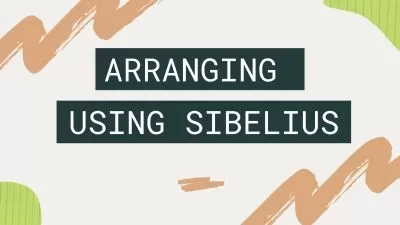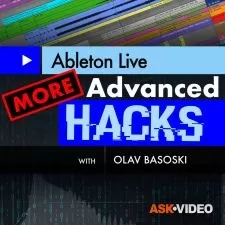Ableton Live 11: Making a Song
Thomas Cochran
1:43:44
Description
Studio wiz Thomas Cochran presents creative Ableton Live 11 video tutorials! If you are new to Ableton Live 11 and want to see how to put together a cool track from scratch, stop right here. Thomas shows you how to make a cool new-style R&B track utilizing many of the new features found in Ableton Live 11. You also get the Ableton Live 11 project with all the audio so you can follow along on your system. These videos are for those who have some basic Ableton Live knowledge but want to see ways to produce a song.
To begin, Thomas introduces the course and plays though the song that you'll be making together, and then shows you how to create and process a guitar sample that will be used as the backing for the song. Then see how to use the new Hybrid Reverb, updated chorus effect, and the new Scale Feature to create a nice lo-fi synth part that will be used as a foundation for the song.
Throughout the rest of the videos you'll learn things like how to use the new Tree Tone device to create ambient arpeggio textures, add variation with the new macro controls, create drum and bass parts, use the new velocity randomization feature to create an interesting hi-hat part, utilize the Pitchloop 89 device to make cool delayed Rhodes keyboard parts, and using the Spectral Delay for a deep ambient sound.
Thomas then shows you how the new MIDI Polyphonic Expression (MPE) support can be used to transform a simple synth pad into a dynamic pitch shifting texture, even if you don't have a MPE controller device! Wrapping it all up, Thomas demonstrates how to make the basic arrangement and song structure of the track, as well as explains the vocal recording setup and processors used, including the new vocal comping feature that was added in Live 11.
To see what these detailed Ableton Live 11 tutorials show you, and how they'll inspire you to make your own songs and beats, see the individual Ableton Live video tutorial descriptions on this page. Start making your next masterpiece with Live 11 now... Watch “Ableton Live 11: Making a Song” today!
There are many things our users love about Groove3, but a couple always stand out at the top when asked why people choose us as their learning resource.
We meticulously craft professional quality tutorials that are thoughtful, informative and done with attention to detail. We stand behind our products with a 100% satisfaction guarantee and are trusted by 1000s of users every day.
Our library brings over 1700 hours of quality instruction to you fingertips and we release new content every week. Don't waste your valuable time scouring the web for information you may never find or is cumbersome to use and potentially can't be trusted.
A nice project for a Saturday... not too long, and with an emphasis on some of Ableton's new devices and features in Live 11.0 (don't try on Live 11.1b4 since the Tree Tone device is broken). Generally the video is excellent and well-edited. Even more "zoom in" for the settings would be appreciated though (in some parts it was great).
Other how-to guides have excess fat. not enough meat. G3 is to the point; get it on and get going.
I am a: Hobbyist, Musician, Producer, Ableton Live, Bitwig Studio, Studio One
Triplet Grid. Zero explanation how this was done. I have wasted alot of time researching rather than taking this course.
Very helpful both in terms of structuring the work process but also in showing how many of the subtle powers of Live can be use.
I have so many tip in this course very well detaile. Exellent.
I am a: Semi-Pro, Musician, Producer, Beat Maker, Sound Designer, Ableton Live, Cakewalk Sonar, Studio One
Great introduction to the new features of Ableton Live 11 with practical examples.
I am a: Professional, Musician, Producer, Audio Engineer, Sound Designer, Ableton Live, Studio One
More details
User Reviews
Rating
Thomas Cochran
Instructor's Courses
Groove 3
View courses Groove 3- language english
- Training sessions 12
- duration 1:43:44
- Release Date 2023/06/03