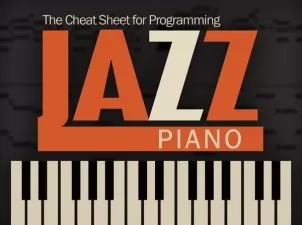Ableton Live 11 Explained®
Thomas Cochran
3:41:52
Description
Ableton Live pro Thomas Cochran presents in-depth Ableton Live 11 video tutorials! If you are new to Ableton Live 11 and want to learn the program from the ground up the right way, this course is for you. Thomas starts at the beginning with the important basics and takes you all the way through to exporting your very first song. Two Ableton Live projects that Thomas creates in the videos are also included so you can follow along on your system. These videos are designed for those who are new to Ableton Live 11.
To begin Thomas welcomes you and then shows you how to properly configure your audio inputs, outputs, and MIDI controllers so you can hear and playback audio from Live, followed by how to crate a new project and start a song using the different options available including templates. Thomas then explains what makes Ableton Live different from other DAWs, showing you the different workflows available for making your songs and productions. Next you'll see how to use the browser and its basic functions when producing, plus the different sections and views of Live, integral playback features, and commonly used key commands for quick and easy control.
Throughout the rest of the videos you'll learn more important foundational features such as signal flow, track types and their usage, Clips, the Mixer, recording and editing audio and MIDI, using virtual instruments and effects, MIDI Scales, Rack macros, Automation, Grooves, Warping, Freezing and Resampling, exporting your first song and much, much more!
To see what these comprehensive Ableton Live 11 tutorials show you, and how they'll get you up and running and using the program efficiently and creatively, see the individual Ableton Live video tutorial descriptions on this page. Get going with the incredible Ableton Live 11 today... Watch “Ableton Live 11 Explained®” now.
There are many things our users love about Groove3, but a couple always stand out at the top when asked why people choose us as their learning resource.
We meticulously craft professional quality tutorials that are thoughtful, informative and done with attention to detail. We stand behind our products with a 100% satisfaction guarantee and are trusted by 1000s of users every day.
Our library brings over 1700 hours of quality instruction to you fingertips and we release new content every week. Don't waste your valuable time scouring the web for information you may never find or is cumbersome to use and potentially can't be trusted.
This what I needed to really get started learning Ableton live 11
This is the best Ableton course that I watched. Thank you! Learned a lot ????
I am a: Semi-Pro, Musician, Producer, Beat Maker, Audio Engineer, Sound Designer, Ableton Live, Logic Pro
I tried following along with this tutorial. Everything was fine until I got near the end of Lesson 1. At the point where I was instructed to download the supplemental course files, I did so. However, not understanding Mac file structure, or where Live on a Mac was expecting to find "Project" files, I concluded that the easiest way to get the .als files off the thumb drive and onto the Mac was to load each Live Set off the thumb drive then to save the Live Set from the Live "File" menu. Selecting "Save as" from the File menu, the Save box defaults to the USB drive directory that I loaded the files from. Since the whole point of conducting the exercise was to get the files on the Mac, this was of little help. Without knowing where the files should be saved on a Mac so that I can organize the directory structure for future use, I an left dead in the water. Also, the first lesson video also incorrectly identifies where the "Preferences" selection is located in Windows Live. There is no "Live" option on the main drop down menu in the Windows version. If I didn't know that the "Preferences" dialog is found in the "Options" drop down from the main menu, I would have been stymied within the first few minutes of the first lesson. This series may be great and very useful, but if you are unfamiliar with how things are done on Live on a Mac, you won't get past the first lesson. I'm very disappointed in this!
I am a: Professional, Musician, Producer, Audio Engineer, Sound Designer, Sound for Film/TV, Cakewalk Sonar, Mixcraft, Reason, Reaper
Making the app service better
I don't even own Ableton, but this teacher is great so I am listening to it because it will help me
Perfect easily digestible review to get a grasp of what's happening in Ableton Live.
I am a: Hobbyist, Producer, Beat Maker, Ableton Live
Great work
I am a: Beginner
Learning great job
As a beginner to MP, these tutorials will be extremely helpful
Really enjoying the Ableton masterclass so far! The intuitive breakdowns really help me develop a more proficient workflow!
More details
User Reviews
Rating
Thomas Cochran
Instructor's Courses
Groove 3
View courses Groove 3- language english
- Training sessions 26
- duration 3:41:52
- Release Date 2023/06/04