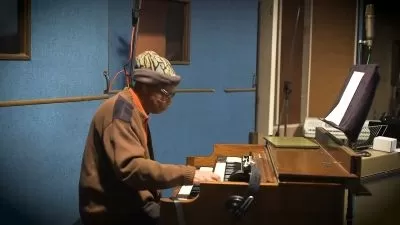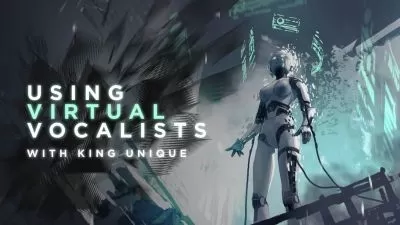Ableton Live 11 Crash Course: Master Ableton Live Today!
Ian Alexander
5:29:28
Description
This class will teach you everything you need to know to get started creating music in Ableton Live 11.
In this Step-By-Step guide, I start off going over the very basics, so even if you are a complete beginner to Music Production you'll be able to follow along!
By the end of this class you will have created your first song in Ableton Live, and will be able to confidently use Ableton Live.
I cover numerous topics in this class, which will give you a deep understanding of how the software works.
We look at things such as:
• Session View
• Arrangement View
• Browser
• MIDI Note Editor
• Audio Editor
• Setting up your MIDI Controller
• Computer MIDI Keyboard
• Recording MIDI
• Recording Audio
• Editing MIDI
• Editing Audio
• Using Clips
• Shortcuts
• Quantizing Audio + MIDI
• Reversing Audio
• Time-Stretching Audio
• Scale Feature
• Comping (Take Lanes)
• Loop Recording
• Punching In
• Recording into the Arrangement View
• Legato Feature
• Exporting
• Basics of Mixing - Levels + Panning
• Compression
• EQ
What You'll Learn?
- Music
- Music Education
- Music Production
- Music Technology
- Creative
- Ableton Live
- Audio
More details
User Reviews
Rating
Ian Alexander
Instructor's CoursesHi there, it's Ian Alexander. I'm a UK based Audio Engineer, with over a decade of experience. I also create Music Production and Video Software educational courses.
I have an MA Masters Degree in Music Production and a BA (Hons) Degree in Music Production. I work with Ableton Live, Studio One, Logic Pro X and Pro Tools for Mixing and Mastering. I have extensive experience teaching various pieces of software online.

SkillShare
View courses SkillShare- language english
- Training sessions 51
- duration 5:29:28
- English subtitles has
- Release Date 2024/02/02