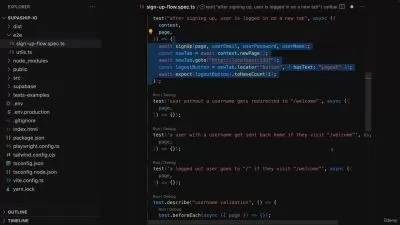A Practical Start with React 17
Roland Guijt
1:48:40
Description
Are you ready to write structured single page applications with one of the most popular javascript libraries around? This course uses a hands-on approach to teach you React in under 110 minutes.
What You'll Learn?
In this course, A Practical Start with React, you will first learn why React is so great. After this module you'll be able to determine if React is for you and/or your team. It will also provide a basic overview of the mechanics of a React app like tree reconciliation and the use of JSX. There's also a brief comparison with alternative libraries and frameworks included. The next module teaches you how to set up a development environment efficiently. You will see create-react-app in action and the setup of Visual Studio Code and Chrome developer tools is covered. Following this, you will cover the structure of an app like the folders that are typically used, the JavaScript entry point and the use of ES2015 modules. You'll also see how the top-level component works and how to place components in folders. Next, you'll touch on components. The difference between function and class components is covered as well as state and props in a component. Also expect an explanation on the many types of hooks and how to implement them. The fifth module is a collection of additional tips to enhance your React experience. Type checking with prop-types is covered as well as custom hooks, using context and unit testing with Jest. After watching this compact course you are ready to create stunning React apps!
More details
User Reviews
Rating
Roland Guijt
Instructor's Courses
Pluralsight
View courses Pluralsight- language english
- Training sessions 57
- duration 1:48:40
- level preliminary
- Release Date 2023/12/14