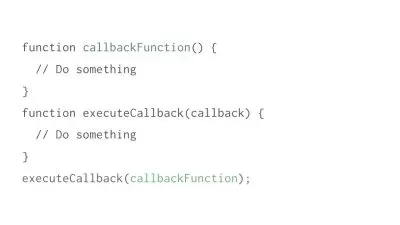A Practical Guide to Vanilla Web Components
2:09:49
Description
Web Components are set to change how you build front-end web applications. This course teaches you how to use the Web Components specifications to create encapsulated and reusable UI components which can be used with almost any framework or library.
What You'll Learn?
Web Components represent a new way to develop reusable UI components that solve fundamental problems web developers face every day. In this course, A Practical Guide to Vanilla Web Components, you'll learn all about the Web Component specifications. First, you'll get an overview of the fundamentals of web components. Next, you'll explore the basic anatomy of a web component. Finally, you'll be shown how to use what you've learned so far by building two high quality vanilla Web Components. By the end of the course, you'll be able to write top quality encapsulated UI components which can be used in almost any front-end technology stack.
More details
User Reviews
Rating

Pluralsight
View courses Pluralsight- language english
- Training sessions 39
- duration 2:09:49
- level average
- English subtitles has
- Release Date 2025/01/15