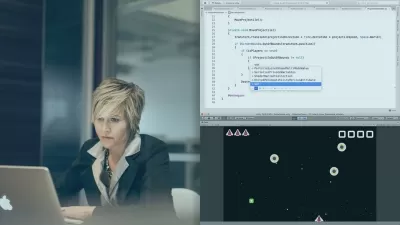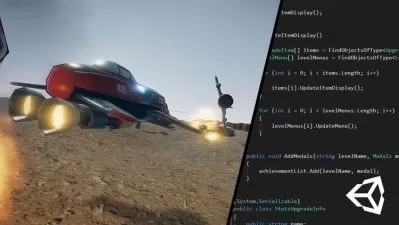A Complete Guide to Unity's Universal Render Pipeline
Nicholas Lever
2:54:23
Description
Learn how to get the best from URP
What You'll Learn?
- Learn how to setup a Unity URP project
- Learn how to convert a Built-in Render Pipeline project to URP
- Learn about Lighting and Shadows when using URP
- Learn to use and create Renderer Features
- Learn about post processing using URP
Who is this for?
More details
DescriptionHi, I’m Nik Lever and I’ve been working with the URP team at Unity since September 2021. In this course I’ll show you how to use Unity’s Universal Render Pipeline (URP).
In 2018, Unity released two new Scriptable Render Pipelines (SRPs): the High Definition Render Pipeline (HDRP) and the Universal Render Pipeline (URP). At some stage URP will replace the Built-in render pipeline so it makes sense to learn how to use the new pipeline. I’ll show you how easy it is to customise the render using features of URP.
This course is intended to help Unity developers and technical artists get the best from the Universal Render Pipeline (URP). You’ll learn how to:
Set up URP for a new project, or convert an existing Built-in Render Pipeline-based project to URP.
How to set up lighting in URP
About shaders, and special effects for URP.
We’ll look at the callbacks in URP and how they differ from the Built-in Render Pipeline.
And we look at performance optimisation in URP, and more.
As you’ll learn in this course using SRP architecture provides deep flexibility and customization, enhanced performance across the gamut of supported and future platforms, and quick iteration to unleash your creativity.
Multiplatform deployment is a key factor in the success of many games. Players often play the same game on different devices, such as console and mobile, meaning Unity developers require rendering options that scale up and down for numerous devices, with as few steps and little complexity as possible. URP is a perfect solution.
After several years of dedicated development, URP technology is now solid and production ready. This course will help you leverage its benefits for the successful development of your games. As I said, in the future the default pipeline for Unity will become URP, so it’s high time you understood this technology.
To work along with the course, you’ll need Unity 2021 LTS or more recent. The course resources come as two projects, URP Course – Complete and URP Course – Code Along. If you want to code along with the videos, then use the code along version. But, I’m guessing you worked that out already.
It's time to make the switch to URP and I'll make it as easy as possible.
Student feedback:
"Been fumbling my way around URP on my own for a while. This course clarified a lot of things for me and introduced me to some new options and concepts. ... I learned a lot. More than I was expecting. And I definitely see myself coming back to sections of this course for reference in the future."
Who this course is for:
- Developers thinking of moving to using URP from the Built-in Render Pipeline
- Developers planning to use URP for a new project
- Developers wanting to get the best performance from URP
Hi, I’m Nik Lever and I’ve been working with the URP team at Unity since September 2021. In this course I’ll show you how to use Unity’s Universal Render Pipeline (URP).
In 2018, Unity released two new Scriptable Render Pipelines (SRPs): the High Definition Render Pipeline (HDRP) and the Universal Render Pipeline (URP). At some stage URP will replace the Built-in render pipeline so it makes sense to learn how to use the new pipeline. I’ll show you how easy it is to customise the render using features of URP.
This course is intended to help Unity developers and technical artists get the best from the Universal Render Pipeline (URP). You’ll learn how to:
Set up URP for a new project, or convert an existing Built-in Render Pipeline-based project to URP.
How to set up lighting in URP
About shaders, and special effects for URP.
We’ll look at the callbacks in URP and how they differ from the Built-in Render Pipeline.
And we look at performance optimisation in URP, and more.
As you’ll learn in this course using SRP architecture provides deep flexibility and customization, enhanced performance across the gamut of supported and future platforms, and quick iteration to unleash your creativity.
Multiplatform deployment is a key factor in the success of many games. Players often play the same game on different devices, such as console and mobile, meaning Unity developers require rendering options that scale up and down for numerous devices, with as few steps and little complexity as possible. URP is a perfect solution.
After several years of dedicated development, URP technology is now solid and production ready. This course will help you leverage its benefits for the successful development of your games. As I said, in the future the default pipeline for Unity will become URP, so it’s high time you understood this technology.
To work along with the course, you’ll need Unity 2021 LTS or more recent. The course resources come as two projects, URP Course – Complete and URP Course – Code Along. If you want to code along with the videos, then use the code along version. But, I’m guessing you worked that out already.
It's time to make the switch to URP and I'll make it as easy as possible.
Student feedback:
"Been fumbling my way around URP on my own for a while. This course clarified a lot of things for me and introduced me to some new options and concepts. ... I learned a lot. More than I was expecting. And I definitely see myself coming back to sections of this course for reference in the future."
Who this course is for:
- Developers thinking of moving to using URP from the Built-in Render Pipeline
- Developers planning to use URP for a new project
- Developers wanting to get the best performance from URP
User Reviews
Rating
Nicholas Lever
Instructor's Courses
Udemy
View courses Udemy- language english
- Training sessions 29
- duration 2:54:23
- Release Date 2023/03/29