A Complete Beginner's Guide to iMovie 2022
Steamaker Studio
1:02:52
Description
Welcome to the ultimate beginner's guide to iMovie and the world of video editing! This beginners course is an easy to follow, engaging course that will allow you to create and make! Not only will you learn valuable knowledge about video editing and develop video editing skills, you will be using this knowledge to take your ideas and make them into awesome videos!
Feel free to use this copyright and royalty free media and music to follow along with the course. Download the course videos here: Media Folder Alternatively you can use your own media (videos, photos, & music)
What We'll Cover In The Course
In this 1 hour course, you will learn how to download and install iMovie, learn the basics and fundamentals of video editing in iMovie, learn some cool features that iMovie has to offer, and learn valuable skills that will take you to the next level.
- Introduction. Learn about iMovie and how to get it installed on your computer as well as organizing your media.

- Lessons. Each lesson will have clear, step by step instructions to help learn how to start editing your video and audio tracks.

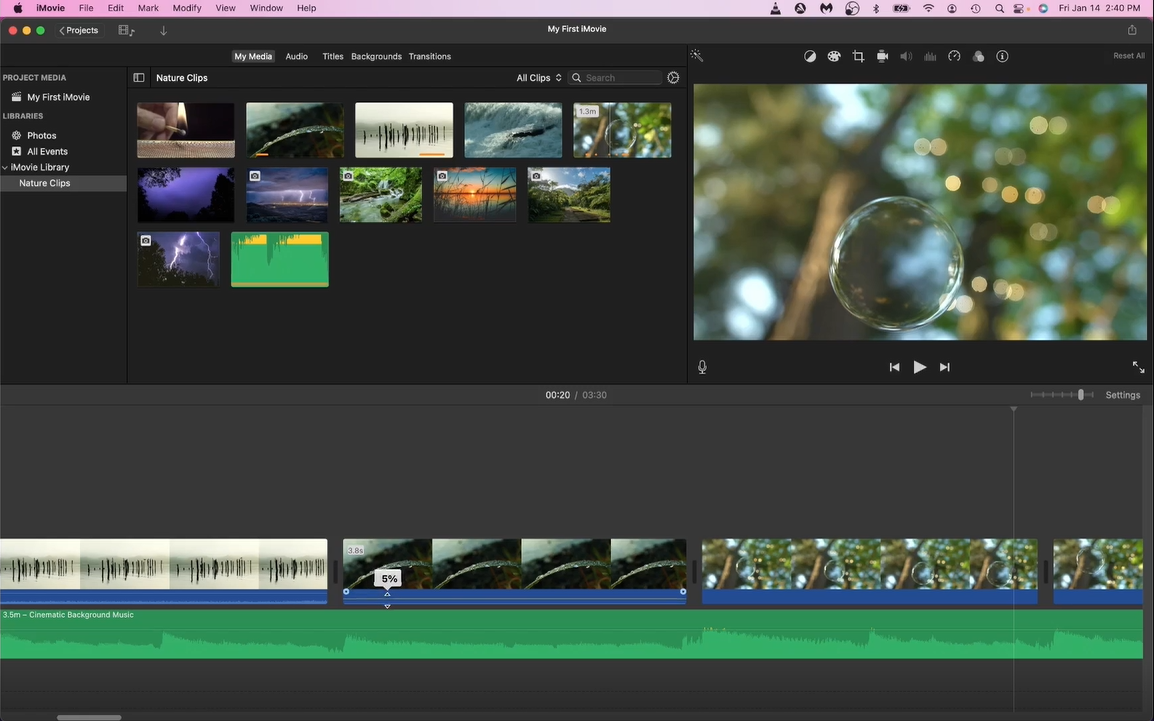
- Activities and Projects. Students will have ample opportunities to apply and practice the skills they have learned throughout the videos!

- Final Project. Students will be taking all their learned knowledge and applying it towards their final project. The final project will be a compilation of the skills and activities we've done throughout the course. Students will have the opportunity to create their own versions of their videos.

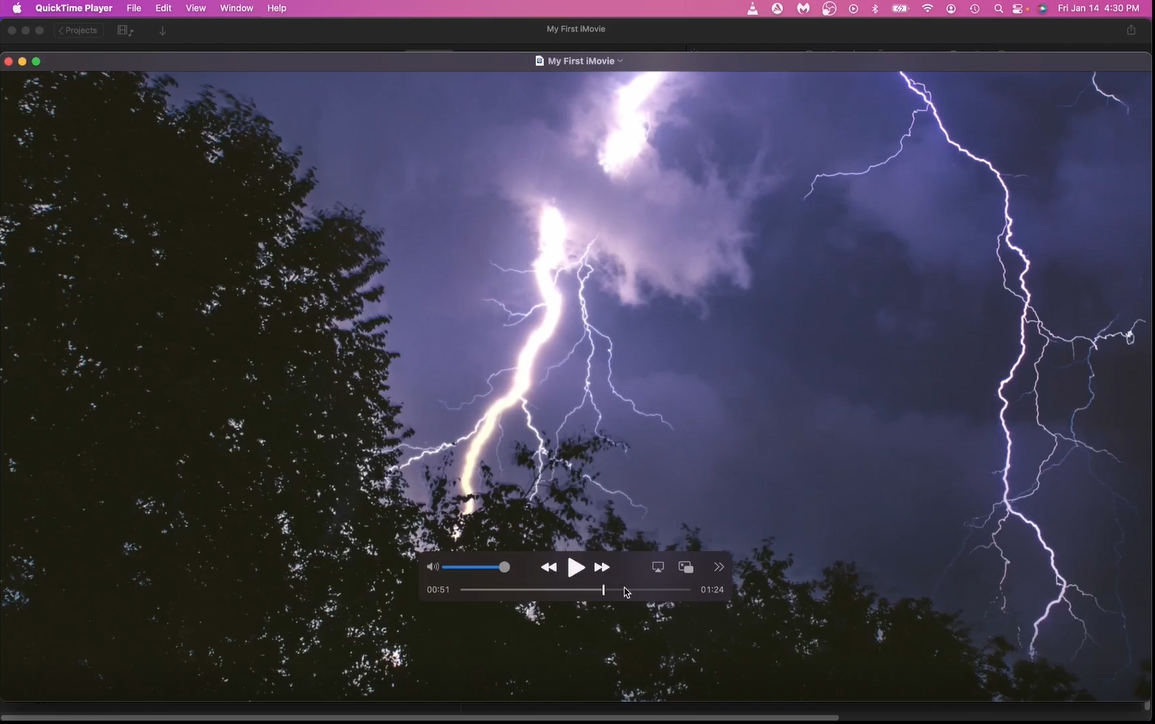
Class Overview
- Downloading & Installing iMovie
- How to Organize your Media
- How to Import Videos into iMovie
- Libraries and Events
- Layout of iMovie
- Scrubbing through Video Clips
- How to edit your video clips
- How to bring music into your video
- Editing Clip Audio and Learning how to use the range key
- How to adjust the speed of your video clips for slow motion or for speeding up
- Titles, Backgrounds, and Transitions
- How to Voiceover your videos
- Color Correction and Other Video Effects
- How to export your videos
Why use iMovie?
iMovie is Apple's video editing software which is both easy to use and very user friendly. The learning curve is not as steep as with other video editing software.
What You'll Learn?
- Film & Video
- Imovie
- Video Editing
- Creative
- Color Correction
- Online Video
- Video Editing Software
More details
User Reviews
Rating
Steamaker Studio
Instructor's CoursesRichard Rho is the founder of Steamaker Studio, a company focused on promoting STEM/STEAM education as well as educational technology. He has served as the Director of Educational Technology and Innovation at multiple schools and has created numerous award winning STEM Programs. He has received national recognition for his programs which include course tracks in robotics, engineering, 3D modeling & 3D printing, physical computing (Raspberry Pi, Arduino), architecture, and entrepreneurship. He has also sponsored clubs such as Girls Who Code as well as Lego and VEX robotics teams.
As a teacher, he wants to be able to share what he thinks is really neat with his students. He loves exploring and learning new technologies. Come along and learn some neat technologies and tools to improve your skills and creativity!

SkillShare
View courses SkillShare- language english
- Training sessions 15
- duration 1:02:52
- English subtitles has
- Release Date 2024/02/02















