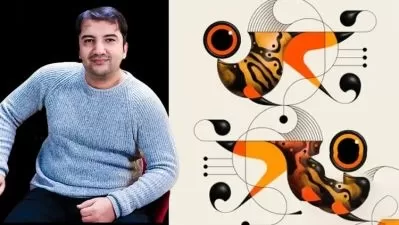A Beginners Guide to Adobe Illustrator
Focused View
5:24:02
9 View
01 Introduction.mp4
06:00
02 Interface Introduction to Adobe Illustrator.mp4
14:14
03 Panels & Workspaces in Adobe Illustrator.mp4
09:00
04 Art Boards in Adobe Illustrator.mp4
09:27
05 Vector basics Selection & Direct selection tool.mp4
17:01
06 Fill & Stroke effects in Adobe Illustrator.mp4
10:33
07 10 Handy Tips Things to know for beginners.mp4
11:42
08 Using Colour Swatches Pantones Gradients & more.mp4
17:30
09 Grouped vectors, Compounding vector shapes & Using the shape builder tool.mp4
14:31
10 Creating shape vectors.mp4
18:15
11 Drawing with the Pen tool, Brush tool, Pencil tool & more.mp4
13:21
12 Drawing with the Pen tool (Part 2).mp4
14:09
13 Brush tool Pencil tool & more (Part 3).mp4
14:57
14 The Blob brush tool & Eraser tool.mp4
07:35
15 Type tools in Adobe Illustrator.mp4
12:17
16 Setting up a document Placing in a drawing Sketch.mp4
08:40
17 Image trace tool for sketches in Adobe Illustrator.mp4
12:09
18 Tracing a hand drawn sketch & converting to vector artwork.mp4
19:37
19 Hand Draw sketch, to vector.mp4
15:38
20 Converting to vector artwork.mp4
14:07
21 Compounding vector shapes & strokes Use the Pathfinder Tool & more.mp4
11:08
22 Adding type to a poster design in Adobe Illustrator.mp4
17:51
23 Colouring a vector drawing in Adobe Illustrator.mp4
19:34
24 Prepare and export artwork ready for print in Adobe Illustrator.mp4
14:46
More details
User Reviews
Rating
average 0
Focused display
Category

SkillShare
View courses SkillShareSkillshare is an online learning community based in the United States for people who want to learn from educational videos. The courses, which are not accredited, are only available through paid subscription.
- language english
- Training sessions 24
- duration 5:24:02
- English subtitles has
- Release Date 2024/02/13