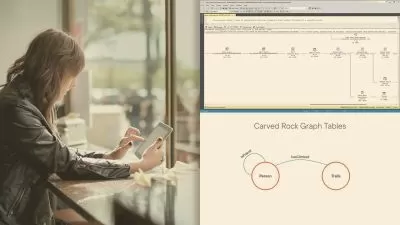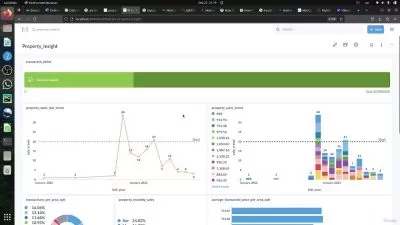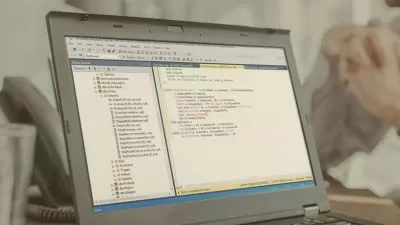A 18 Hour SQL/SQL Server 2014/Visual Studio 2017 Course
T O
18:56:54
Description
Learn SQL, SQL Server, SSMS, ASP.NET, Visual Studio, C#, HTML and More!
What You'll Learn?
- Learn SQL
- Learn SQL Server
- Learn the Basics of Microsoft Visual Studio 2017 Community
- Learn the Basics of Microsoft ASP.NET with SQL Server
- Learn Enough C# To Connect to Databases
- Learn Enough JQuery to Make Database Controls Interctive (jQuery is used on the bottom of the course)
- Learn the Fundamentals of SQL Server Administration
- Learn how to work with built in functions
- Learn how to write joins
- Learn how to make web pages for collecting and storing information
- Learn how to format data in web pages and tables
- Learn how to represent queries with pictures for easier understanding
- Learn how to use program flow control features like if/else and more
- Learn how to write stored procedures
- Learn how to write user defined functions
- Learn how to write views and triggers
- Learn how to use the SQL Server debugger
- Learn how to create, save, commit and roll back transactions
- Learn how to create users, database roles, logins, and work with securables
- Learn how to backup, restore, attach and detach databases
- Learn how to import data into SQL Server from other programs
- Learn how to bring tables into first, second and third normal form
- Learn how to work with XML in SQL Server and ASP.NET Controls
- Learn how to use and save Table variables
- Learn how to create and use Common Table Expressions
- Learn how to work with string functions like char, and substring
- Learn how to use the Lag/Lead Functions and the Over Clause
- Learn how to work with date functions like Datename, Datepart, getDate and more
- Learn how to build dynamic theme switching with JQuery
- Learn how to build dashboard with C#/CSS/HTML/SQL and JQuery
- Learn how to perform data validation
- Learn how to print to printers, PDF's, Google Drive, and the Cloud
- Build a web based data entry system with C#/SQL, CSS and VS
- Understand how to use begin/end/go and ;
- Learn how to build a web interface layout that can be dragged, dropped and saved between page loads
Who is this for?
What You Need to Know?
More details
DescriptionWho Should Join:Â
1. Friends, please take the time to review the curriculum carefully before buying so you can see exactly whether this is the right course for you. Please kindly refrain from enrolling until this very important step is complete.
2. Please watch the free preview videos so you can see whether the presentation style works for you. Please remember I am just one person, and I make my videos often after I have been working for many hours already.Â
3. You are interested in real coding.
4. You enjoy detailed explanations at an introductory level. Please answer the questions in the quizzes based on the course content, and not external knowledge you might already have. This is very important in order for the quizzes to work correctly.
  Very important note: this course is a general overview of many topics, so not every topic can be explored in great depth and at     every level of subtlety.
5. You can take videos that are 13 minutes on average.
6. You enjoy seeing how different technologies interact.
7. You understand that most of the SQLÂ is done in the Microsoft Management Studio, and not Visual Studio.
9. You're NOTÂ looking for fancy graphics, a talking head, or entertainment.Â
9. You're looking for practical, carefully explained examples, where the code is written line by line.
10. IÂ made all the code in a fairly big font to be sure it's easy to see.
11. If you use SQLÂ Server versions below 2014, some of the code will not work. You must use versions 2014 and above.Â
12. This course uses ASP.NET and C# and not MVC.Â
13. You understand this is a beginners course, and therefore everything is developed over a period of 18 hours, but by the end, assuming you complete the course, you will have many powerful, practical skills.Â
14. I don't have an intense amount of energy in my videos because they are made after I've been at work for many hours already.Â
Major benefits of the course:Â
1) Learn query writing by using the Microsoft Management Studio
2) Learn how to create database connected web pages using SQL and ASP.NETÂ controls
4) Get PDF's that depict difficult concepts in pictures for improved understanding
5) Get 210 quiz questions so you can feel confident you're making true progress.
6) Learn the basics of database connecting code using Microsoft's premier programming language: C#Â
7) Get exposure to modern SQLÂ language features like Lag/LeadÂ
8) Build a dashboard system with SQL Server, ASP Web Forms, C# and JQuery (bottom of course)
Given the number of videos, PDF's, variety of teaching methods, quizzes, and a project that is designed to give you a feeling of what to expect in the real world, we're confident this is by far the best deal on this site. Join today, and learn truly valuable skills.Â
jQuery and related marks are trademarks of the JS Foundation, and this course is not affiliated with or endorsed by the JS Foundation.
Parts of promo background licensed from Presenter Media . com
Who this course is for:
- This course is for those who appreciate fine levels of detail.
- This course is intended for SQL Server novices
- This course is intended for ASP.NET novices
- This course is intended for Visual Studio novices
- This course is intended for those who are intermediate or above in C#
- This course is NOT for those who want to be entertained.
- This course is NOT for those who want 5 minutes videos.
Who Should Join:Â
1. Friends, please take the time to review the curriculum carefully before buying so you can see exactly whether this is the right course for you. Please kindly refrain from enrolling until this very important step is complete.
2. Please watch the free preview videos so you can see whether the presentation style works for you. Please remember I am just one person, and I make my videos often after I have been working for many hours already.Â
3. You are interested in real coding.
4. You enjoy detailed explanations at an introductory level. Please answer the questions in the quizzes based on the course content, and not external knowledge you might already have. This is very important in order for the quizzes to work correctly.
  Very important note: this course is a general overview of many topics, so not every topic can be explored in great depth and at     every level of subtlety.
5. You can take videos that are 13 minutes on average.
6. You enjoy seeing how different technologies interact.
7. You understand that most of the SQLÂ is done in the Microsoft Management Studio, and not Visual Studio.
9. You're NOTÂ looking for fancy graphics, a talking head, or entertainment.Â
9. You're looking for practical, carefully explained examples, where the code is written line by line.
10. IÂ made all the code in a fairly big font to be sure it's easy to see.
11. If you use SQLÂ Server versions below 2014, some of the code will not work. You must use versions 2014 and above.Â
12. This course uses ASP.NET and C# and not MVC.Â
13. You understand this is a beginners course, and therefore everything is developed over a period of 18 hours, but by the end, assuming you complete the course, you will have many powerful, practical skills.Â
14. I don't have an intense amount of energy in my videos because they are made after I've been at work for many hours already.Â
Major benefits of the course:Â
1) Learn query writing by using the Microsoft Management Studio
2) Learn how to create database connected web pages using SQL and ASP.NETÂ controls
4) Get PDF's that depict difficult concepts in pictures for improved understanding
5) Get 210 quiz questions so you can feel confident you're making true progress.
6) Learn the basics of database connecting code using Microsoft's premier programming language: C#Â
7) Get exposure to modern SQLÂ language features like Lag/LeadÂ
8) Build a dashboard system with SQL Server, ASP Web Forms, C# and JQuery (bottom of course)
Given the number of videos, PDF's, variety of teaching methods, quizzes, and a project that is designed to give you a feeling of what to expect in the real world, we're confident this is by far the best deal on this site. Join today, and learn truly valuable skills.Â
jQuery and related marks are trademarks of the JS Foundation, and this course is not affiliated with or endorsed by the JS Foundation.
Parts of promo background licensed from Presenter Media . com
Who this course is for:
- This course is for those who appreciate fine levels of detail.
- This course is intended for SQL Server novices
- This course is intended for ASP.NET novices
- This course is intended for Visual Studio novices
- This course is intended for those who are intermediate or above in C#
- This course is NOT for those who want to be entertained.
- This course is NOT for those who want 5 minutes videos.
User Reviews
Rating

Udemy
View courses Udemy- language english
- Training sessions 88
- duration 18:56:54
- English subtitles has
- Release Date 2023/11/13