77-728 Microsoft Excel 2016 Expert Certification
Dave Murphy
9:49:54
Description
77-728 Microsoft Certified Excel Expert - includes lectures, test exercises and video solutions PLUS Practice Exam
What You'll Learn?
- You will be fully prepared to take the 77-728 MOS exam in Excel Expert
- Be familiar with every aspect of the Objective domain for the 77-728 exam
- Be expert in the advanced use of Microsoft Excel 2016
- Be ready to pass the 77-728 exam
Who is this for?
More details
DescriptionImportant Course Update 2023
We've added some very valuable resources to the course in 2023. An additional section entitled "Practice Exam and Video Solutions" has been included at the end of the course. This section includes a complete practice exam set to the standard of the 77-728 exam. This consists of 5 exam projects together with a video solution for each. Don't review the solutions until you make an attempt at the exam project exercises. This will give you a very real sense of how well prepared you are for the 77-728 expert certification exam.
We've also added a new lecture within this section entitled "Special Exam Considerations". This lecture summarizes some important points about this specific exam that you need to consider carefully. The suggestions are based on direct student experience in taking the exam. In particular we focus on:
Technical issues which arise with the exam interface
Being strategic in your preparation and focus
The best approach to the use of formulas
Use of shortcut keys
Using the 'Mark for Review' option
Issues with the exam interface
Coping with nerves
Lots of really good practical exam advice!
Become a Microsoft Certified Excel Expert
Our Students Understand Value
Expert-level candidates for the Microsoft Excel 2016 exam have an advanced understanding of the Excel environment, and the ability to guide others to the proper use of the program’s features. They can create, manage, and distribute professional spreadsheets for a variety of specialized purposes and situations. They can customize their Excel environments to meet project needs and to enhance productivity. Expert workbook examples include custom business templates, multiple-axis financial charts, amortization tables, and inventory schedules. Candidate roles may include accountants, financial analysts, data analysts, commercial bankers, and others.
This course will prepare you to take the 77-728 Excel Expert certification exam from Microsoft. Every aspect of the 77-728 exam is covered in detail, together with exercises and solutions. Delivered by a University professor with many years experience in teaching Excel to undergraduate students, and who is also a Microsoft Office Specialist examiner, if you take this course and follow the guidelines provided, you will enhance your chances of obtaining this valuable qualification. Prove your skills by obtaining independent certification from Microsoft.
This certification is highly regarded by employers because it is independent proof that you have the skills to become productive straight away. That saves a lot of time and effort on the employers part and that value that very highly indeed! The messages and reviews speak for themselves. Our mission is to make you succeed in passing the 77-728. You can do it with our help!
Some recent messages and reviews.....
From Amanda
"I studied Lynda and took the Excel Expert Exam and made a 389. I regrouped and bought Dave's study material, including the practice exams. I learned so much more material that wasn't covered on Lynda through Dave's videos. I took the exam three weeks after studying Dave's tutorials and passed the exam with a 795."
From Christie
"Dave,
Thanks for the great course! I easily passed the Excel Expert exam a couple weeks ago thanks to the materials covered in your course! The lectures were easy to understand and all of the content from your course very relevant in preparing for the exam.
Cheers!
Christie"
From Aicha
" I just passed the test today with 769 !! :) Just can't be happier. The course is really well structured and helpful especially the exercises at the end of each objective !! Thanks Dave , You did a great Job"
From Branislav
"Very specific and targeted topics. I believe it a must for all who attempt the exam."
From Taylor
I can't post it here but I will show my badge earned in the facebook group. I've been studying for roughly a month, with basic data entry experience, and a BCIS course I took in highschool. Needless to say I wasn't very well versed in excel to begin with, and now im an Excel Expert. Im always skeptical about what I buy and strive to recommend as little as possible to friends and family through fear of worth. But this course here is incredible and I can't thank Dave enough for the time and effort he put into it. I'm a bit of a talker to, and Dave was able to get back to me with answers regarding questions I had about the Exam in a very timely manner. Regards, Taylor"
Who this course is for:
- Anyone who wants to obtain independent certification from Microsoft that they have achieved expert level in the use of Microsoft Excel 2016.
- Students who have abilities in Excel and want to achieve independent recognition for those abilities
- Students who have passed the 77-727 Core Excel exam and want to progress to the next level
- Experts in Excel who would like to get their expertise recognised officially
Important Course Update 2023
We've added some very valuable resources to the course in 2023. An additional section entitled "Practice Exam and Video Solutions" has been included at the end of the course. This section includes a complete practice exam set to the standard of the 77-728 exam. This consists of 5 exam projects together with a video solution for each. Don't review the solutions until you make an attempt at the exam project exercises. This will give you a very real sense of how well prepared you are for the 77-728 expert certification exam.
We've also added a new lecture within this section entitled "Special Exam Considerations". This lecture summarizes some important points about this specific exam that you need to consider carefully. The suggestions are based on direct student experience in taking the exam. In particular we focus on:
Technical issues which arise with the exam interface
Being strategic in your preparation and focus
The best approach to the use of formulas
Use of shortcut keys
Using the 'Mark for Review' option
Issues with the exam interface
Coping with nerves
Lots of really good practical exam advice!
Become a Microsoft Certified Excel Expert
Our Students Understand Value
Expert-level candidates for the Microsoft Excel 2016 exam have an advanced understanding of the Excel environment, and the ability to guide others to the proper use of the program’s features. They can create, manage, and distribute professional spreadsheets for a variety of specialized purposes and situations. They can customize their Excel environments to meet project needs and to enhance productivity. Expert workbook examples include custom business templates, multiple-axis financial charts, amortization tables, and inventory schedules. Candidate roles may include accountants, financial analysts, data analysts, commercial bankers, and others.
This course will prepare you to take the 77-728 Excel Expert certification exam from Microsoft. Every aspect of the 77-728 exam is covered in detail, together with exercises and solutions. Delivered by a University professor with many years experience in teaching Excel to undergraduate students, and who is also a Microsoft Office Specialist examiner, if you take this course and follow the guidelines provided, you will enhance your chances of obtaining this valuable qualification. Prove your skills by obtaining independent certification from Microsoft.
This certification is highly regarded by employers because it is independent proof that you have the skills to become productive straight away. That saves a lot of time and effort on the employers part and that value that very highly indeed! The messages and reviews speak for themselves. Our mission is to make you succeed in passing the 77-728. You can do it with our help!
Some recent messages and reviews.....
From Amanda
"I studied Lynda and took the Excel Expert Exam and made a 389. I regrouped and bought Dave's study material, including the practice exams. I learned so much more material that wasn't covered on Lynda through Dave's videos. I took the exam three weeks after studying Dave's tutorials and passed the exam with a 795."
From Christie
"Dave,
Thanks for the great course! I easily passed the Excel Expert exam a couple weeks ago thanks to the materials covered in your course! The lectures were easy to understand and all of the content from your course very relevant in preparing for the exam.
Cheers!
Christie"
From Aicha
" I just passed the test today with 769 !! :) Just can't be happier. The course is really well structured and helpful especially the exercises at the end of each objective !! Thanks Dave , You did a great Job"
From Branislav
"Very specific and targeted topics. I believe it a must for all who attempt the exam."
From Taylor
I can't post it here but I will show my badge earned in the facebook group. I've been studying for roughly a month, with basic data entry experience, and a BCIS course I took in highschool. Needless to say I wasn't very well versed in excel to begin with, and now im an Excel Expert. Im always skeptical about what I buy and strive to recommend as little as possible to friends and family through fear of worth. But this course here is incredible and I can't thank Dave enough for the time and effort he put into it. I'm a bit of a talker to, and Dave was able to get back to me with answers regarding questions I had about the Exam in a very timely manner. Regards, Taylor"
Who this course is for:
- Anyone who wants to obtain independent certification from Microsoft that they have achieved expert level in the use of Microsoft Excel 2016.
- Students who have abilities in Excel and want to achieve independent recognition for those abilities
- Students who have passed the 77-727 Core Excel exam and want to progress to the next level
- Experts in Excel who would like to get their expertise recognised officially
User Reviews
Rating
Dave Murphy
Instructor's Courses
Udemy
View courses Udemy- language english
- Training sessions 85
- duration 9:49:54
- English subtitles has
- Release Date 2023/06/06















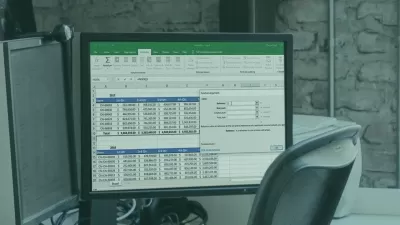

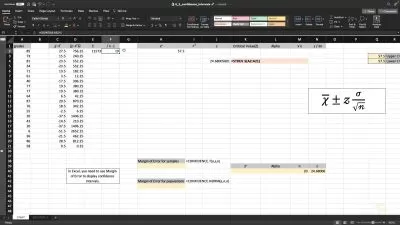

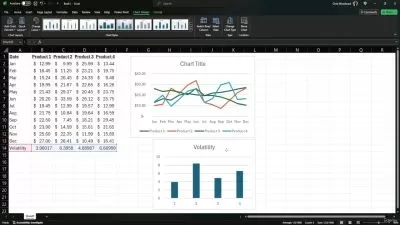
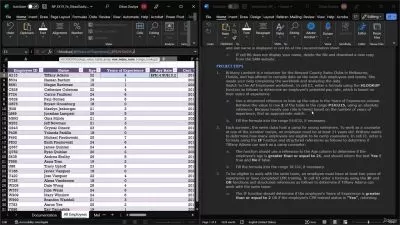




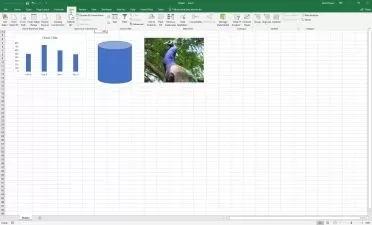
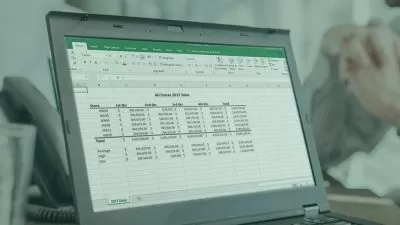








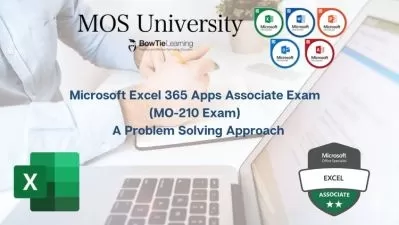


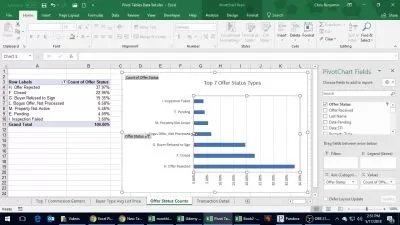
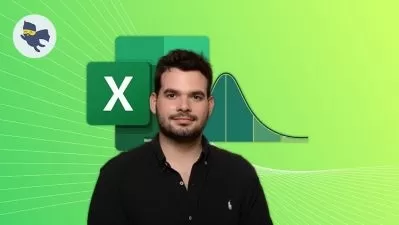



![[3-in-1] Data Viz Bundle: Tableau, Excel & Looker Studio](https://traininghub.ir/image/course_pic/14000-x225.webp)