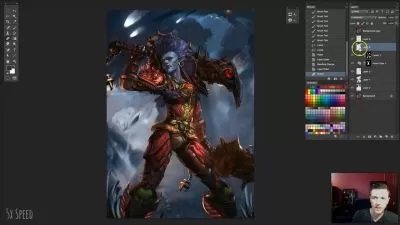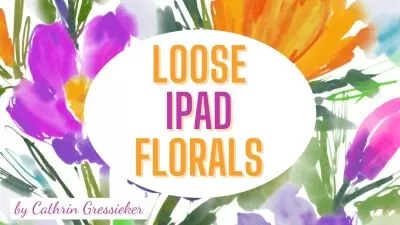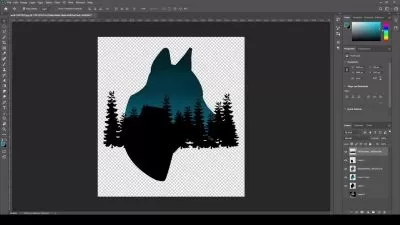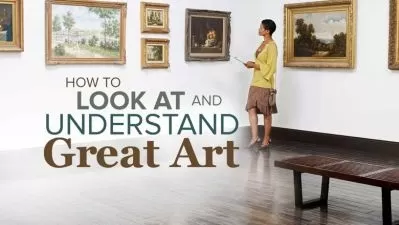50 Digital Painting Tips and Tricks
Austin Batchelor
2:34:32
Description
50 ways to level up your art
What You'll Learn?
- Apply post processing techniques to their paintings
- Utilize processes to speed up workflow
- Take advantage of tool settings to paint faster and better
- Add more flare and dynamism to their paintings
Who is this for?
What You Need to Know?
More details
DescriptionJoin over 240,000Â learning students and start gaining the art skills you've always wanted.
50 Digital Painting Tips and Tricks will show you how to utilize tools and processes used by professional artists to improve you workflow and end results. This course will enhance or give you skills in the world of Digital Painting - or your money back
The course is your track to obtaining digital drawing & painting skills like you always knew you should have! Whether for your own projects or to paint for clients.
This course will take you from spending hours working to get your art looking the way you want to being able to do it in half the time..Â
So what else is in it for you?
You’ll learn 50 tricks to improve your painting workflow and make you a painting master!
You’ll gain instant access to all 53 lectures of the course.
The course is setup to quickly take you through step by step, each tip and trick so you can implement them in your own work.
This course is taught in procreate but the vast majorities of the techniques can be applied to your preferred painting software.
Don’t believe me? I offer you a full money back guarantee within the first 30 days of purchasing the course.
Here’s what you get with the course:
You’ll get access to the 50 lectures of the course that will teach you a variety of tips and tools. Some you may be familiar with if you're an avid artist but I guarantee there will be more than a few that will blow your mind. The course is supported with over 2.5 hours of clear concise content that gets right to the point.
What else will you get?
- Personal contact with me through discord
- Lifetime access to course materials
- Understanding of how to use tools and techniques to your advantage
- Access to the student discord channel
This all comes under one convenient easy to use platform.
So what are you waiting for? Sign up now and change your art world today!
Who this course is for:
- beginner digital painters looking to level up their art
Join over 240,000Â learning students and start gaining the art skills you've always wanted.
50 Digital Painting Tips and Tricks will show you how to utilize tools and processes used by professional artists to improve you workflow and end results. This course will enhance or give you skills in the world of Digital Painting - or your money back
The course is your track to obtaining digital drawing & painting skills like you always knew you should have! Whether for your own projects or to paint for clients.
This course will take you from spending hours working to get your art looking the way you want to being able to do it in half the time..Â
So what else is in it for you?
You’ll learn 50 tricks to improve your painting workflow and make you a painting master!
You’ll gain instant access to all 53 lectures of the course.
The course is setup to quickly take you through step by step, each tip and trick so you can implement them in your own work.
This course is taught in procreate but the vast majorities of the techniques can be applied to your preferred painting software.
Don’t believe me? I offer you a full money back guarantee within the first 30 days of purchasing the course.
Here’s what you get with the course:
You’ll get access to the 50 lectures of the course that will teach you a variety of tips and tools. Some you may be familiar with if you're an avid artist but I guarantee there will be more than a few that will blow your mind. The course is supported with over 2.5 hours of clear concise content that gets right to the point.
What else will you get?
- Personal contact with me through discord
- Lifetime access to course materials
- Understanding of how to use tools and techniques to your advantage
- Access to the student discord channel
This all comes under one convenient easy to use platform.
So what are you waiting for? Sign up now and change your art world today!
Who this course is for:
- beginner digital painters looking to level up their art
User Reviews
Rating
Austin Batchelor
Instructor's Courses
Udemy
View courses Udemy- language english
- Training sessions 53
- duration 2:34:32
- Release Date 2022/11/30